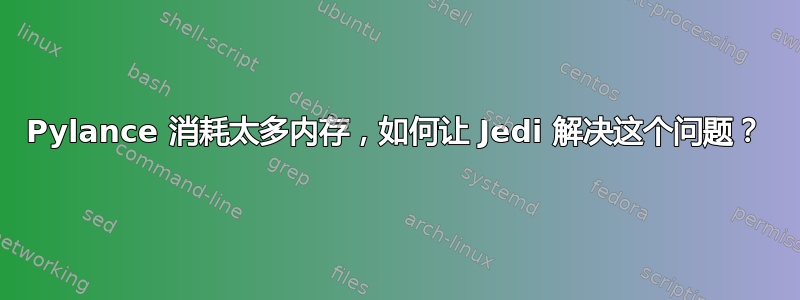
当我Pylance离开VSCode运行时Python file,每隔几分钟,使用的 RAM 内存数量就会增加,直到电脑的使用率达到 100%。
我看到有人建议激活Jedi来解决这个问题,但我不知道该怎么做。据我所知,我不需要安装任何扩展,只需在设置中添加此代码即可:
"python.languageServer": "Jedi"
我是否应该设置settings.json通过哪个访问F1然后单击Open Settings (JSON)?如果是这样,当前设置如下所示:
{
"liveServer.settings.ignoreFiles":["**"],
"workbench.editorAssociations": {
"*.ipynb": "jupyter-notebook"
},
"notebook.cellToolbarLocation": {
"default": "right",
"jupyter-notebook": "left"
},
"workbench.iconTheme": "vscode-icons",
"liveServer.settings.donotShowInfoMsg": true,
"json.maxItemsComputed": 100000000000000,
"git.enableSmartCommit": true,
"git.autofetch": true,
"git.confirmSync": false,
"diffEditor.renderSideBySide": false
}
如果我应该添加配置的位置是那里,它会看起来像这样(下面的代码)还是另一种方式?(我将它添加到列表的末尾,但我不知道它是否正确。)
{
"liveServer.settings.ignoreFiles":["**"],
"workbench.editorAssociations": {
"*.ipynb": "jupyter-notebook"
},
"notebook.cellToolbarLocation": {
"default": "right",
"jupyter-notebook": "left"
},
"workbench.iconTheme": "vscode-icons",
"liveServer.settings.donotShowInfoMsg": true,
"json.maxItemsComputed": 100000000000000,
"git.enableSmartCommit": true,
"git.autofetch": true,
"git.confirmSync": false,
"diffEditor.renderSideBySide": false,
"python.languageServer": "Jedi"
}
这能解决我的内存问题吗,还是我搞错了?
答案1
将它添加到列表中的哪个位置并不重要。我喜欢按字母顺序排列设置,但这只是个人喜好。
话虽如此,GUI 设置编辑器更加用户友好。我不知道您使用的是哪个平台,但在 Mac 上,cmd+,(command-comma) 是打开首选项/设置的标准键盘快捷键,默认情况下 VSCode 使用 GUI(而不是 JSON)版本。
(如果您不是在用 Mac,请拉出命令面板并选择workbench.action.openSettings。如果您想下次找出快捷方式,请选择Preferences: Open Keyboard Shortcuts并搜索workbench.action.openSettings。)


