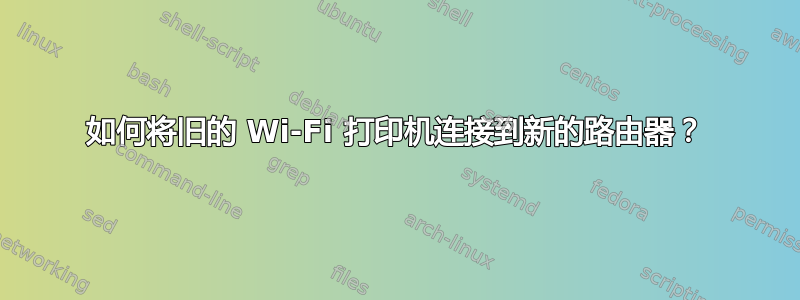
我有一台具有 Wi-Fi 功能的旧 Epson 打印机,型号为 TX430W。它一直运行良好,但自从我前段时间买了一台新路由器后,我就无法再让打印机连接到 Wi-Fi 了。路由器是 D-Link,型号为 DIR-878,我还有一个 D-Link 中继器,型号为 DAP-1530。我猜想,即使打印机可以“看到”Wi-Fi 网络(2.45GHz 和 5GHz),它也无法连接,因为它仅支持较旧的加密协议:
- WEP(64/128 位)
- WPA-PSK(TKIP/AES),与WPA2兼容。
我当前的网络设置使用的是 WPA2/WPA3 Personal。如果是这样,我有没有办法将这台旧打印机连接到我的 Wi-Fi 网络?我一直使用 USB 电缆,但有时这可能会很麻烦,因为打印机不在我的桌子旁边。
答案1
购买旧款 Wifi USB 适配器并将其插入计算机。然后将您的打印机与其配对。
购买树莓派4,SD卡,电源,网线。
1. Load the standard Pi 64 bit OS 2. apt install hostpad 3. vi /etc/hostpad.conf OR vi /etc/hostapd/hostapd.conf 4. Create change the SSID to whatever 5. change the encryption setting to meet your need. 6. service hostapd stop 7. service hostpad start 8. Set it to autostart hostpad 9. Your Pi 4 should dhcp its self an address 10. You need to allocate a second IP on your network for the wlan adapater and a 3rd for the printer. 11. It will be easier to set a static IP for both outside of the dhcp range. You might need to modify your routers settings to do this. 12. Set up ip_forward
该打印机应该会再次出现在您的网络上。


