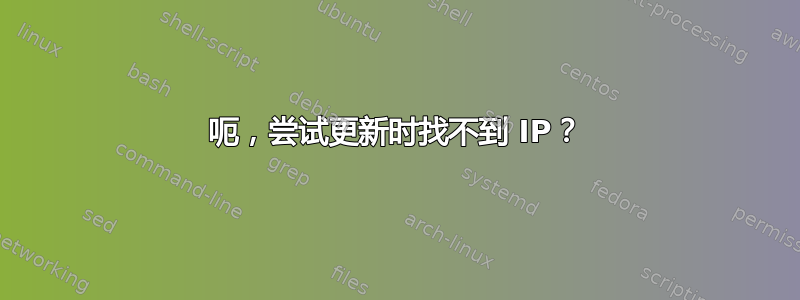
操作系统
PRETTY_NAME="Debian GNU/Linux 10 (buster)"
NAME="Debian GNU/Linux"
VERSION_ID="10"
VERSION="10 (buster)"
VERSION_CODENAME=buster
ID=debian
这一切都是在我尝试安装 default-jdk 时开始的
sudo apt install default-jdk
Reading package lists... Done
Building dependency tree
Reading state information... Done
E: Unable to locate package default-jdk
当我尝试更新时出现此 IP 地址错误。
sudo apt update
Ign:1 http://ppa.launchpad.net/webupd8team/java/ubuntu groovy InRelease
Ign:2 http://ppa.launchpad.net/webupd8team/java/ubuntu jammy InRelease
Err:3 http://ppa.launchpad.net/webupd8team/java/ubuntu groovy Release
404 Not Found [IP: 91.189.95.85 80]
Err:4 http://ppa.launchpad.net/webupd8team/java/ubuntu jammy Release
404 Not Found [IP: 91.189.95.85 80]
Reading package lists... Done
E: The repository 'http://ppa.launchpad.net/webupd8team/java/ubuntu groovy Release' does not have a Release file.
N: Updating from such a repository can't be done securely, and is therefore disabled by default.
N: See apt-secure(8) manpage for repository creation and user configuration details.
E: The repository 'http://ppa.launchpad.net/webupd8team/java/ubuntu jammy Release' does not have a Release file.
N: Updating from such a repository can't be done securely, and is therefore disabled by default.
N: See apt-secure(8) manpage for repository creation and user configuration details.
我可以做些什么来更新和安装 java sdk 吗?谢谢。
答案1
该default-jdk软件包已在 Debian 的官方存储库中提供:https://packages.debian.org/buster/default-jdk
您添加了适用于 Ubuntu 的 PPA。groovy和jammy是 Ubuntu 版本的名称。千万不要这么做,不要在 Debian 发行版中混合 Ubuntu 存储库或 PPA。Debian 不是 Ubuntu!FrankenDebian 永远是个坏主意。除此之外,自 2019 年以来,添加的具体 PPA 未更新,事实上“死了”,即使在 Ubuntu 中也不应该使用。
因此,第一步就是清理这个烂摊子。以下是编辑和管理软件源的教程和其他使用默认的 Debian (Buster) 存储库。通过删除所有不应该存在的 Ubuntu PPA 来相应地更改您的存储库。然后您应该能够安装此软件包。
建议:安装 Synaptic 包管理器并从那里搜索您想要安装的包。


