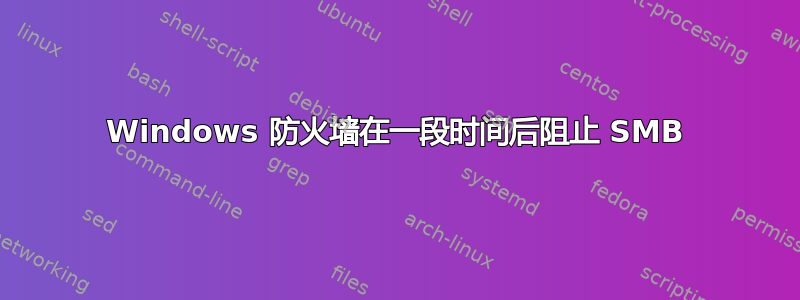
我在运行 Windows 10 的受限终端机器上遇到了问题,希望有人能解释一下。这是在域上,并在 Windows 防火墙中受到限制,仅允许 Google Chrome 通过机器上的公共连接(VPN 连接)访问 WAN。不允许其他任何应用程序通过域或公共连接访问 Internet。机器还要求能够访问 DC 上的 SMB 共享。连接到 VPN 几个小时后,映射驱动器变为断开连接。断开 VPN 连接后,映射驱动器将重新连接,然后可以再次重新连接 VPN。但是,几个小时后,映射驱动器将再次断开连接。
设置:
- Windows 10 专业版已加入域
- NIC 设置为域网络
- VPN 连接设置为公共网络
- Windows Defender 防火墙高级安全设置如下
- 入站连接:阻止(默认)
- 出站连接:允许(默认)
- 出站策略:Chrome 上的公共个人资料 = 允许
我已添加所有文件和打印机共享模板规则并完全允许,但问题仍然存在。
将入站连接设置为允许(默认)或关闭防火墙后,我没有遇到这个问题,所以肯定是防火墙阻止了它。
根据映射驱动器断开连接所需的时间,我的推测是存在一个过期的身份验证令牌,并且计算机尝试重新与 DC 进行身份验证,但此请求被阻止。我对此进行了大量阅读,但找不到使用哪个端口或协议,甚至不知道这是否是问题所在。
非常感激任何的帮助。
谢谢
编辑
在可以访问 SMB 共享的情况下进行路由打印:
===========================================================================
Interface List
7...00 ff 38 6b 39 56 ......Private Internet Access Network Adapter
11...00 15 5d 02 69 0b ......Microsoft Hyper-V Network Adapter
15...00 ff ec 05 05 ae ......TAP-Windows Adapter V9
1...........................Software Loopback Interface 1
===========================================================================
IPv4 Route Table
===========================================================================
Active Routes:
Network Destination Netmask Gateway Interface Metric
0.0.0.0 0.0.0.0 192.168.2.1 192.168.2.7 281
0.0.0.0 128.0.0.0 xx.xx.xx.1 xx.xx.xx.15 3
10.0.0.243 255.255.255.255 xx.xx.xx.1 xx.xx.xx.15 3
xx.xx.xx.0 255.255.255.0 On-link xx.xx.xx.15 259
xx.xx.xx.15 255.255.255.255 On-link xx.xx.xx.15 259
xx.xx.xx.255 255.255.255.255 On-link xx.xx.xx.15 259
46.246.122.183 255.255.255.255 192.168.2.1 192.168.2.7 25
127.0.0.0 255.0.0.0 On-link 127.0.0.1 331
127.0.0.1 255.255.255.255 On-link 127.0.0.1 331
127.255.255.255 255.255.255.255 On-link 127.0.0.1 331
128.0.0.0 128.0.0.0 xx.xx.xx.1 xx.xx.xx.15 3
192.168.2.0 255.255.255.0 On-link 192.168.2.7 281
192.168.2.7 255.255.255.255 On-link 192.168.2.7 281
192.168.2.255 255.255.255.255 On-link 192.168.2.7 281
224.0.0.0 240.0.0.0 On-link 127.0.0.1 331
224.0.0.0 240.0.0.0 On-link xx.xx.xx.15 259
224.0.0.0 240.0.0.0 On-link 192.168.2.7 281
255.255.255.255 255.255.255.255 On-link 127.0.0.1 331
255.255.255.255 255.255.255.255 On-link xx.xx.xx.15 259
255.255.255.255 255.255.255.255 On-link 192.168.2.7 281
===========================================================================
Persistent Routes:
Network Address Netmask Gateway Address Metric
0.0.0.0 0.0.0.0 192.168.2.1 Default
===========================================================================
IPv6 Route Table
===========================================================================
Active Routes:
If Metric Network Destination Gateway
1 331 ::1/128 On-link
7 259 fe80::/64 On-link
7 259 fe80::cd9b:86ec:b0fd:8ef5/128
On-link
1 331 ff00::/8 On-link
7 259 ff00::/8 On-link
===========================================================================
Persistent Routes:
None
断开连接后:
===========================================================================
Interface List
7...00 ff 38 6b 39 56 ......Private Internet Access Network Adapter
11...00 15 5d 02 69 0b ......Microsoft Hyper-V Network Adapter
15...00 ff ec 05 05 ae ......TAP-Windows Adapter V9
1...........................Software Loopback Interface 1
===========================================================================
IPv4 Route Table
===========================================================================
Active Routes:
Network Destination Netmask Gateway Interface Metric
0.0.0.0 0.0.0.0 192.168.2.1 192.168.2.7 281
0.0.0.0 128.0.0.0 xx.xx.xx.1 xx.xx.xx.15 3
10.0.0.243 255.255.255.255 xx.xx.xx.1 xx.xx.xx.15 3
xx.xx.xx.0 255.255.255.0 On-link xx.xx.xx.15 259
xx.xx.xx.15 255.255.255.255 On-link xx.xx.xx.15 259
xx.xx.xx.255 255.255.255.255 On-link xx.xx.xx.15 259
46.246.122.183 255.255.255.255 192.168.2.1 192.168.2.7 25
127.0.0.0 255.0.0.0 On-link 127.0.0.1 331
127.0.0.1 255.255.255.255 On-link 127.0.0.1 331
127.255.255.255 255.255.255.255 On-link 127.0.0.1 331
128.0.0.0 128.0.0.0 xx.xx.xx.1 xx.xx.xx.15 3
192.168.2.0 255.255.255.0 On-link 192.168.2.7 281
192.168.2.7 255.255.255.255 On-link 192.168.2.7 281
192.168.2.255 255.255.255.255 On-link 192.168.2.7 281
224.0.0.0 240.0.0.0 On-link 127.0.0.1 331
224.0.0.0 240.0.0.0 On-link xx.xx.xx.15 259
224.0.0.0 240.0.0.0 On-link 192.168.2.7 281
255.255.255.255 255.255.255.255 On-link 127.0.0.1 331
255.255.255.255 255.255.255.255 On-link xx.xx.xx.15 259
255.255.255.255 255.255.255.255 On-link 192.168.2.7 281
===========================================================================
Persistent Routes:
Network Address Netmask Gateway Address Metric
0.0.0.0 0.0.0.0 192.168.2.1 Default
===========================================================================
IPv6 Route Table
===========================================================================
Active Routes:
If Metric Network Destination Gateway
1 331 ::1/128 On-link
7 259 fe80::/64 On-link
7 259 fe80::cd9b:86ec:b0fd:8ef5/128
On-link
1 331 ff00::/8 On-link
7 259 ff00::/8 On-link
===========================================================================
Persistent Routes:
None
注意:已将本地VPN IP地址更改为xx以保护隐私
这是我尝试访问映射驱动器时遇到的错误
[Window Title]
Location is not available
[Content]
I:\ is not accessible.
The system cannot contact a domain controller to service the authentication request. Please try again later.
[OK]
一些人对此发表评论,希望能够提供帮助,并尝试使用 VPN 隧道。需要说明的是,这与此无关,因为我的 VPN 连接不会将所有流量都通过它进行隧道传输,而且在关闭 Windows 防火墙的情况下,它也能正常工作。
感谢您的帮助。


