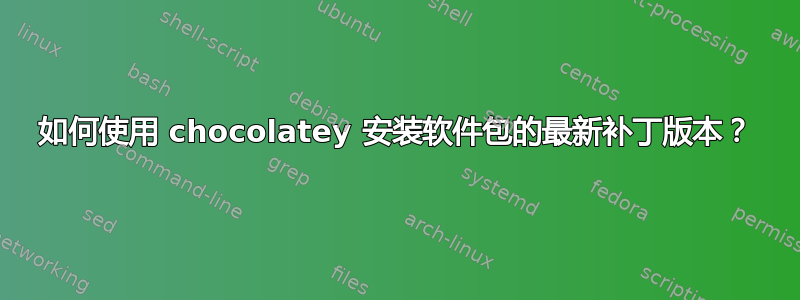
我需要 Python 3.8,所以我决定使用巧克力味。
我发现有很多:
> choco list python3 -e --all
Chocolatey v0.12.1
python3 3.10.2 [Approved]
python3 3.10.1 [Approved]
python3 3.10.0 [Approved]
python3 3.9.10 [Approved]
[...]
python 3.9.0 [Approved]
python 3.8.10 [Approved]
python 3.8.9 [Approved]
python 3.8.8 [Approved]
[...]
为了测试,我选择了 3.8.9,看看是否可以升级:
> choco install python -e --version 3.8.9
安装过程很顺利,按预期完成。现在我想要最新的 3.8,也就是 3.8.10,但是:
> choco upgrade python --noop
说它将安装 3.10.2:
Chocolatey v0.12.1
_ Chocolatey:ChocolateyUpgradeCommand - Noop Mode _
You have python v3.8.9 installed. Version 3.10.2 is available based on your source(s).
Chocolatey can upgrade 1/1 packages.
See the log for details (C:\ProgramData\chocolatey\logs\chocolatey.log).
Did you know the proceeds of Pro (and some proceeds from other
licensed editions) go into bettering the community infrastructure?
Your support ensures an active community, keeps Chocolatey tip-top,
plus it nets you some awesome features!
https://chocolatey.org/compare
我无法找到如何表达“最新的 3.8”:
> choco upgrade python --noop --version 3.8
Chocolatey v0.12.1
_ Chocolatey:ChocolateyUpgradeCommand - Noop Mode _
A newer version of python (v3.8.9) is already installed.
Use --allow-downgrade or --force to attempt to upgrade to older versions, or use side by side to allow multiple versions.
Chocolatey can upgrade 0/1 packages. 1 packages failed.
See the log for details (C:\ProgramData\chocolatey\logs\chocolatey.log).
Failures
- python - A newer version of python (v3.8.9) is already installed.
Use --allow-downgrade or --force to attempt to upgrade to older versions, or use side by side to allow multiple versions.
或者
> choco upgrade python --noop --version 3.8.x
Chocolatey v0.12.1
_ Chocolatey:ChocolateyUpgradeCommand - Noop Mode _
'3.8.x' is not a valid version string.
Nome parametro: version
答案1
在我使用 choco 安装 3.9.0 后,我也遇到了类似的难题。安装后不久,我意识到实际上有 3.9.12 可用,我无法弄清楚如何在不跳转到 3.10.4 的情况下使用 choco 进行更新/升级,因为它在运行后威胁要这样做:
choco upgrade python --what-if
所以我这样做了:
choco install python --version=3.9.12
到目前为止一切看上去都很好……


