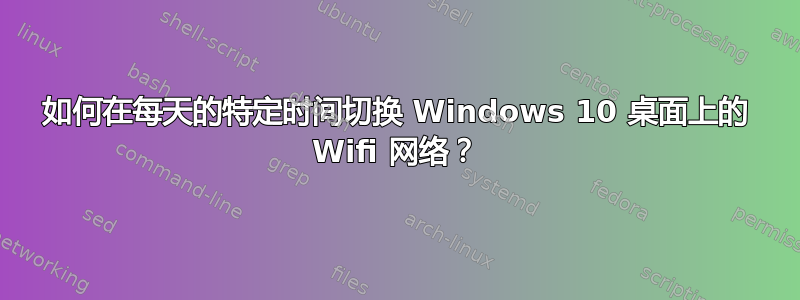
我有两个 Wifi 网络,一个快,一个慢。快的有每月数据限制,慢的没有。我的台式机每晚都会备份,这会大大增加数据限制,所以我想自动切换到慢速网络,比如每天晚上 10 点,早上再切换回来。这可以吗?
更新 1:每天晚上切换到较慢的网络都会失败,即:SFR_F280、SFR_F280_2GEXT 或 SFR_F280_5GEXT(用于扩展器)。我在批处理文件中尝试了所有这 3 个:
netsh wlan connect ssid="SFR_F280_2GEXT" name="SFR_F280_2GEXT"
if not errorlevel 1 goto :EOF
netsh wlan connect ssid="SFR_F280_5GEXT" name="SFR_F280_5GEXT"
if not errorlevel 1 goto :EOF
netsh wlan connect ssid="SFR_F280" name="SFR_F280"
if not errorlevel 1 goto :EOF
给予:
Profiles on interface Wi-Fi:
Group policy profiles (read only)
---------------------------------
<None>
User profiles
-------------
All User Profile : SFR_F280
All User Profile : PSV 3229_5G
All User Profile : SFR_F280_2GEXT
All User Profile : SFR_F280_5GEXT
All User Profile : PSV 3229
All User Profile : AndroidAPacf 2
All User Profile : AndroidAPacf
All User Profile : ATT5dSYKI2
All User Profile : TP-Link_Extender
All User Profile : ATTYK9a3A2
The network specified by profile "SFR_F280_2GEXT" is not available to connect.
The network specified by profile "SFR_F280_2GEXT" is not available to connect.
The network specified by profile "SFR_F280" is not available to connect.
我不知道为什么它无法切换。
更新 2:事实证明,wifi 网络没有存储,需要重新扫描才能重新加载所有网络。来自此帖子从命令行强制刷新(重新扫描)无线网络以下作品:
explorer.exe ms-availablenetworks:
sleep 10
这相当于手动打开工具栏右下角的网络图标的 CMD。需要休眠以给它时间完成扫描。
答案1
是的,您可以使用任务计划程序在特定时间执行命令来切换 Wi-Fi 网络。
首先,您需要获取可用配置文件的列表:
netsh wlan show profile
要连接到其中一个配置文件,您需要执行以下操作:
netsh wlan connect ssid=<your Wi-Fi SSID> name=<your profile name>
您需要两个计划任务,一个在晚上 10 点运行,另一个在(比如说)早上 8 点运行,但如果错过任务,则启用设置以便尽快运行。


