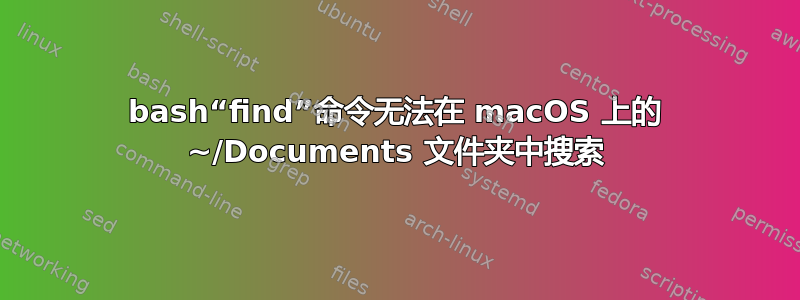
我正在编写一个 bash 脚本,用于显示系统中所有大型文件。当我尝试在 ~/Library、~/System、~/.Trash 和 ~/Pictures 中查找任何内容时,我收到了一条错误消息,但当我尝试在 ~/Documents 文件夹中搜索时,我也收到了一条错误消息。即使我以 root 用户身份运行我的脚本。
我的脚本中的 find 命令:
find /Users/fabian -type d \( -path /Users/fabian/Library -o -path /Users/fabian/System -o -path /Users/fabian/.Trash -o -path /Users/fabian/Pictures \) -prune -o -size +10G -print
输出:
find: /Users/fabian/Documents: Operation not permitted
发生这种情况是不是因为我的文档文件夹自动将所有内容上传到 ICloud?
您知道为什么这是不可能的吗或者甚至更好地知道如何解决它?
致以最诚挚的祝福 fabian


