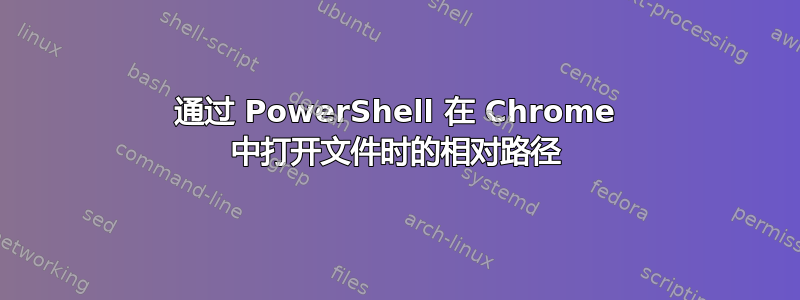
我在 Windows 10 上,并尝试使用 Chrome 打开一个文件,但 PS 最终总是向它发送相对路径。
我在名为的目录中运行命令phy,以下是它的结构(相关部分):
.
├── defaults.json
└── docs
├── 11-01-physics-rotation-and-revolution.html
└── 11-09-physics-mechanical-properties-of-materials.html
我以多种方式尝试了以下命令。
- 没有 Chrome 在我的 PATH 上
- 重启后 Chrome 位于我的 PATH 上(具体来说,该文件夹
C:\Program Files\Google\Chrome\Application位于我的用户 PATH 上) - 使用
start chrome而不是chrome \而不是/
PS> chrome ./docs/11-09-physics-mechanical-properties-of-materials.html
PS> chrome ./docs/11-09-physics-mechanical-properties-of-materials.html
PS> chrome docs/11-09-physics-mechanical-properties-of-materials.html
PS> chrome Resolve-Path ./docs/11-09-physics-mechanical-properties-of-materials.html
PS> chrome Convert-Path ./docs/11-09-physics-mechanical-properties-of-materials.html
PS> Resolve-Path ./docs/11-09-physics-mechanical-properties-of-materials.html | chrome
PS> Convert-Path ./docs/11-09-physics-mechanical-properties-of-materials.html | chrome
执行后,Chrome 的地址栏要么有./docs/11-09-physics-mechanical-properties-of-materials.html(不是扩展版本,它实际上获得了.字符),,,,Resolve-Path要么Convert-Path是空白的,然后我得到了新标签页。
以下命令按预期工作:
PS> chrome
PS> chrome google.com
PS> chrome D:\username\Documents\edu\College\attempt-2\Exams\JEE\Notes\self\phy\docs\11-09-physics-mechanical-properties-of-materials.html # this is the full path to the aforementioned phys directory
如何让其将相对路径转换为绝对路径?从 Ubuntu 开始,bash 几乎可以自动完成此操作。
答案1
用法Convert-Path显然是正确的。但是,应该用括号括起来:
PS> chrome (Convert-Path ./docs/11-09-physics-mechanical-properties-of-materials.html)


