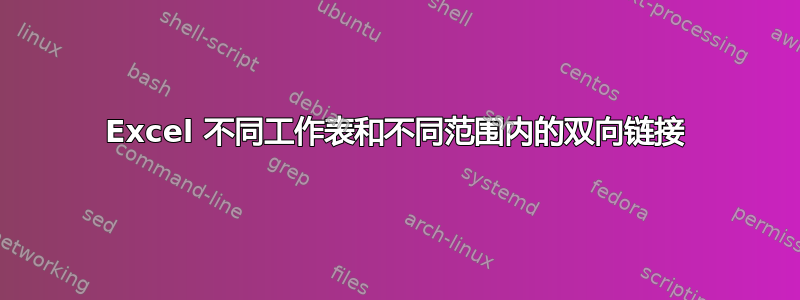
我正在尝试以双向链接的方式链接两个单元格区域。这意味着,如果您更改一个单元格中的值,则会更改其他单元格中的值,反之亦然。
以供参考:
当两张工作表上的范围相同时,解决方案会非常有效,但是在我的工作簿上,我不能使用相同的范围。
在示例中,它对所有工作表使用范围 a2:D5,但我想让它从第一张工作表上的 a2:D5 到第二张工作表上的 H3:K6 进行工作。
我尝试过很多方法,但是我对 Visual Basic 的了解非常有限,甚至过了几个小时,我还是找不到任何解决方案。
真的谢谢你 :-)
答案1
首先,一些免责声明
- 这是我的第一次编写 Excel Visual Basic 代码。
- 这段代码几乎肯定是未经优化的,并且很可能会出现一些导致问题的边缘情况;正确的复制和同步代码是很难写。
- 此代码确实可以更加模块化;使用发布-订阅模型将链接表连接在一起将大有裨益。目前,代码是复制粘贴的,特别注意修改哪个文件中的哪些表是目标(参见差异)。
- 有几乎可以确定以更好的方式去做你想做的事情。
- ⚠️请不要将此代码用于生产用途。请将其视为一项学术练习。⚠️
演示和示例文件
文件:https://www.dropbox.com/s/e23izdjd1vm83pw/superuser-1406612-two-way-sync-across-sheets.xlsm?dl=0
现在,代码
Table1从in同步Sheet1到Table2in Sheet2:
Public PriorCount As Long
Public PriorRows As Long
Public PriorColumns As Long
Private Sub Worksheet_Activate()
PriorCount = Application.Range("Table1").ListObject.Range.Cells.Count
PriorRows = Application.Range("Table1").ListObject.ListRows.Count
PriorColumns = Application.Range("Table1").ListObject.ListColumns.Count
End Sub
'
' When I wrote this code, only God and I understood it.
'
' Now, only God knows.
'
Private Sub Worksheet_Change(ByVal Target As Range)
'
' TODO: Handle column/row deletions that alter where the Table's absolute position is (low priority)
'
' if something goes wrong, let the user know
' and give up, being sure to re-activate events
On Error GoTo OhNo
' get references to both table objects
Dim table1 As ListObject
Set table1 = Application.Range("Table1").ListObject
Dim table2 As ListObject
Set table2 = Application.Range("Table2").ListObject
' get current count of cells and rows/cols
Dim CurrentCount As Long
Let CurrentCount = table1.Range.Cells.Count
Dim CurrentRows As Long
Let CurrentRows = table1.ListRows.Count
Dim CurrentColumns As Long
Let CurrentColumns = table1.ListColumns.Count
' if our current row or column counts differ from prior,
' *and* there is no intersection between the target and
' table, then it means that we've removed rows or columns
' on the edge.
If Application.Intersect(Range(Target.Address), table1.Range) Is Nothing _
And ((CurrentRows <> PriorRows) Or (CurrentColumns <> PriorColumns)) Then
' Debug.Print "Edge removal"
' Turn off events to avoid infinite loop
Application.EnableEvents = False
' calculate the offset between Table1 and Table2
table1Row = table1.Range.Row
table1Col = table1.Range.Column
table2Row = table2.Range.Row
table2Col = table2.Range.Column
' these directions must be switched between
' Sheet1 and Sheet2. the row and col offset
' tell us which direction to move to apply
' the change in the other sheet. here, we go
' from Table1 to Table2, so we subtract 1 from 2
rowOffset = table2Row - table1Row
colOffset = table2Col - table1Col
' this is actually a pretty straightforward thing to sync.
' get the edge of the rows or cols, and delete everything
' past that in the other table.
' removing rows
If CurrentRows < PriorRows Then
RowsToRemove = PriorRows - CurrentRows
RemoveWhereTable2 = Target.Offset(rowOffset, colOffset).Row
table2.DataBodyRange.Offset(RemoveWhereTable2 - table2Row - 1, 0) _
.Resize(RowsToRemove, table2.DataBodyRange.Columns.Count) _
.Rows.Delete
End If
' removing columns
If CurrentColumns < PriorColumns Then
ColsToRemove = PriorColumns - CurrentColumns
RemoveWhereTable2 = Target.Offset(rowOffset, colOffset).Column
table2.DataBodyRange.Offset(0, RemoveWhereTable2 - table2Col) _
.Resize(table2.DataBodyRange.Rows.Count, ColsToRemove) _
.Columns.Delete
End If
' turn events back on
Application.EnableEvents = True
End If
' if the change occurred anywhere inside Table1, then sync it to
' Table2 as well
If Not Application.Intersect(Range(Target.Address), table1.Range) Is Nothing Then
' calculate the offset between Table1 and Table2
table1Row = table1.Range.Row
table1Col = table1.Range.Column
table2Row = table2.Range.Row
table2Col = table2.Range.Column
' these directions must be switched between
' Sheet1 and Sheet2. the row and col offset
' tell us which direction to move to apply
' the change in the other sheet. here, we go
' from Table1 to Table2, so we subtract 1 from 2
rowOffset = table2Row - table1Row
colOffset = table2Col - table1Col
' we're adding rows or columns
If CurrentCount > PriorCount Then
' Debug.Print "Added"
' The only way for a target to be non-empty
' and for CurrentCount > PriorCount is for
' the user to be adding an entry to the
' bottom of the list or the right. let's
' check for that.
' let's assume target is totally empty
targetEmpty = True
For Each cell In Target.Cells
' for adding rows, everything is empty.
' but for columns, the first row isn't empty.
' it's a default column header string.
If cell.Value <> Empty And Not cell.Value Like "Column*" Then
targetEmpty = False
Exit For
End If
Next
' if not... go to Escape. We're adding to the bottom or right.
If targetEmpty = False Then GoTo Escape
' otherwise... handle injecting rows or columns.
' Disable events to perform updates on table2.
Application.EnableEvents = False
' figure out what we're adding and where
' adding rows
If CurrentRows > PriorRows Then
' for adding/removing rows/cols, they've
' already been added to Table1. Just need
' to update Table2
RowsToAdd = CurrentRows - PriorRows
AddWhereTable2 = Target.Offset(rowOffset, colOffset).Row
For i = 1 To RowsToAdd
table2.ListRows.Add (AddWhereTable2 - table2Row + i - 1)
Next
' adding columns
ElseIf CurrentColumns > PriorColumns Then
' for adding/removing rows/cols, they've
' already been added to Table1. Just need
' to update Table2
ColsToAdd = CurrentColumns - PriorColumns
AddWhereTable2 = Target.Offset(rowOffset, colOffset).Column
For i = 1 To ColsToAdd
table2.ListColumns.Add (AddWhereTable2 - table2Col + i)
Next
End If
' update globals
PriorCount = CurrentCount
PriorRows = CurrentRows
PriorColumns = CurrentColumns
' turn events back on
Application.EnableEvents = True
' we're removing rows or columns
ElseIf CurrentCount < PriorCount Then
Debug.Print "Deleted"
' turn off events to apply updates
Application.EnableEvents = False
' removing rows
If CurrentRows < PriorRows Then
' for adding/removing rows/cols, they've
' already been added to Table1. Just need
' to update Table2
RowsToRemove = PriorRows - CurrentRows
RemoveWhereTable2 = Target.Offset(rowOffset, colOffset).Row
table2.DataBodyRange.Offset(RemoveWhereTable2 - table2Row - 1, 0) _
.Resize(RowsToRemove, table2.DataBodyRange.Columns.Count) _
.Rows.Delete
' removing columns
ElseIf CurrentColumns < PriorColumns Then
ColsToRemove = PriorColumns - CurrentColumns
RemoveWhereTable2 = Target.Offset(rowOffset, colOffset).Column
table2.DataBodyRange.Offset(0, RemoveWhereTable2 - table2Col) _
.Resize(table2.DataBodyRange.Rows.Count, ColsToRemove) _
.Columns.Delete
End If
' update globals
PriorCount = CurrentCount
PriorRows = CurrentRows
PriorColumns = CurrentColumns
' turn events back on
Application.EnableEvents = True
' we're editing existing rows ; not adding or removing of rows
Else
' escape hatch for adding to bottom or right
Escape:
' pause the application events, because other wise,
' they will trigger an infinite loop.
Application.EnableEvents = False
' actually update the sheet that triggered Worksheet_Change
'
' this macro is for sheet1, so apply the change without offset there.
Sheets(1).Range(Target.Address).Value = Target.Value
' sync the updates to the table in the other sheet, being sure
' to offset the update since the other table might be in a
' different spot
'
' this macro is for sheet1, so apply the change to Table2
Sheets(2).Range(Target.Offset(rowOffset, colOffset).Address).Value = Target.Value
' start the application events again.
Application.EnableEvents = True
End If
End If
BailOut:
Application.EnableEvents = True
Exit Sub
OhNo:
MsgBox Err.Description
Resume BailOut
End Sub
Table2从in同步Sheet2到Table1in Sheet1:
Public PriorCount As Long
Public PriorRows As Long
Public PriorColumns As Long
Private Sub Worksheet_Activate()
PriorCount = Application.Range("Table2").ListObject.Range.Cells.Count
PriorRows = Application.Range("Table2").ListObject.ListRows.Count
PriorColumns = Application.Range("Table2").ListObject.ListColumns.Count
End Sub
'
' When I wrote this code, only God and I understood it.
'
' Now, only God knows.
'
Private Sub Worksheet_Change(ByVal Target As Range)
'
' TODO: Handle column/row deletions that alter where the Table's absolute position is (low priority)
'
' if something goes wrong, let the user know
' and give up, being sure to re-activate events
On Error GoTo OhNo
' get references to both table objects
Dim table1 As ListObject
Set table1 = Application.Range("Table1").ListObject
Dim table2 As ListObject
Set table2 = Application.Range("Table2").ListObject
' get current count of cells and rows/cols
Dim CurrentCount As Long
Let CurrentCount = table2.Range.Cells.Count
Dim CurrentRows As Long
Let CurrentRows = table2.ListRows.Count
Dim CurrentColumns As Long
Let CurrentColumns = table2.ListColumns.Count
' if our current row or column counts differ from prior,
' *and* there is no intersection between the target and
' table, then it means that we've removed rows or columns
' on the edge.
If Application.Intersect(Range(Target.Address), table2.Range) Is Nothing _
And ((CurrentRows <> PriorRows) Or (CurrentColumns <> PriorColumns)) Then
' Debug.Print "Edge removal"
' Turn off events to avoid infinite loop
Application.EnableEvents = False
' calculate the offset between Table1 and Table2
table1Row = table1.Range.Row
table1Col = table1.Range.Column
table2Row = table2.Range.Row
table2Col = table2.Range.Column
' these directions must be switched between
' Sheet1 and Sheet2. the row and col offset
' tell us which direction to move to apply
' the change in the other sheet. here, we go
' from Table1 to Table2, so we subtract 1 from 2
rowOffset = table1Row - table2Row
colOffset = table1Col - table2Col
' this is actually a pretty straightforward thing to sync.
' get the edge of the rows or cols, and delete everything
' past that in the other table.
' removing rows
If CurrentRows < PriorRows Then
RowsToRemove = PriorRows - CurrentRows
RemoveWhereTable1 = Target.Offset(rowOffset, colOffset).Row
table1.DataBodyRange.Offset(RemoveWhereTable1 - table1Row - 1, 0) _
.Resize(RowsToRemove, table1.DataBodyRange.Columns.Count) _
.Rows.Delete
End If
' removing columns
If CurrentColumns < PriorColumns Then
ColsToRemove = PriorColumns - CurrentColumns
RemoveWhereTable1 = Target.Offset(rowOffset, colOffset).Column
table1.DataBodyRange.Offset(0, RemoveWhereTable1 - table1Col) _
.Resize(table1.DataBodyRange.Rows.Count, ColsToRemove) _
.Columns.Delete
End If
' turn events back on
Application.EnableEvents = True
End If
' if the change occurred anywhere inside Table1, then sync it to
' Table2 as well
If Not Application.Intersect(Range(Target.Address), table2.Range) Is Nothing Then
' calculate the offset between Table1 and Table2
table1Row = table1.Range.Row
table1Col = table1.Range.Column
table2Row = table2.Range.Row
table2Col = table2.Range.Column
' these directions must be switched between
' Sheet1 and Sheet2. the row and col offset
' tell us which direction to move to apply
' the change in the other sheet. here, we go
' from Table1 to Table2, so we subtract 1 from 2
rowOffset = table1Row - table2Row
colOffset = table1Col - table2Col
' we're adding rows or columns
If CurrentCount > PriorCount Then
' Debug.Print "Added"
' The only way for a target to be non-empty
' and for CurrentCount > PriorCount is for
' the user to be adding an entry to the
' bottom of the list or the right. let's
' check for that.
' let's assume target is totally empty
targetEmpty = True
For Each cell In Target.Cells
' for adding rows, everything is empty.
' but for columns, the first row isn't empty.
' it's a default column header string.
If cell.Value <> Empty And Not cell.Value Like "Column*" Then
targetEmpty = False
Exit For
End If
Next
' if not... go to Escape. We're adding to the bottom or right.
If targetEmpty = False Then GoTo Escape
' otherwise... handle injecting rows or columns.
' Disable events to perform updates on table2.
Application.EnableEvents = False
' figure out what we're adding and where
' adding rows
If CurrentRows > PriorRows Then
' for adding/removing rows/cols, they've
' already been added to Table1. Just need
' to update Table2
RowsToAdd = CurrentRows - PriorRows
AddWhereTable1 = Target.Offset(rowOffset, colOffset).Row
For i = 1 To RowsToAdd
table1.ListRows.Add (AddWhereTable1 - table1Row + i - 1)
Next
' adding columns
ElseIf CurrentColumns > PriorColumns Then
' for adding/removing rows/cols, they've
' already been added to Table1. Just need
' to update Table2
ColsToAdd = CurrentColumns - PriorColumns
AddWhereTable1 = Target.Offset(rowOffset, colOffset).Column
For i = 1 To ColsToAdd
table1.ListColumns.Add (AddWhereTable1 - table1Col + i)
Next
End If
' update globals
PriorCount = CurrentCount
PriorRows = CurrentRows
PriorColumns = CurrentColumns
' turn events back on
Application.EnableEvents = True
' we're removing rows or columns
ElseIf CurrentCount < PriorCount Then
Debug.Print "Deleted"
' turn off events to apply updates
Application.EnableEvents = False
' removing rows
If CurrentRows < PriorRows Then
' for adding/removing rows/cols, they've
' already been added to Table1. Just need
' to update Table2
RowsToRemove = PriorRows - CurrentRows
RemoveWhereTable1 = Target.Offset(rowOffset, colOffset).Row
table1.DataBodyRange.Offset(RemoveWhereTable1 - table1Row - 1, 0) _
.Resize(RowsToRemove, table1.DataBodyRange.Columns.Count) _
.Rows.Delete
' removing columns
ElseIf CurrentColumns < PriorColumns Then
ColsToRemove = PriorColumns - CurrentColumns
RemoveWhereTable1 = Target.Offset(rowOffset, colOffset).Column
table1.DataBodyRange.Offset(0, RemoveWhereTable1 - table1Col) _
.Resize(table1.DataBodyRange.Rows.Count, ColsToRemove) _
.Columns.Delete
End If
' update globals
PriorCount = CurrentCount
PriorRows = CurrentRows
PriorColumns = CurrentColumns
' turn events back on
Application.EnableEvents = True
' we're editing existing rows ; not adding or removing of rows
Else
' escape hatch for adding to bottom or right
Escape:
' pause the application events, because other wise,
' they will trigger an infinite loop.
Application.EnableEvents = False
' actually update the sheet that triggered Worksheet_Change
'
' this macro is for sheet2, so apply the change without offset there.
Sheets(2).Range(Target.Address).Value = Target.Value
' sync the updates to the table in the other sheet, being sure
' to offset the update since the other table might be in a
' different spot
'
' this macro is for sheet2, so apply the change to Table2
Sheets(1).Range(Target.Offset(rowOffset, colOffset).Address).Value = Target.Value
' start the application events again.
Application.EnableEvents = True
End If
End If
BailOut:
Application.EnableEvents = True
Exit Sub
OhNo:
MsgBox Err.Description
Resume BailOut
End Sub
差异显示了哪些引用发生了变化:
6,8c6,8
< PriorCount = Application.Range("Table1").ListObject.Range.Cells.Count
< PriorRows = Application.Range("Table1").ListObject.ListRows.Count
< PriorColumns = Application.Range("Table1").ListObject.ListColumns.Count
---
> PriorCount = Application.Range("Table2").ListObject.Range.Cells.Count
> PriorRows = Application.Range("Table2").ListObject.ListRows.Count
> PriorColumns = Application.Range("Table2").ListObject.ListColumns.Count
32c32
< Let CurrentCount = table1.Range.Cells.Count
---
> Let CurrentCount = table2.Range.Cells.Count
34c34
< Let CurrentRows = table1.ListRows.Count
---
> Let CurrentRows = table2.ListRows.Count
36c36
< Let CurrentColumns = table1.ListColumns.Count
---
> Let CurrentColumns = table2.ListColumns.Count
42c42
< If Application.Intersect(Range(Target.Address), table1.Range) Is Nothing _
---
> If Application.Intersect(Range(Target.Address), table2.Range) Is Nothing _
61,62c61,62
< rowOffset = table2Row - table1Row
< colOffset = table2Col - table1Col
---
> rowOffset = table1Row - table2Row
> colOffset = table1Col - table2Col
72c72
< RemoveWhereTable2 = Target.Offset(rowOffset, colOffset).Row
---
> RemoveWhereTable1 = Target.Offset(rowOffset, colOffset).Row
74,75c74,75
< table2.DataBodyRange.Offset(RemoveWhereTable2 - table2Row - 1, 0) _
< .Resize(RowsToRemove, table2.DataBodyRange.Columns.Count) _
---
> table1.DataBodyRange.Offset(RemoveWhereTable1 - table1Row - 1, 0) _
> .Resize(RowsToRemove, table1.DataBodyRange.Columns.Count) _
84c84
< RemoveWhereTable2 = Target.Offset(rowOffset, colOffset).Column
---
> RemoveWhereTable1 = Target.Offset(rowOffset, colOffset).Column
86,87c86,87
< table2.DataBodyRange.Offset(0, RemoveWhereTable2 - table2Col) _
< .Resize(table2.DataBodyRange.Rows.Count, ColsToRemove) _
---
> table1.DataBodyRange.Offset(0, RemoveWhereTable1 - table1Col) _
> .Resize(table1.DataBodyRange.Rows.Count, ColsToRemove) _
99c99
< If Not Application.Intersect(Range(Target.Address), table1.Range) Is Nothing Then
---
> If Not Application.Intersect(Range(Target.Address), table2.Range) Is Nothing Then
112,113c112,113
< rowOffset = table2Row - table1Row
< colOffset = table2Col - table1Col
---
> rowOffset = table1Row - table2Row
> colOffset = table1Col - table2Col
153c153
< AddWhereTable2 = Target.Offset(rowOffset, colOffset).Row
---
> AddWhereTable1 = Target.Offset(rowOffset, colOffset).Row
156c156
< table2.ListRows.Add (AddWhereTable2 - table2Row + i - 1)
---
> table1.ListRows.Add (AddWhereTable1 - table1Row + i - 1)
166c166
< AddWhereTable2 = Target.Offset(rowOffset, colOffset).Column
---
> AddWhereTable1 = Target.Offset(rowOffset, colOffset).Column
169c169
< table2.ListColumns.Add (AddWhereTable2 - table2Col + i)
---
> table1.ListColumns.Add (AddWhereTable1 - table1Col + i)
196c196
< RemoveWhereTable2 = Target.Offset(rowOffset, colOffset).Row
---
> RemoveWhereTable1 = Target.Offset(rowOffset, colOffset).Row
198,199c198,199
< table2.DataBodyRange.Offset(RemoveWhereTable2 - table2Row - 1, 0) _
< .Resize(RowsToRemove, table2.DataBodyRange.Columns.Count) _
---
> table1.DataBodyRange.Offset(RemoveWhereTable1 - table1Row - 1, 0) _
> .Resize(RowsToRemove, table1.DataBodyRange.Columns.Count) _
206c206
< RemoveWhereTable2 = Target.Offset(rowOffset, colOffset).Column
---
> RemoveWhereTable1 = Target.Offset(rowOffset, colOffset).Column
208,209c208,209
< table2.DataBodyRange.Offset(0, RemoveWhereTable2 - table2Col) _
< .Resize(table2.DataBodyRange.Rows.Count, ColsToRemove) _
---
> table1.DataBodyRange.Offset(0, RemoveWhereTable1 - table1Col) _
> .Resize(table1.DataBodyRange.Rows.Count, ColsToRemove) _
234,235c234,235
< ' this macro is for sheet1, so apply the change without offset there.
< Sheets(1).Range(Target.Address).Value = Target.Value
---
> ' this macro is for sheet2, so apply the change without offset there.
> Sheets(2).Range(Target.Address).Value = Target.Value
240,241c240,241
< ' this macro is for sheet1, so apply the change to Table2
< Sheets(2).Range(Target.Offset(rowOffset, colOffset).Address).Value = Target.Value
---
> ' this macro is for sheet2, so apply the change to Table2
> Sheets(1).Range(Target.Offset(rowOffset, colOffset).Address).Value = Target.Value



