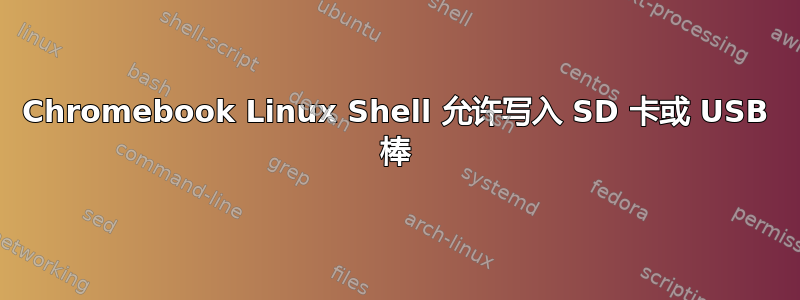
我最近刚买了 chromebook,对它非常满意。我需要的所有功能(VS Code、Expo Go、NodeJS、Python 等)都运行良好,没有任何问题。唯一无法解决的问题是我无法通过终端在 SD 卡或 USB 棒上写入任何内容。例如,我可以通过 VS Code 中的侧边栏或通过 Chromebook 文件资源管理器创建新文件夹和文件,但当我在文件夹内运行任何 npm install 时,都会出现EACCES错误。例如,如果我在内部存储器上创建文件夹并运行,sudo npm install --save express它可以正常工作,但当文件夹在 SD 卡或 USB 上时,我会收到此错误:
npm ERR! code EACCES
npm ERR! syscall symlink
npm ERR! path ../mime/cli.js
npm ERR! dest /mnt/chromeos/removable/SD/nodejs/node_modules/.bin/mime
npm ERR! errno -13
npm ERR! Error: EACCES: permission denied, symlink '../mime/cli.js' -> '/mnt/chromeos/removable/SD/nodejs/node_modules/.bin/mime'
npm ERR! [Error: EACCES: permission denied, symlink '../mime/cli.js' -> '/mnt/chromeos/removable/SD/nodejs/node_modules/.bin/mime'] {
npm ERR! errno: -13,
npm ERR! code: 'EACCES',
npm ERR! syscall: 'symlink',
npm ERR! path: '../mime/cli.js',
npm ERR! dest: '/mnt/chromeos/removable/SD/nodejs/node_modules/.bin/mime'
npm ERR! }
npm ERR!
npm ERR! The operation was rejected by your operating system.
npm ERR! It is likely you do not have the permissions to access this file as the current user
npm ERR!
npm ERR! If you believe this might be a permissions issue, please double-check the
npm ERR! permissions of the file and its containing directories, or try running
npm ERR! the command again as root/Administrator.
我只是希望当我不想坐在电脑前时,我可以把装有项目的 USB 盘放在沙发上,然后把它插到 chromebook 上,继续我停止的地方,并获得所有权限。我可以运行项目和编写代码,但不能安装任何依赖项。我的文件夹与 Linux 共享,我试过了,sudo -i但sudo -s没有任何运气。
答案1
这似乎是一个已知的错误,请看这里:
https://bugs.chromium.org/p/chromium/issues/detail?id=980456


