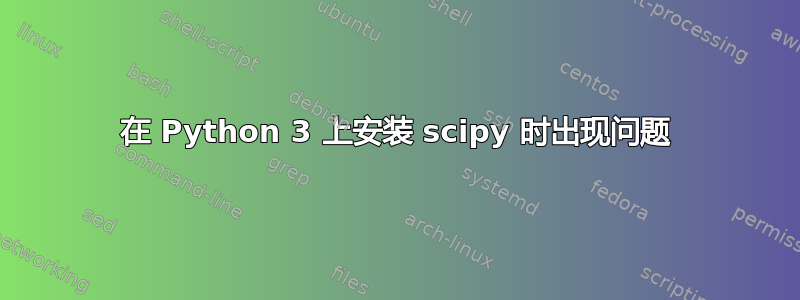
我在 Rasbpian 上运行 Linux,并使用 Python 3.7.3。我已经尝试安装 scipy 好几天了,但没有成功。
我尝试过 pip、pip3、apt-get 等。我什至尝试卸载并重新安装 numpy 但没有用。
它产生这个错误:
Traceback (most recent call last):
File "<string>", line 1, in <module>
File "/tmp/pip-install-fc2cutln/scipy/setup.py", line 540, in <module>
setup_package()
File "/tmp/pip-install-fc2cutln/scipy/setup.py", line 516, in setup_package
from numpy.distutils.core import setup
File "/tmp/pip-build-env-x0_6h9tn/lib/python3.7/site-packages/numpy/__init__.py", line 142, in <module>
from . import add_newdocs
File "/tmp/pip-build-env-x0_6h9tn/lib/python3.7/site-packages/numpy/add_newdocs.py", line 13, in <module>
from numpy.lib import add_newdoc
File "/tmp/pip-build-env-x0_6h9tn/lib/python3.7/site-packages/numpy/lib/__init__.py", line 8, in <module>
from .type_check import *
File "/tmp/pip-build-env-x0_6h9tn/lib/python3.7/site-packages/numpy/lib/type_check.py", line 11, in <module>
import numpy.core.numeric as _nx
File "/tmp/pip-build-env-x0_6h9tn/lib/python3.7/site-packages/numpy/core/__init__.py", line 26, in <module>
raise ImportError(msg)
ImportError:
Importing the multiarray numpy extension module failed. Most
likely you are trying to import a failed build of numpy.
If you're working with a numpy git repo, try `git clean -xdf` (removes all
files not under version control). Otherwise reinstall numpy.
Original error was: libf77blas.so.3: cannot open shared object file: No such file or directory
答案1
您可能只需要安装 libatlas 的开发库:
sudo apt install libatlas-base-dev
然后重试:
pip install scipy


