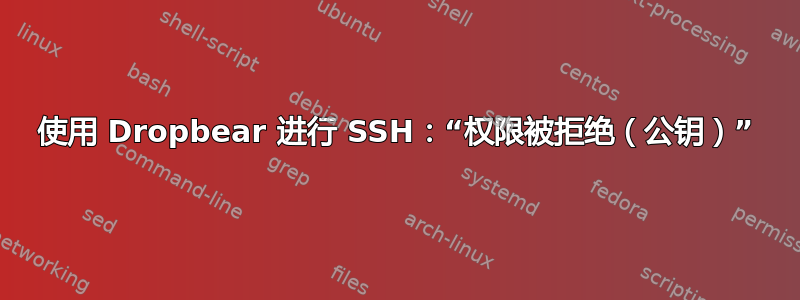
我已经使用 创建了 RSA 密钥对ssh-keygen。在 中/etc/dropbear-initramfs/authorized_keys我有公钥,在我的客户端机器上,我在/home/<name>/.ssh/目录中有密钥对。运行 后update-initramfs -u,我仍然无法连接到 Dropbear。
以下是我在服务器上的设置方法:
/etc/dropbear-initramfs/authorized_keys:
ssh-rsa AAAAB3NzaC1yc2EAAAADAQABAAABgQCi3gJaNC89jJSdzlD/qxjwzKC33PpERqpyt7q2PIHFM7hoDk7M/MU9/5k+jmIy80Xt0ZvswLdxAi4p26wr+13vtwNHJIdsLdswCNmKxz+nyBvIw2g/pT7I3368B6KZ1MKokQ4Nz4HQu5WuEDZXTZSnsvP/7n732+zwhFZDPz+NZ4HdY0cveTeb6hW+peZEe3xCBQ4PeGNaH1U+VTuNveyAnFPxEjHvQhG39CtAn4SAEYd7UMNmyVFWDf2+ymlgWRwq2joAQKg/vB4qrdwX6MWEPf0r0H2jtnm+y8ZFrEdmjJTWmUKhliE928Oc63exAPaGmwJ4+tjrSUU0twHe+v9HnTrMiJHvOUQDoUuMsyqsO5auo3RNUMXMKEhA/tJbZjpAMj5wMtdcvHJ0u5VJ/oZQavm0uYUBAhOc94JUr6qRVfNk1PbCGgBx1hCfIKORVHz05bsMZUYeUaruhfMGg3jGTpfojgBRWZ0gbQTnEaxNcXeZnSEoTmX8jOhSsOmhqjU= root@ubuntu
ls -la /etc/dropbear-initramfs显示:
drwxr-xr-x 2 root root 4096 Apr 17 23:11 .
drwxr-xr-x 99 root root 4096 Apr 17 21:33 ..
-rw------- 1 root root 565 Apr 17 23:11 authorized_keys
-rw-r--r-- 1 root root 579 Apr 17 22:48 config
-rw------- 1 root root 458 Apr 17 21:33 dropbear_dss_host_key
-rw------- 1 root root 140 Apr 17 21:33 dropbear_ecdsa_host_key
-rw------- 1 root root 805 Apr 17 21:33 dropbear_rsa_host_key
-rw------- 1 root root 2590 Apr 17 23:11 id_rsa
-rw-r--r-- 1 root root 565 Apr 17 23:11 id_rsa.pub
在我的服务器上看到“开始:启动 dropbear ...”之后,从不同的网络在我的客户端计算机上运行以下命令:ssh -o "HostKeyAlgorithms ssh-rsa" -p <port> root@<ip> -vvv,我得到以下输出:
OpenSSH_8.8p1, OpenSSL 1.1.1m 14 Dec 2021
debug1: Reading configuration data /etc/ssh/ssh_config
debug2: resolve_canonicalize: hostname <ip> is address
debug3: expanded UserKnownHostsFile '~/.ssh/known_hosts' -> '/home/<name>/.ssh/known_hosts'
debug3: expanded UserKnownHostsFile '~/.ssh/known_hosts2' -> '/home/<name>/.ssh/known_hosts2'
debug3: ssh_connect_direct: entering
debug1: Connecting to <ip> [<ip>] port <port>.
debug3: set_sock_tos: set socket 3 IP_TOS 0x48
debug1: Connection established.
debug1: identity file /home/<name>/.ssh/id_rsa type 0
debug1: identity file /home/<name>/.ssh/id_rsa-cert type -1
debug1: identity file /home/<name>/.ssh/id_dsa type -1
debug1: identity file /home/<name>/.ssh/id_dsa-cert type -1
debug1: identity file /home/<name>/.ssh/id_ecdsa type -1
debug1: identity file /home/<name>/.ssh/id_ecdsa-cert type -1
debug1: identity file /home/<name>/.ssh/id_ecdsa_sk type -1
debug1: identity file /home/<name>/.ssh/id_ecdsa_sk-cert type -1
debug1: identity file /home/<name>/.ssh/id_ed25519 type -1
debug1: identity file /home/<name>/.ssh/id_ed25519-cert type -1
debug1: identity file /home/<name>/.ssh/id_ed25519_sk type -1
debug1: identity file /home/<name>/.ssh/id_ed25519_sk-cert type -1
debug1: identity file /home/<name>/.ssh/id_xmss type -1
debug1: identity file /home/<name>/.ssh/id_xmss-cert type -1
debug1: Local version string SSH-2.0-OpenSSH_8.8
debug1: Remote protocol version 2.0, remote software version dropbear_2019.78
debug1: compat_banner: no match: dropbear_2019.78
debug2: fd 3 setting O_NONBLOCK
debug1: Authenticating to <ip>:<port> as 'root'
debug3: send packet: type 20
debug1: SSH2_MSG_KEXINIT sent
debug3: receive packet: type 20
debug1: SSH2_MSG_KEXINIT received
debug2: local client KEXINIT proposal
debug2: KEX algorithms: curve25519-sha256,[email protected],ecdh-sha2-nistp256,ecdh-sha2-nistp384,ecdh-sha2-nistp521,diffie-hellman-group-exchange-sha256,diffie-hellman-group16-sha512,diffie-hellman-group18-sha512,diffie-hellman-group14-sha256,ext-info-c
debug2: host key algorithms: ssh-rsa
debug2: ciphers ctos: [email protected],aes128-ctr,aes192-ctr,aes256-ctr,[email protected],[email protected]
debug2: ciphers stoc: [email protected],aes128-ctr,aes192-ctr,aes256-ctr,[email protected],[email protected]
debug2: MACs ctos: [email protected],[email protected],[email protected],[email protected],[email protected],[email protected],[email protected],hmac-sha2-256,hmac-sha2-512,hmac-sha1
debug2: MACs stoc: [email protected],[email protected],[email protected],[email protected],[email protected],[email protected],[email protected],hmac-sha2-256,hmac-sha2-512,hmac-sha1
debug2: compression ctos: none,[email protected],zlib
debug2: compression stoc: none,[email protected],zlib
debug2: languages ctos:
debug2: languages stoc:
debug2: first_kex_follows 0
debug2: reserved 0
debug2: peer server KEXINIT proposal
debug2: KEX algorithms: curve25519-sha256,[email protected],ecdh-sha2-nistp521,ecdh-sha2-nistp384,ecdh-sha2-nistp256,diffie-hellman-group14-sha256,diffie-hellman-group14-sha1,[email protected]
debug2: host key algorithms: ecdsa-sha2-nistp256,ssh-rsa,ssh-dss
debug2: ciphers ctos: aes128-ctr,aes256-ctr,aes128-cbc,aes256-cbc,3des-ctr,3des-cbc
debug2: ciphers stoc: aes128-ctr,aes256-ctr,aes128-cbc,aes256-cbc,3des-ctr,3des-cbc
debug2: MACs ctos: hmac-sha1-96,hmac-sha1,hmac-sha2-256
debug2: MACs stoc: hmac-sha1-96,hmac-sha1,hmac-sha2-256
debug2: compression ctos: [email protected],none
debug2: compression stoc: [email protected],none
debug2: languages ctos:
debug2: languages stoc:
debug2: first_kex_follows 0
debug2: reserved 0
debug1: kex: algorithm: curve25519-sha256
debug1: kex: host key algorithm: ssh-rsa
debug1: kex: server->client cipher: aes128-ctr MAC: hmac-sha2-256 compression: none
debug1: kex: client->server cipher: aes128-ctr MAC: hmac-sha2-256 compression: none
debug3: send packet: type 30
debug1: expecting SSH2_MSG_KEX_ECDH_REPLY
debug3: receive packet: type 31
debug1: SSH2_MSG_KEX_ECDH_REPLY received
debug1: Server host key: ssh-rsa SHA256:k5mkg88bVoGfNcqRVQ4dO+A3bUDOsVvKH7QBLuUud5A
debug3: put_host_port: [<ip>]:<port>
debug3: put_host_port: [<ip>]:<port>
debug3: record_hostkey: found key type RSA in file /home/<name>/.ssh/known_hosts:1
debug3: load_hostkeys_file: loaded 1 keys from [<ip>]:<port>
debug1: load_hostkeys: fopen /home/<name>/.ssh/known_hosts2: No such file or directory
debug1: load_hostkeys: fopen /etc/ssh/ssh_known_hosts: No such file or directory
debug1: load_hostkeys: fopen /etc/ssh/ssh_known_hosts2: No such file or directory
debug1: Host '[<ip>]:<port>' is known and matches the RSA host key.
debug1: Found key in /home/<name>/.ssh/known_hosts:1
debug3: send packet: type 21
debug2: set_newkeys: mode 1
debug1: rekey out after 4294967296 blocks
debug1: SSH2_MSG_NEWKEYS sent
debug1: expecting SSH2_MSG_NEWKEYS
debug3: receive packet: type 21
debug1: SSH2_MSG_NEWKEYS received
debug2: set_newkeys: mode 0
debug1: rekey in after 4294967296 blocks
debug1: Will attempt key: /home/<name>/.ssh/id_rsa RSA SHA256:uibL6T72PUCtFFh9FUMwgvTng4YjrQyoR1pido1PKa8
debug1: Will attempt key: /home/<name>/.ssh/id_dsa
debug1: Will attempt key: /home/<name>/.ssh/id_ecdsa
debug1: Will attempt key: /home/<name>/.ssh/id_ecdsa_sk
debug1: Will attempt key: /home/<name>/.ssh/id_ed25519
debug1: Will attempt key: /home/<name>/.ssh/id_ed25519_sk
debug1: Will attempt key: /home/<name>/.ssh/id_xmss
debug2: pubkey_prepare: done
debug3: send packet: type 5
debug3: receive packet: type 6
debug2: service_accept: ssh-userauth
debug1: SSH2_MSG_SERVICE_ACCEPT received
debug3: send packet: type 50
debug3: receive packet: type 51
debug1: Authentications that can continue: publickey
debug3: start over, passed a different list publickey
debug3: preferred publickey,keyboard-interactive,password
debug3: authmethod_lookup publickey
debug3: remaining preferred: keyboard-interactive,password
debug3: authmethod_is_enabled publickey
debug1: Next authentication method: publickey
debug1: Offering public key: /home/<name>/.ssh/id_rsa RSA SHA256:uibL6T72PUCtFFh9FUMwgvTng4YjrQyoR1pido1PKa8
debug1: send_pubkey_test: no mutual signature algorithm
debug1: Trying private key: /home/<name>/.ssh/id_dsa
debug3: no such identity: /home/<name>/.ssh/id_dsa: No such file or directory
debug1: Trying private key: /home/<name>/.ssh/id_ecdsa
debug3: no such identity: /home/<name>/.ssh/id_ecdsa: No such file or directory
debug1: Trying private key: /home/<name>/.ssh/id_ecdsa_sk
debug3: no such identity: /home/<name>/.ssh/id_ecdsa_sk: No such file or directory
debug1: Trying private key: /home/<name>/.ssh/id_ed25519
debug3: no such identity: /home/<name>/.ssh/id_ed25519: No such file or directory
debug1: Trying private key: /home/<name>/.ssh/id_ed25519_sk
debug3: no such identity: /home/<name>/.ssh/id_ed25519_sk: No such file or directory
debug1: Trying private key: /home/<name>/.ssh/id_xmss
debug3: no such identity: /home/<name>/.ssh/id_xmss: No such file or directory
debug2: we did not send a packet, disable method
debug1: No more authentication methods to try.
root@<ip>: Permission denied (publickey).
已经为此挣扎了一段时间了...
有什么想法吗?谢谢!
答案1
SSH 客户端是 OpenSSH 8.8。其发行说明告诉:
可能不兼容的变化
此版本默认禁用使用 SHA-1 哈希算法的 RSA 签名。
[...]
连接到尚未升级或未密切跟踪 SSH 协议改进的旧版 SSH 实现时,更容易出现不兼容问题。
[...]
例如,以下节~/.ssh/config将为单个目标主机启用 RSA/SHA1 进行主机和用户身份验证:Host old-host HostkeyAlgorithms +ssh-rsa PubkeyAcceptedAlgorithms +ssh-rsa
或其等效的命令行选项(实际上,在这种情况下只需要第二个条目):
ssh -o PubkeyAcceptedAlgorithms=+ssh-rsa ...
这应该可以防止这种情况发生:
debug1: send_pubkey_test: no mutual signature algorithm
重现失败并修复滴熊版本 2018.76(经测试不需要 2020.81)。OP 的 2019.78 也不够好。滴熊的文档表明所需的调整是在版本之后进行的2020.79:
- 支持使用 rsa-sha2 签名。不需要对 hostkeys/authorized_keys 条目进行任何更改,现有的 RSA 密钥可以与新的签名格式一起使用(签名在会话中是短暂的)。 旧的 ssh-rsa 签名将来将不再受 OpenSSH 支持,因此建议升级。
切换到非 RSA 私钥/公钥对(并更新authorized_keys)也应该是降低客户端默认安全设置或升级的替代方案滴熊,但同样,必须确保使用兼容的选择。


