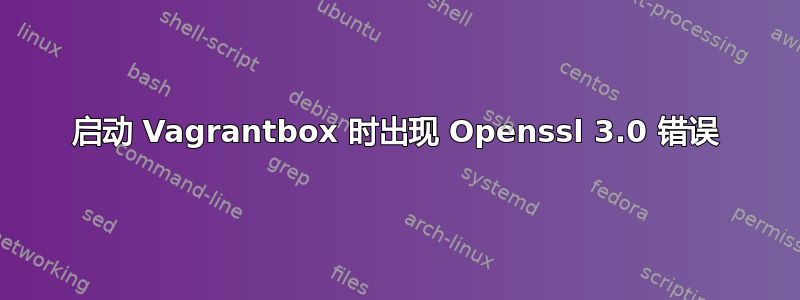
我将本地 Linux 笔记本从 Ubuntu 20.04 更新到了 22.04。出于多种原因,我进行了全新安装。
现在我最重要的 vagrantbox 出现了问题。这个 box 封装了我的开发环境。我以为我可以在全新安装后启动这个 box,然后一切都会按照我习惯的方式运行。现在我遇到了 OpenSSL 3.0 错误,它破坏了 VM 配置。我运行了 start.sh,它基本上调用了vagrant validate,vagrant box update和vagrant up。所以没什么特别的。
这是我的 Vagrantfile:
# -*- mode: ruby -*-
# vi: set ft=ruby :
IMAGE_NAME = "ubuntu/jammy64" # impish = 21.10 | jammy = 22.04 | bento/ubuntu-21.10
HOSTNAME = "pegasus"
#IP="10.42.10.10"
Vagrant.configure(2) do |config|
#
# Vagrantbox: pegasus
#
config.vm.define HOSTNAME do |pegasus|
pegasus.vm.box = IMAGE_NAME
pegasus.vm.hostname = HOSTNAME
#pegasus.vm.network :private_network, ip: IP
if Vagrant.has_plugin?("vagrant-cachier")
pegasus.cache.scope = :box # Configure cached packages to be shared between instances of the same base box
end
pegasus.vm.provider "virtualbox" do |v|
v.memory = 1024*6
v.cpus = 2
v.customize ["modifyvm", :id, "--groups", "/vagrantboxes"]
# v.customize ["modifyvm", :id, "--ioapic", "on"] # https://www.mkwd.net/improve-vagrant-performance/
v.name = HOSTNAME
end
# copy files and mount shared volumes
pegasus.ssh.forward_agent = true # If true, agent forwarding over SSH connections is enabled. Defaults to false.
pegasus.vm.provision "file", source: "~/.ssh", destination: "/home/vagrant/.ssh"
pegasus.vm.synced_folder "~/tmp", "/home/vagrant/tmp"
pegasus.vm.synced_folder "~/work", "/home/vagrant/work"
# provisioning
pegasus.vm.provision "shell", :inline => "sudo rm /etc/localtime && sudo ln -s /usr/share/zoneinfo/Europe/Berlin /etc/localtime", run: "always"
pegasus.vm.provision "shell", path: "provision/install/uninstall.sh"
pegasus.vm.provision "shell", path: "provision/configure.sh"
pegasus.vm.provision "shell", path: "provision/ssh-keys.sh", privileged: false # Use default user (vagrant) instead of root
pegasus.vm.provision :docker
pegasus.vm.provision "shell", path: "docker/images/build-images.sh"
pegasus.vm.provision :docker_compose, yml: "/vagrant/docker/services/ops/docker-compose.yml", run: "always"
pegasus.vm.provision :docker_compose, yml: "/vagrant/docker/services/services/docker-compose.yml", run: "always"
pegasus.vm.provision "shell", path: "provision/install/update-upgrade.sh"
pegasus.vm.provision "shell", path: "provision/install/basic-packages.sh"
pegasus.vm.provision "shell", path: "provision/install/java.sh"
pegasus.vm.provision "shell", path: "provision/install/node.sh"
pegasus.vm.provision "shell", path: "initialize/rundeck/init.sh"
# in use -> see src/main/vagrantboxes/pegasus/docker/services/docker-compose.yml
pegasus.vm.network "forwarded_port", host: 7100, guest: 9100
pegasus.vm.network "forwarded_port", host: 7110, guest: 7110
pegasus.vm.network "forwarded_port", host: 7440, guest: 7440
pegasus.vm.network "forwarded_port", host: 7990, guest: 7990
# prepared
pegasus.vm.network "forwarded_port", host: 7000, guest: 7000 # free
pegasus.vm.network "forwarded_port", host: 7080, guest: 7080 # free
pegasus.vm.network "forwarded_port", host: 7081, guest: 7081 # free
pegasus.vm.network "forwarded_port", host: 7443, guest: 7443 # free
pegasus.vm.network "forwarded_port", host: 7888, guest: 7888 # pegasus/website & pegasus/docs-website
end
end
每次我在新安装的 Ubuntu 上启动这个框时都会遇到这个错误:
[INFO] Startup
Bringing machine 'pegasus' up with 'virtualbox' provider...
==> pegasus: Importing base box 'ubuntu/jammy64'...
==> pegasus: Matching MAC address for NAT networking...
==> pegasus: Checking if box 'ubuntu/jammy64' version '20220423.0.0' is up to date...
==> pegasus: Setting the name of the VM: pegasus
==> pegasus: Clearing any previously set network interfaces...
==> pegasus: Preparing network interfaces based on configuration...
pegasus: Adapter 1: nat
==> pegasus: Forwarding ports...
pegasus: 9100 (guest) => 7100 (host) (adapter 1)
pegasus: 7110 (guest) => 7110 (host) (adapter 1)
pegasus: 7440 (guest) => 7440 (host) (adapter 1)
pegasus: 7990 (guest) => 7990 (host) (adapter 1)
pegasus: 7000 (guest) => 7000 (host) (adapter 1)
pegasus: 7080 (guest) => 7080 (host) (adapter 1)
pegasus: 7081 (guest) => 7081 (host) (adapter 1)
pegasus: 7443 (guest) => 7443 (host) (adapter 1)
pegasus: 7888 (guest) => 7888 (host) (adapter 1)
pegasus: 22 (guest) => 2222 (host) (adapter 1)
==> pegasus: Running 'pre-boot' VM customizations...
==> pegasus: Booting VM...
==> pegasus: Waiting for machine to boot. This may take a few minutes...
pegasus: SSH address: 127.0.0.1:2222
pegasus: SSH username: vagrant
pegasus: SSH auth method: private key
pegasus: Warning: Remote connection disconnect. Retrying...
pegasus: Warning: Connection reset. Retrying...
==> pegasus: Attempting graceful shutdown of VM...
==> pegasus: Attempting graceful shutdown of VM...
==> pegasus: Attempting graceful shutdown of VM...
==> pegasus: Attempting graceful shutdown of VM...
==> pegasus: Attempting graceful shutdown of VM...
==> pegasus: Attempting graceful shutdown of VM...
==> pegasus: Attempting graceful shutdown of VM...
==> pegasus: Attempting graceful shutdown of VM...
==> pegasus: Attempting graceful shutdown of VM...
==> pegasus: Attempting graceful shutdown of VM...
==> pegasus: Attempting graceful shutdown of VM...
==> pegasus: Attempting graceful shutdown of VM...
==> pegasus: Attempting graceful shutdown of VM...
==> pegasus: Attempting graceful shutdown of VM...
==> pegasus: Attempting graceful shutdown of VM...
==> pegasus: Attempting graceful shutdown of VM...
==> pegasus: Attempting graceful shutdown of VM...
/usr/share/rubygems-integration/all/gems/net-ssh-6.1.0/lib/net/ssh/transport/kex/ecdh_sha2_nistp256.rb:21:in `generate_key!': pkeys are immutable on OpenSSL 3.0 (OpenSSL::PKey::PKeyError)
from /usr/share/rubygems-integration/all/gems/net-ssh-6.1.0/lib/net/ssh/transport/kex/ecdh_sha2_nistp256.rb:21:in `generate_key'
from /usr/share/rubygems-integration/all/gems/net-ssh-6.1.0/lib/net/ssh/transport/kex/abstract.rb:32:in `initialize'
from /usr/share/rubygems-integration/all/gems/net-ssh-6.1.0/lib/net/ssh/transport/algorithms.rb:437:in `new'
from /usr/share/rubygems-integration/all/gems/net-ssh-6.1.0/lib/net/ssh/transport/algorithms.rb:437:in `exchange_keys'
from /usr/share/rubygems-integration/all/gems/net-ssh-6.1.0/lib/net/ssh/transport/algorithms.rb:245:in `proceed!'
from /usr/share/rubygems-integration/all/gems/net-ssh-6.1.0/lib/net/ssh/transport/algorithms.rb:184:in `accept_kexinit'
from /usr/share/rubygems-integration/all/gems/net-ssh-6.1.0/lib/net/ssh/transport/session.rb:210:in `block in poll_message'
from /usr/share/rubygems-integration/all/gems/net-ssh-6.1.0/lib/net/ssh/transport/session.rb:190:in `loop'
from /usr/share/rubygems-integration/all/gems/net-ssh-6.1.0/lib/net/ssh/transport/session.rb:190:in `poll_message'
from /usr/share/rubygems-integration/all/gems/net-ssh-6.1.0/lib/net/ssh/transport/session.rb:225:in `block in wait'
from /usr/share/rubygems-integration/all/gems/net-ssh-6.1.0/lib/net/ssh/transport/session.rb:223:in `loop'
from /usr/share/rubygems-integration/all/gems/net-ssh-6.1.0/lib/net/ssh/transport/session.rb:223:in `wait'
from /usr/share/rubygems-integration/all/gems/net-ssh-6.1.0/lib/net/ssh/transport/session.rb:90:in `initialize'
from /usr/share/rubygems-integration/all/gems/net-ssh-6.1.0/lib/net/ssh.rb:251:in `new'
from /usr/share/rubygems-integration/all/gems/net-ssh-6.1.0/lib/net/ssh.rb:251:in `start'
from /usr/share/rubygems-integration/all/gems/vagrant-2.2.19/plugins/communicators/ssh/communicator.rb:467:in `block (2 levels) in connect'
from /usr/lib/ruby/3.0.0/timeout.rb:97:in `block in timeout'
from /usr/lib/ruby/3.0.0/timeout.rb:35:in `block in catch'
from /usr/lib/ruby/3.0.0/timeout.rb:35:in `catch'
from /usr/lib/ruby/3.0.0/timeout.rb:35:in `catch'
from /usr/lib/ruby/3.0.0/timeout.rb:112:in `timeout'
我缩短了堆栈跟踪以提高可读性。实际消息要长得多。
我的环境包括
- Ubuntu 22.04
- 内核 5.15.0-25-通用
- Virtualbox 6.1.32_Ubuntu r149290
- Vagrant 2.2.19
有人知道我该如何修复这个错误吗?正如我所说,在我的旧 Ubuntu 20.04 上一切都运行正常。
更新我刚刚尝试启动一个新的 vagrantbox。非常简单。同样的错误。
# -*- mode: ruby -*-
# vi: set ft=ruby :
IMAGE_NAME = "ubuntu/jammy64" # jammy = 22.04
HOSTNAME = "ubuntu-cloud-init"
Vagrant.configure(2) do |config|
config.vm.box = IMAGE_NAME
config.vm.hostname = HOSTNAME
config.vm.provider "virtualbox" do |v|
v.memory = 2048
v.cpus = 2
v.customize ["modifyvm", :id, "--groups", "/vagrantboxes"]
v.name = HOSTNAME
end
config.vm.provision "shell", path: "provision/configure.sh"
config.vm.provision "shell", path: "provision/install/update-upgrade.sh"
config.vm.provision "shell", path: "provision/install/basic-packages.sh"
end
答案1
按照建议安装https://www.vagrantup.com/downloads这不起作用:
curl -fsSL https://apt.releases.hashicorp.com/gpg | sudo apt-key add -
sudo apt-add-repository "deb [arch=amd64] https://apt.releases.hashicorp.com $(lsb_release -cs) main"
sudo apt-get update && sudo apt-get install vagrant
但是手动安装 Debian 软件包是可行的:
sudo apt-get remove vagrant
# this will remove the packages vagrant and vagrant-libvirt
sudo dpkg -i vagrant_2.2.19_i686.deb
真的很奇怪!!!
也许卸载该软件包很重要vagrant-libvirt?
有关此问题的更多更新信息请参见此处:https://github.com/hashicorp/vagrant/issues/12751
答案2
TLDR;升级到 Ruby 2.7 以及 vagrant 的最新版本依赖项。
有人知道我该如何修复这个错误吗?正如我所说,在我的旧 Ubuntu 20.04 上一切都运行正常。
一般来说:修复 Ruby 2.6 的 net-ssh 包或升级到 Ruby 2.7。
在 Gentoo 上,这对我来说很有效(2022-05)。
允许“测试”或“不稳定”版本的软件包后:
$ emerge app-emulation/vagrant -1va
These are the packages that would be merged, in order:
Calculating dependencies ..... done!
[ebuild R ] dev-ruby/log4r-1.1.10-r3::gentoo USE="-doc -test" RUBY_TARGETS="ruby26 ruby27* (-ruby30)" 0 KiB
[ebuild R ] dev-ruby/ed25519-1.2.4-r1:1::gentoo USE="-doc -test" RUBY_TARGETS="ruby26 ruby27* (-ruby30)" 0 KiB
[ebuild U ~] dev-ruby/vagrant_cloud-3.0.5::gentoo [3.0.2::gentoo] USE="-doc -test" RUBY_TARGETS="ruby26 ruby27* -ruby30%" 35 KiB
[ebuild U ~] app-emulation/vagrant-2.2.18-r1::gentoo [2.2.9-r1::gentoo] USE="-test (-virtualbox%*)" RUBY_TARGETS="ruby26 ruby27%*" 1,583 KiB
Total: 4 packages (2 upgrades, 2 reinstalls), Size of downloads: 1,617 KiB
Would you like to merge these packages? [Yes/No] Yes
>>> Verifying ebuild manifests
>>> Emergink (1 of 4) dev-ruby/log4r-1.1.10-r3::gentoo
>>> Emergink (2 of 4) dev-ruby/ed25519-1.2.4-r1::gentoo
>>> Instlink (1 of 4) dev-ruby/log4r-1.1.10-r3::gentoo
>>> Emergink (3 of 4) dev-ruby/vagrant_cloud-3.0.5::gentoo
>>> Instlink (2 of 4) dev-ruby/ed25519-1.2.4-r1::gentoo
>>> Instlink (3 of 4) dev-ruby/vagrant_cloud-3.0.5::gentoo
>>> Emergink (4 of 4) app-emulation/vagrant-2.2.18-r1::gentoo
>>> Instlink (4 of 4) app-emulation/vagrant-2.2.18-r1::gentoo
(...)
然后刷新 vagrant 的插件(阅读它向您发出的警告)。
$ vagrant plugin expunge --reinstall
Continue? [N]: Y
All user installed plugins have been removed from this Vagrant environment!
Vagrant will now attempt to reinstall user plugins that were removed.
(...)
Installed the plugin 'vagrant-disksize (0.1.3)'!
Installed the plugin 'vagrant-vbguest (0.30.0)'!
现在向上:
$ vagrant up
(...)
==> pegasus: Successfully added box 'ubuntu/jammy64' (v20220423.0.0) for 'virtualbox'!
There are errors in the configuration of this machine. Please fix
the following errors and try again:
vm:
* The host path of the shared folder is missing: ~/work
* The 'docker_compose' provisioner could not be found.
* The 'docker_compose' provisioner could not be found.
(...)


