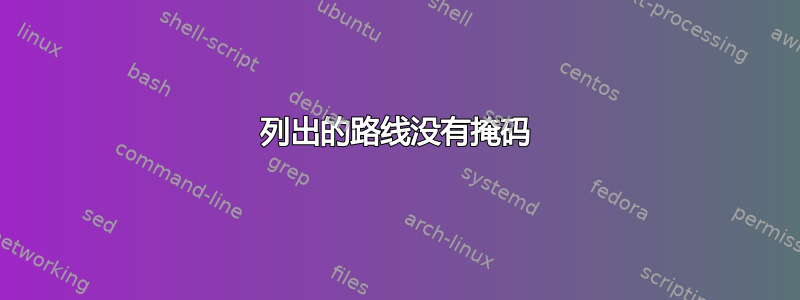
在 Ubuntu 18.04 上,当我列出我的路线时,我得到以下输出:
root@ubuntu1804:~# ip route ls
default via 192.168.122.1 dev ens3 proto dhcp src 192.168.122.236 metric 100
192.168.122.0/24 dev ens3 proto kernel scope link src 192.168.122.236
192.168.122.1 dev ens3 proto dhcp scope link src 192.168.122.236 metric 100
我不明白为什么192.168.122.1列出第二个条目以及为什么它没有掩码。它似乎是网关的 IP,但在其他发行版上不会发生这种情况。以下是我的网络配置:
root@ubuntu1804:~# ifconfig
ens3: flags=4163<UP,BROADCAST,RUNNING,MULTICAST> mtu 1500
inet 192.168.122.236 netmask 255.255.255.0 broadcast 192.168.122.255
inet6 fe80::5054:ff:fe83:1bdf prefixlen 64 scopeid 0x20<link>
ether 52:54:00:83:1b:df txqueuelen 1000 (Ethernet)
RX packets 657141 bytes 903750345 (903.7 MB)
RX errors 0 dropped 1128 overruns 0 frame 0
TX packets 161481 bytes 12399386 (12.3 MB)
TX errors 0 dropped 0 overruns 0 carrier 0 collisions 0
lo: flags=73<UP,LOOPBACK,RUNNING> mtu 65536
inet 127.0.0.1 netmask 255.0.0.0
inet6 ::1 prefixlen 128 scopeid 0x10<host>
loop txqueuelen 1000 (Local Loopback)
RX packets 8366 bytes 15784491 (15.7 MB)
RX errors 0 dropped 0 overruns 0 frame 0
TX packets 8366 bytes 15784491 (15.7 MB)
TX errors 0 dropped 0 overruns 0 carrier 0 collisions 0
root@ubuntu1804:~# route -n
Kernel IP routing table
Destination Gateway Genmask Flags Metric Ref Use Iface
0.0.0.0 192.168.122.1 0.0.0.0 UG 100 0 0 ens3
192.168.122.0 0.0.0.0 255.255.255.0 U 0 0 0 ens3
192.168.122.1 0.0.0.0 255.255.255.255 UH 100 0 0 ens3
例如,在 Fedora 中,我看不到这些路由。列出路由时我得到的输出是:
[root@myhost ~]# route -n
Kernel IP routing table
Destination Gateway Genmask Flags Metric Ref Use Iface
0.0.0.0 192.168.100.1 0.0.0.0 UG 100 0 0 eth0
0.0.0.0 172.16.100.1 0.0.0.0 UG 101 0 0 eth1
172.16.100.0 0.0.0.0 255.255.255.0 U 101 0 0 eth1
192.168.100.0 0.0.0.0 255.255.255.0 U 100 0 0 eth0
答案1
它是一个路由(从显示的输出/32中可以看出,它是一个 32 位掩码),换句话说,是一个单主机路由。route255.255.255.255
该路由没有什么特别之处——它只是ip route省略了主机路由(全长)的 /prefix 长度的工具,即它不会显示 IPv4 的“/32”和 IPv6 的“/128”。(这类似于它打印“default”而不是“::/0”或“0.0.0.0/0”。)
RoutesToDNS=默认情况下,systemd-networkd 会为从该接口接收的 DHCP、DNS 和 NTP 服务器添加特定路由(请参阅systemd.网络)。我不确定这样做的原因。有人解释说“这很有意义”。


