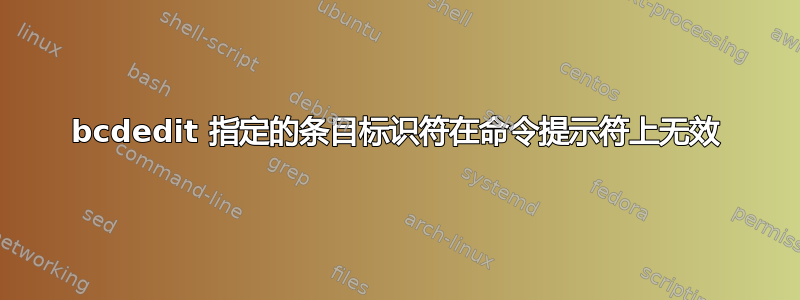
语境:我安装了 Ubuntu 和 Win11,但我直接访问 Win11。如果我运行,bcdedit我会得到:
Administrador de arranque de Windows
----------------------------------
Identificador {bootmgr}
device partition=\Device\HarddiskVolume1
path \EFI\Microsoft\Boot\bootmgfw.efi
description Windows Boot Manager
locale es-MX
inherit {globalsettings}
default {current}
resumeobject {d44142df-8d25-11eb-ac07-f921b7a6bf92}
displayorder {current}
toolsdisplayorder {memdiag}
timeout 30
Cargador de arranque de Windows
-----------------------------
Identificador {current}
device partition=C:
path \WINDOWS\system32\winload.efi
description Windows 11
locale es-MX
inherit {bootloadersettings}
recoverysequence {d44142e2-8d25-11eb-ac07-f921b7a6bf92}
displaymessageoverride Recovery
recoveryenabled Yes
isolatedcontext Yes
allowedinmemorysettings 0x15000075
osdevice partition=C:
systemroot \WINDOWS
resumeobject {d44142df-8d25-11eb-ac07-f921b7a6bf92}
nx OptIn
bootmenupolicy Standard
hypervisorlaunchtype Off
我认为运行bcdedit /set {bootmgr} /set path \EFI\ubuntu\shimx64.efi应该可以解决我的问题(参见\EFI\ubuntu\shimx64.efi)bcdedit /enum all /v,但我收到了这个错误:
bcdedit /set {bootmgr} /set path \EFI\ubuntu\shimx64.efi
El comando de establecimiento especificado no es válido.
Ejecute "bcdedit /?" para obtener ayuda sobre la línea de comandos.
El parámetro no es correcto.
大致翻译为bcdedit specified entry identifier not valid. Excecute "bcdedit /?" to get help about the command line. Parameter is not correct。
我已经在命令提示符和管理员模式下的 Powershell 中尝试过此操作。


