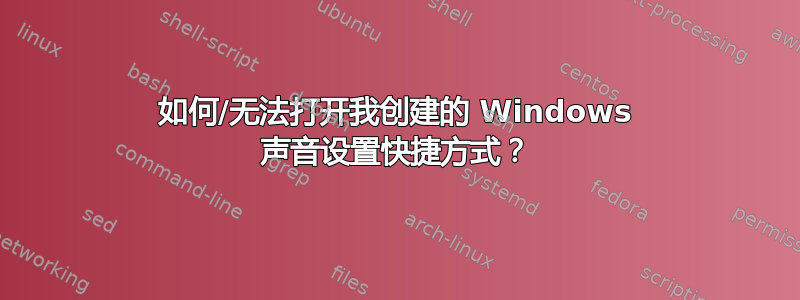
之前我问过一个关于如何使用快捷方式打开声音设置的问题。
在 Windows 更新之前,它运行正常。现在,我无法打开它。
快捷方式路径为:ms-settings:apps-volume
此外,快捷方式以前看起来像设置图标,但现在是这样的
我怎样才能恢复我的快捷方式?
答案1
尝试一下这个 vbscript,然后告诉我你的结果。在 Windows 10(32 位)上测试,即使使用热键 ++,对我来说Ctrl也是Alt5/5V
Option Explicit
Const Title = "Create a Shortcut for Apps-Volume-Settings on Desktop"
Create_Shortcut Array("Desktop","Apps-Volume-Settings","ms-settings:apps-volume","","%SystemRoot%\system32\shell32.dll,138","","CTRL+ALT+V")
MsgBox "Shortcut of ""ms-settings:apps-volume is created"" on your Desktop",vbInformation+vbSystemModal,Title
'-------------------------------------------------------------------------------------------------------
Sub Create_Shortcut(rArgs)
Dim objShell,DesktopPath,objShortCut,ObjShortcutPath
Dim ShortcutName,ShortcutPath,ShortcutLocation,TargetPath,Arguments,IconLocation,Description,HotKey
Set objShell = CreateObject("WScript.Shell")
Select Case UBound(rArgs)
Case 2
ShortcutLocation = cstr(rArgs(0))
ShortcutPath = objShell.SpecialFolders(ShortcutLocation)
ShortcutName = cstr(rArgs(1))
Set objShortCut = objShell.CreateShortcut(ShortcutPath & "\" & ShortcutName & ".lnk")
TargetPath = cstr(rArgs(2))
objShortCut.TargetPath = chr(34) & TargetPath & chr(34)
objShortCut.Save
Case 3
ShortcutLocation = cstr(rArgs(0))
ShortcutPath = objShell.SpecialFolders(ShortcutLocation)
ShortcutName = rArgs(1)
Set objShortCut = objShell.CreateShortcut(ShortcutPath & "\" & ShortcutName & ".lnk")
TargetPath = cstr(rArgs(2))
objShortCut.TargetPath = chr(34) & TargetPath & chr(34)
Arguments = cstr(rArgs(3))
objShortCut.Arguments = Arguments
objShortCut.Save
Case 4
ShortcutLocation = cstr(rArgs(0))
ShortcutPath = objShell.SpecialFolders(ShortcutLocation)
ShortcutName = rArgs(1)
Set objShortCut = objShell.CreateShortcut(ShortcutPath & "\" & ShortcutName & ".lnk")
TargetPath = cstr(rArgs(2))
objShortCut.TargetPath = chr(34) & TargetPath & chr(34)
Arguments = cstr(rArgs(3))
objShortCut.Arguments = Arguments
IconLocation = cstr(rArgs(4))
ObjShortCut.IconLocation = IconLocation
objShortCut.Save
Case 5
ShortcutLocation = cstr(rArgs(0))
ShortcutPath = objShell.SpecialFolders(ShortcutLocation)
ShortcutName = rArgs(1)
Set objShortCut = objShell.CreateShortcut(ShortcutPath & "\" & ShortcutName & ".lnk")
TargetPath = cstr(rArgs(2))
objShortCut.TargetPath = chr(34) & TargetPath & chr(34)
Arguments = cstr(rArgs(3))
objShortCut.Arguments = Arguments
IconLocation = cstr(rArgs(4))
ObjShortCut.IconLocation = IconLocation
Description = cstr(rArgs(5))
ObjShortCut.Description = Description
objShortCut.Save
Case 6
ShortcutLocation = cstr(rArgs(0))
ShortcutPath = objShell.SpecialFolders(ShortcutLocation)
ShortcutName = rArgs(1)
Set objShortCut = objShell.CreateShortcut(ShortcutPath & "\" & ShortcutName & ".lnk")
TargetPath = cstr(rArgs(2))
objShortCut.TargetPath = chr(34) & TargetPath & chr(34)
Arguments = cstr(rArgs(3))
objShortCut.Arguments = Arguments
IconLocation = cstr(rArgs(4))
ObjShortCut.IconLocation = IconLocation
Description = cstr(rArgs(5))
ObjShortCut.Description = Description
HotKey = cstr(rArgs(6))
ObjShortCut.HotKey = HotKey
objShortCut.Save
End Select
End Sub
'-------------------------------------------------------------------------------------------------------



