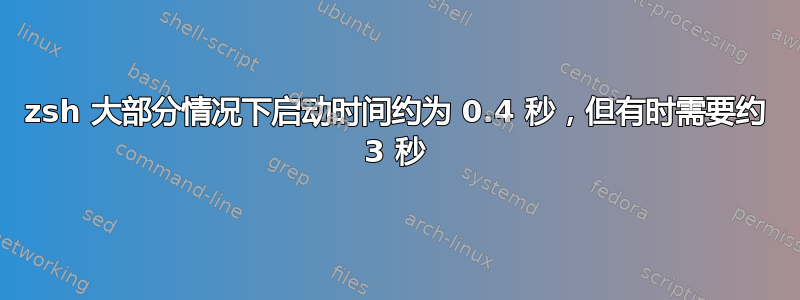
最近,我开始加快终端启动时间(通常需要超过 8 秒),方法是分析我的.zshrc。然后,我删除了不需要的东西;延迟加载了诸如nvm、rvm和之类的东西pyenv;并对命令的结果进行了硬编码brew --prefix(每个命令花费约 1 秒brew!)。我将其缩短到约 0.4 秒(哇!)但偶尔会花费 3 秒以上。(我在下面附上了我的副本.zshrc)。
我跑了sort_timings.zsh(见我上面链接的文章)zsh_profile.<hash>生成文件时花费了约 3 秒的时间,我已将timings.txt以下内容附加到文件中。有很多参考资料compdump,compinit所以我尝试这样做这个建议并添加export skip_global_compinit=1到我的顶部.zshrc但没有骰子......
任何建议我们都会非常欢迎:)
.zshrc:
export skip_global_compinit=1
# Enable Powerlevel10k instant prompt. Should stay close to the top of ~/.zshrc.
# Initialization code that may require console input (password prompts, [y/n]
# confirmations, etc.) must go above this block; everything else may go below.
if [[ -r "${XDG_CACHE_HOME:-$HOME/.cache}/p10k-instant-prompt-${(%):-%n}.zsh" ]]; then
source "${XDG_CACHE_HOME:-$HOME/.cache}/p10k-instant-prompt-${(%):-%n}.zsh"
fi
# If you come from bash you might have to change your $PATH.
# export PATH=$HOME/bin:/usr/local/bin:$PATH
# Path to your oh-my-zsh installation.
export ZSH="/Users/matt/.oh-my-zsh"
# Set name of the theme to load --- if set to "random", it will
# load a random theme each time oh-my-zsh is loaded, in which case,
# to know which specific one was loaded, run: echo $RANDOM_THEME
# See https://github.com/robbyrussell/oh-my-zsh/wiki/Themes
ZSH_THEME="robbyrussell"
# Set list of themes to pick from when loading at random
# Setting this variable when ZSH_THEME=random will cause zsh to load
# a theme from this variable instead of looking in ~/.oh-my-zsh/themes/
# If set to an empty array, this variable will have no effect.
# ZSH_THEME_RANDOM_CANDIDATES=( "robbyrussell" "agnoster" )
# Uncomment the following line to use case-sensitive completion.
# CASE_SENSITIVE="true"
# Uncomment the following line to use hyphen-insensitive completion.
# Case-sensitive completion must be off. _ and - will be interchangeable.
# HYPHEN_INSENSITIVE="true"
# Uncomment the following line to disable bi-weekly auto-update checks.
# DISABLE_AUTO_UPDATE="true"
# Uncomment the following line to automatically update without prompting.
# DISABLE_UPDATE_PROMPT="true"
# Uncomment the following line to change how often to auto-update (in days).
# export UPDATE_ZSH_DAYS=13
# Uncomment the following line if pasting URLs and other text is messed up.
# DISABLE_MAGIC_FUNCTIONS=true
# Uncomment the following line to disable colors in ls.
# DISABLE_LS_COLORS="true"
# Uncomment the following line to disable auto-setting terminal title.
# DISABLE_AUTO_TITLE="true"
# Uncomment the following line to enable command auto-correction.
# ENABLE_CORRECTION="true"
# Uncomment the following line to display red dots whilst waiting for completion.
# COMPLETION_WAITING_DOTS="true"
# Uncomment the following line if you want to disable marking untracked files
# under VCS as dirty. This makes repository status check for large repositories
# much, much faster.
# DISABLE_UNTRACKED_FILES_DIRTY="true"
# Uncomment the following line if you want to change the command execution time
# stamp shown in the history command output.
# You can set one of the optional three formats:
# "mm/dd/yyyy"|"dd.mm.yyyy"|"yyyy-mm-dd"
# or set a custom format using the strftime function format specifications,
# see 'man strftime' for details.
# HIST_STAMPS="mm/dd/yyyy"
# Would you like to use another custom folder than $ZSH/custom?
# ZSH_CUSTOM=/path/to/new-custom-folder
# Which plugins would you like to load?
# Standard plugins can be found in ~/.oh-my-zsh/plugins/*
# Custom plugins may be added to ~/.oh-my-zsh/custom/plugins/
# Example format: plugins=(rails git textmate ruby lighthouse)
# Add wisely, as too many plugins slow down shell startup.
plugins=(
zshfl
git
zsh-syntax-highlighting
zsh-autosuggestions
zsh-completions
fasd
pyenv-lazy
)
source $ZSH/oh-my-zsh.sh
# User configuration
# export MANPATH="/usr/local/man:$MANPATH"
# You may need to manually set your language environment
# export LANG=en_US.UTF-8
# Preferred editor for local and remote sessions
# if [[ -n $SSH_CONNECTION ]]; then
# export EDITOR='vim'
# else
# export EDITOR='mvim'
# fi
# Compilation flags
# export ARCHFLAGS="-arch x86_64"
# Set personal aliases, overriding those provided by oh-my-zsh libs,
# plugins, and themes. Aliases can be placed here, though oh-my-zsh
# users are encouraged to define aliases within the ZSH_CUSTOM folder.
# For a full list of active aliases, run `alias`.
#
# Example aliases
# alias zshconfig="mate ~/.zshrc"
# alias ohmyzsh="mate ~/.oh-my-zsh"
# path to Homebrew
PATH=$HOME/bin:/usr/local/bin:$PATH
if [ -z "$INTELLIJ_ENVIRONMENT_READER" ]; then
# iTerm2 Shell Integration
test -e "${HOME}/.iterm2_shell_integration.zsh" && source "${HOME}/.iterm2_shell_integration.zsh"
# use Python 3 when default "python" is called
export PATH=/usr/local/bin:/usr/local/sbin:${PATH}
export PATH=${PATH}:/Users/matt/Library/Python/3.7/bin
export PATH="/usr/local/opt/python/libexec/bin:/usr/local/bin:$PATH"
# undo and redo for iTerm
bindkey "^U" backward-kill-line
bindkey "^X\x7f" backward-kill-line
bindkey "^X^_" redo
# source git-extras to zsh
source /usr/local/opt/git-extras/share/git-extras/git-extras-completion.zsh
# so `pio` and `platformio` CLI is in PATH
export PATH=$PATH:~/.platformio/penv/bin
# for THEOS & iOS tweak development
export THEOS=~/theos
export THEOS_DEVICE_IP=localhost
export THEOS_DEVICE_PORT=2222
export PATH="/Users/matt/theos/bin:$PATH"
# for Homebrew to upgrade every 24 hours, instead of every brew command, which is annoying
export HOMEBREW_AUTO_UPDATE_SECS="86400"
# add brew to PATH
export PATH="/usr/local/bin:/usr/local/sbin:$PATH"
# set gpu to git push -u instead
alias gpu="git push -u"
# set gop to git push (I keep mistyping it)
alias gop="git push"
# set default browser to Firefox Developer Edition
export BROWSER="firefox"
# add gmm as git merge master/main
alias gmm="gmom"
# add gstst as stash staged changes only
alias gstst="git move-staged"
# add killport as function to kill a port
killport() {
local PIDs=$(lsof -t -i:$1)
echo "killing process(es) on port $1 with PID(s): $(echo -e $PIDs | xargs | sed 's/ /, /g')"
echo -e $PIDs | xargs kill
}
# for dequarantining apps
dequarantine() {
local abs_app_path=$(greadlink -m $1)
echo "dequarantining .app at path $abs_app_path..."
xattr -dr com.apple.quarantine $abs_app_path
echo "DONE."
}
# add function to select default JDK version
jdk() {
version=$1
export JAVA_HOME=$(/usr/libexec/java_home -v"$version");
java -version
}
ghr() {
file=$1
git restore --staged $file
git restore $file
}
# add alias for committing with commitizen
alias nrc="npm run commit"
# add alias for bumping version with standard-version
alias nrr="npm run release"
# resolve caveats of homebrew's curl
export PATH="/usr/local/opt/curl/bin:$PATH"
export LDFLAGS="$LDFLAGS -L/usr/local/opt/curl/lib"
export CPPFLAGS="$CPPFLAGS -I/usr/local/opt/curl/include"
export PKG_CONFIG_PATH="$PKG_CONFIG_PATH:/usr/local/opt/curl/lib/pkgconfig"
# brew prefix (hardcoded for speedups)
export BREW_PREFIX="/usr/local"
# add asdf-vm to shell
. $BREW_PREFIX/opt/asdf/libexec/asdf.sh
# make zsh-pyenv-lazy also call `eval "$(pyenv virtualenv-init -)"`
export ZSH_PYENV_LAZY_VIRTUALENV=true
# automatically activates anaconda base virtualenv
# note: we hardcode the conda initialize script contents for speedups
# >>> conda initialize >>>
# !! Contents within this block are managed by 'conda init' !!
export CONDA_EXE='/usr/local/anaconda3/bin/conda'
export _CE_M=''
export _CE_CONDA=''
export CONDA_PYTHON_EXE='/usr/local/anaconda3/bin/python'
# Copyright (C) 2012 Anaconda, Inc
# SPDX-License-Identifier: BSD-3-Clause
__add_sys_prefix_to_path() {
# In dev-mode CONDA_EXE is python.exe and on Windows
# it is in a different relative location to condabin.
if [ -n "${_CE_CONDA}" ] && [ -n "${WINDIR+x}" ]; then
SYSP=$(dirname "${CONDA_EXE}")
else
SYSP=$(dirname "${CONDA_EXE}")
SYSP=$(dirname "${SYSP}")
fi
if [ -n "${WINDIR+x}" ]; then
PATH="${SYSP}/bin:${PATH}"
PATH="${SYSP}/Scripts:${PATH}"
PATH="${SYSP}/Library/bin:${PATH}"
PATH="${SYSP}/Library/usr/bin:${PATH}"
PATH="${SYSP}/Library/mingw-w64/bin:${PATH}"
PATH="${SYSP}:${PATH}"
else
PATH="${SYSP}/bin:${PATH}"
fi
export PATH
}
__conda_exe() (
__add_sys_prefix_to_path
"$CONDA_EXE" $_CE_M $_CE_CONDA "$@"
)
__conda_hashr() {
if [ -n "${ZSH_VERSION:+x}" ]; then
rehash
elif [ -n "${POSH_VERSION:+x}" ]; then
: # pass
else
hash -r
fi
}
__conda_activate() {
if [ -n "${CONDA_PS1_BACKUP:+x}" ]; then
# Handle transition from shell activated with conda <= 4.3 to a subsequent activation
# after conda updated to >= 4.4. See issue #6173.
PS1="$CONDA_PS1_BACKUP"
unset CONDA_PS1_BACKUP
fi
local ask_conda
ask_conda="$(PS1="${PS1:-}" __conda_exe shell.posix "$@")" || return
eval "$ask_conda"
__conda_hashr
}
__conda_reactivate() {
local ask_conda
ask_conda="$(PS1="${PS1:-}" __conda_exe shell.posix reactivate)" || return
eval "$ask_conda"
__conda_hashr
}
conda() {
local cmd="${1-__missing__}"
case "$cmd" in
activate|deactivate)
__conda_activate "$@"
;;
install|update|upgrade|remove|uninstall)
__conda_exe "$@" || return
__conda_reactivate
;;
*)
__conda_exe "$@"
;;
esac
}
if [ -z "${CONDA_SHLVL+x}" ]; then
export CONDA_SHLVL=0
# In dev-mode CONDA_EXE is python.exe and on Windows
# it is in a different relative location to condabin.
if [ -n "${_CE_CONDA:+x}" ] && [ -n "${WINDIR+x}" ]; then
PATH="$(dirname "$CONDA_EXE")/condabin${PATH:+":${PATH}"}"
else
PATH="$(dirname "$(dirname "$CONDA_EXE")")/condabin${PATH:+":${PATH}"}"
fi
export PATH
# We're not allowing PS1 to be unbound. It must at least be set.
# However, we're not exporting it, which can cause problems when starting a second shell
# via a first shell (i.e. starting zsh from bash).
if [ -z "${PS1+x}" ]; then
PS1=
fi
fi
# <<< conda initialize <<<
# for gstreamer
export PATH="/usr/local/opt/icu4c/bin:$PATH"
export PATH="/usr/local/opt/icu4c/sbin:$PATH"
export PKG_CONFIG_PATH="$PKG_CONFIG_PATH:/usr/local/opt/icu4c/lib/pkgconfig"
export LDFLAGS="$LDFLAGS -L/usr/local/opt/icu4c/lib"
export CPPFLAGS="$CPPFLAGS -I/usr/local/opt/icu4c/include"
# for guile (a gstreamer good plugin)
export GUILE_LOAD_PATH="/usr/local/share/guile/site/3.0"
export GUILE_LOAD_COMPILED_PATH="/usr/local/lib/guile/3.0/site-ccache"
export GUILE_SYSTEM_EXTENSIONS_PATH="/usr/local/lib/guile/3.0/extensions"
# for gnutls (a gstreamer good plugin)
export GUILE_TLS_CERTIFICATE_DIRECTORY=/usr/local/etc/gnutls/
# for mpv
export PATH="/usr/local/opt/libarchive/bin:$PATH"
export LDFLAGS="$LDFLAGS -L/usr/local/opt/libarchive/lib"
export CPPFLAGS="$CPPFLAGS -I/usr/local/opt/libarchive/include"
export PKG_CONFIG_PATH="$PKG_CONFIG_PATH:/usr/local/opt/libarchive/lib/pkgconfig"
export PATH="/usr/local/opt/gnu-getopt/bin:$PATH"
export XML_CATALOG_FILES="/usr/local/etc/xml/catalog"
# for data version control (dvc)
export LDFLAGS="$LDFLAGS -L/usr/local/opt/openblas/lib"
export CPPFLAGS="$CPPFLAGS -I/usr/local/opt/openblas/include"
# for dpkg CLI
PATH="/usr/local/opt/gnu-tar/libexec/gnubin:$PATH"
# temporarily, until gcloud issue: https://issuetracker.google.com/issues/170125513 is resolved
export CLOUDSDK_PYTHON=python3.8
# disable .NET telemetry
export DOTNET_CLI_TELEMETRY_OPTOUT='true'
# lazy way to open neovim
alias v="nvim"
alias vi="nvim"
alias vim="nvim"
# add Firefox to PATH
export PATH="/Applications/Firefox Developer Edition.app/Contents/MacOS:$PATH"
# make pyenv and brew play nice
alias brew='env PATH="${PATH//:($(pyenv root)\/shims|$HOME\/.platformio\/penv\/bin)/}" brew'
# lazy way to clear the console
alias c="clear"
# lazy way to clear the console
alias e="exit"
# lazy way to manage the empty-trash-cli and trash-cli
alias t="trash"
alias et="empty-trash"
# easily copy current working directory
alias copydir="pwd | pbcopy"
# activate powerlevel10k
source /usr/local/opt/powerlevel10k/powerlevel10k.zsh-theme
# To customize prompt, run `p10k configure` or edit ~/.p10k.zsh.
[[ ! -f ~/.p10k.zsh ]] || source ~/.p10k.zsh
# alternative alias to activate fasd's vim shortcut
export EDITOR="nvim"
alias vv="f -e '$EDITOR'"
# follow tcl-tk's caveats
export PATH="/usr/local/opt/tcl-tk/bin:$PATH"
export LDFLAGS="$LDFLAGS -L/usr/local/opt/tcl-tk/lib"
export CPPFLAGS="$CPPFLAGS -I/usr/local/opt/tcl-tk/include"
export PKG_CONFIG_PATH="$PKG_CONFIG_PATH:/usr/local/opt/tcl-tk/lib/pkgconfig"
# link zlib to fix pyenv installations failing
export LDFLAGS="$LDFLAGS -L/usr/local/opt/zlib/lib"
export CPPFLAGS="$CPPFLAGS -I/usr/local/opt/zlib/include"
export PKG_CONFIG_PATH="$PKG_CONFIG_PATH /usr/local/opt/zlib/lib/pkgconfig"
# brew package prefixes (hardcoded for speedups)
export OPENSSL_PREFIX="/usr/local/opt/openssl@3"
export ZLIB_PREFIX="/usr/local/opt/zlib"
export SQLITE_PREFIX="/usr/local/opt/sqlite"
export READLINE_PREFIX="/usr/local/opt/readline"
# pyenv fixes from https://github.com/pyenv/pyenv/issues/1643#issuecomment-745270388
export PYTHON_CONFIGURE_OPTS="--with-openssl=$OPENSSL_PREFIX"
export LDFLAGS="$LDFLAGS -L$(xcrun --show-sdk-path)/usr/lib"
export LDFLAGS="$LDFLAGS -L$ZLIB_PREFIX/lib"
export CPPFLAGS="$CPPFLAGS -I$ZLIB_PREFIX/include"
export PKG_CONFIG_PATH="$PKG_CONFIG_PATH $ZLIB_PREFIX/pkgconfig"
export LDFLAGS="$LDFLAGS -L$SQLITE_PREFIX/lib"
export CPPFLAGS="$CPPFLAGS -I$SQLITE_PREFIX/include"
export PKG_CONFIG_PATH="$PKG_CONFIG_PATH $SQLITE_PREFIX/lib/pkgconfig"
export LDFLAGS="$LDFLAGS -L$OPENSSL_PREFIX/lib"
export CPPFLAGS="$CPPFLAGS -I$OPENSSL_PREFIX/include"
export PKG_CONFIG_PATH="$PKG_CONFIG_PATH $OPENSSL_PREFIX/lib/pkgconfig"
export LDFLAGS="$LDFLAGS -L$READLINE_PREFIX/lib"
export CPPFLAGS="$CPPFLAGS -I$READLINE_PREFIX/include"
export PKG_CONFIG_PATH="$PKG_CONFIG_PATH $READLINE_PREFIX/lib/pkgconfig"
# set up environment variables for Android Studio
export ANDROID_SDK=/Users/matt/Library/Android/sdk
export PATH=/Users/matt/Library/Android/sdk/platform-tools:$PATH
# Add Gem.user_dir so that gem executables will run
# (note: instead of using `ruby` to get gem user_dir, we hardcode it for speedups)
export PATH="/Users/matt/.gem/ruby/3.0.0/bin:$PATH"
# Add pss function to paste a screenshot from clipboard
function pss () {
folder=$(pwd)
filename="Screen Shot $(date +%Y-%m-%d\ at\ %H.%M.%S).png"
if [ $# -ne 0 ]; then
if [[ -d $1 ]]; then
if [ "$1" != "." ]; then folder=$1; fi
else
a=$(dirname "$1")
b=$(basename "$1" .png)
if [ "$b" != "" ]; then filename=$b.png; fi
if [ "$a" != "." ]; then folder=$a; fi
fi
fi
osascript -e "tell application \"System Events\" to ¬
write (the clipboard as «class PNGf») to ¬
(make new file at folder \"$folder\" ¬
with properties {name:\"$filename\"})"
}
# add googletest to C++ flags
export LDFLAGS="$LDFLAGS -L/usr/local/opt/googletest/lib"
export CPPFLAGS="$CPPFLAGS -I/usr/local/opt/googletest/include"
export PKG_CONFIG_PATH="$PKG_CONFIG_PATH:/usr/local/opt/googletest/lib/pkgconfig"
# add binutils to PATH and C++ flags
export PATH="/usr/local/opt/binutils/bin:$PATH"
export LDFLAGS="$LDFLAGS -L/usr/local/opt/binutils/lib"
export CPPFLAGS="$CPPFLAGS -I/usr/local/opt/binutils/include"
# fix Mono assemblies
export MONO_GAC_PREFIX="/usr/local"
# add [email protected] to C++ flags and last in PATH
export LDFLAGS="$LDFLAGS -L/usr/local/opt/[email protected]/lib"
export PKG_CONFIG_PATH="$PKG_CONFIG_PATH:/usr/local/opt/[email protected]/lib/pkgconfig"
export PATH="$PATH:/usr/local/opt/[email protected]/bin"
# add LLVM to PATH and C++ flags
export LDFLAGS="$LDFLAGS -L/usr/local/opt/llvm/lib"
export CPPFLAGS="$CPPFLAGS -I/usr/local/opt/llvm/include"
export PATH="/usr/local/opt/llvm/bin:$PATH"
LDFLAGS="$LDFLAGS -L/usr/local/opt/llvm/lib -Wl,-rpath,/usr/local/opt/llvm/lib"
unalias o
function o {
if [ $# -eq 0 ]
then
open .
else
fasd -a -e open $1
fi
}
# specify Java to be liberica jdk 16 full
export JAVA_HOME=`/usr/libexec/java_home -v 17`
# sudo with fingerprint
sudo() {
unset -f sudo
if [[ "$(uname)" == 'Darwin' ]] && ! grep 'pam_tid.so' /etc/pam.d/sudo --silent; then
sudo sed -i -e '1s;^;auth sufficient pam_tid.so\n;' /etc/pam.d/sudo
fi
sudo "$@"
}
# antigen
source $BREW_PREFIX/share/antigen/antigen.zsh
# base antigen on omz
antigen use oh-my-zsh
# install antigen bundles
antigen bundle deno
antigen bundle zsh-users/zsh-syntax-highlighting
antigen bundle zsh-users/zsh-autosuggestions
# apply bundles
antigen apply
# git mergetool
alias gmt="git mergetool"
# use GNU make (for parallel building)
PATH="/usr/local/opt/make/libexec/gnubin:$PATH"
# gcloud
source /usr/local/Caskroom/google-cloud-sdk/latest/google-cloud-sdk/completion.zsh.inc
source /usr/local/Caskroom/google-cloud-sdk/latest/google-cloud-sdk/path.zsh.inc
# fix pyenv's python-build
export SDKROOT=/Applications/Xcode.app/Contents/Developer/Platforms/MacOSX.platform/Developer/SDKs/MacOSX12.3.sdk
export MACOSX_DEPLOYMENT_TARGET=12.3
export PATH="/usr/local/opt/util-linux/bin:$PATH"
export PATH="/usr/local/opt/util-linux/sbin:$PATH"
# lazy load nvm and rvm
lazy_load() {
# Act as a stub to another shell function/command. When first run, it will load the actual function/command then execute it.
# E.g. This made my zsh load 0.8 seconds faster by loading `nvm` when "nvm", "npm" or "node" is used for the first time
# $1: space separated list of alias to release after the first load
# $2: file to source
# $3: name of the command to run after it's loaded
# $4+: argv to be passed to $3
echo "Lazy loading $1 ..."
# $1.split(' ') using the s flag. In bash, this can be simply ($1) #http://unix.stackexchange.com/questions/28854/list-elements-with-spaces-in-zsh
# Single line won't work: local names=("${(@s: :)${1}}"). Due to http://stackoverflow.com/questions/14917501/local-arrays-in-zsh (zsh 5.0.8 (x86_64-apple-darwin15.0))
local -a names
if [[ -n "$ZSH_VERSION" ]]; then
names=("${(@s: :)${1}}")
else
names=($1)
fi
unalias "${names[@]}"
eval "$2"
shift 2
$*
}
group_lazy_load() {
local script
script=$1
shift 1
for cmd in "$@"; do
alias $cmd="lazy_load \"$*\" \"$script\" $cmd"
done
}
export NVM_DIR=~/.nvm
group_lazy_load ". $HOME/.nvm/nvm.sh" nvm node npm
export PATH="$PATH:$HOME/.rvm/bin" # Add RVM to PATH for scripting
group_lazy_load ". $HOME/.rvm/scripts/rvm" rvm irb rake
# virutalenvwrapper set up
export PYENV_VIRTUALENVWRAPPER_PREFER_PYVENV="true"
export WORKON_HOME=$HOME/.virtualenvs
group_lazy_load "pyenv virtualenvwrapper_lazy" virtualenvwrapper wipeenv cdproject setvirtualenvproject mkproject toggleglobalsitepackages add2virtualenv lssitepackages cdsitepackages cdvirtualenv deactivate workon allvirtualenv cpvirtualenv rmvirtualenv showvirtualenv lsvirtualenv mktmpenv mkvirtualenv
unset -f group_lazy_load
# update node to latest lts version
function nvm::update() {
local -r current_node_version=$(nvm current)
local -r next_node_version=$(nvm version-remote --lts)
if [ "$current_node_version" = "system" ]; then
echo "You're on the system version of node! Switch to an nvm-installed version to update it."
elif [ "$current_node_version" = "$next_node_version" ]; then
echo "You're already on the latest version!"
else
local -r previous_node_version=$current_node_version
nvm install --lts
nvm reinstall-packages "$previous_node_version"
nvm uninstall "$previous_node_version"
nvm cache clear
fi
}
# set pnpm home
export PNPM_HOME="/Users/matt/Library/pnpm"
export PATH="$PNPM_HOME:$PATH"
# add go to PATH
export PATH="/usr/local/opt/[email protected]/bin:$PATH"
# add rvm to first place in PATH
export PATH="$HOME/.rvm/gems/ruby-3.0.0/bin:$PATH"
fi
timings.txt:Google Drive 链接(文件过大)
编辑:
这是timings.txt它在约 0.4 秒内启动时的情况:Google Drive 链接。请注意,它似乎很少引用compdump和compinit


