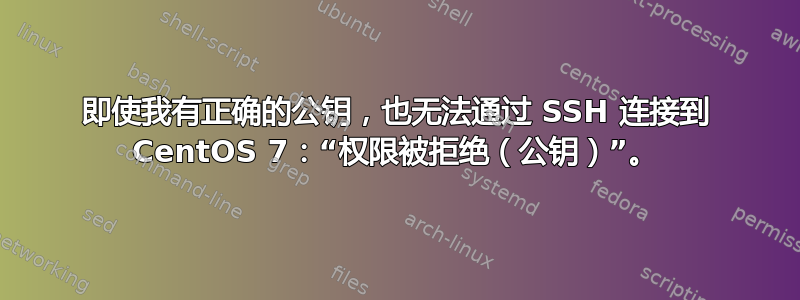
我正在尝试在两个 Linux 服务器之间设置 SSH 密钥身份验证:ServerA (RHEL) 到 SeverB (CentOS,目标)。我的服务器上有两个文件:
-rw-------. 1 root root 1679 May 23 14:55 ssh_host_rsa_key
-rw-------. 1 root root 394 May 23 14:55 ssh_host_rsa_key.pub
如您所见,文件的权限正确设置为 600。
这是我尝试连接时 ServerA(RHEL)的输出:
[root@RHEL7 .ssh]# ssh root@centos7 -i ssh_host_rsa_key.pub
Warning: Permanently added 'centos7,192.168.3.49' (ECDSA) to the list of known hosts.
Permission denied (publickey).
当我检查~/.ssh/known_hosts文件时,.pub 文件确实匹配。这里可能还有哪些问题?
这是/etc/ssh/sshd_config来自 CentOS7 目标 VM 的文件;
#$OpenBSD: sshd_config,v 1.100 2016/08/15 12:32:04 naddy Exp $
HostKey /etc/ssh/ssh_host_rsa_key
HostKey /etc/ssh/ssh_host_dsa_key
HostKey /etc/ssh/ssh_host_ecdsa_key
HostKey /etc/ssh/ssh_host_ed25519_key
# Ciphers and keying
#RekeyLimit default none
# Logging
#SyslogFacility AUTH
SyslogFacility AUTHPRIV
#LogLevel INFO
# Authentication:
#LoginGraceTime 2m
PermitRootLogin yes
#StrictModes yes
#MaxAuthTries 6
#MaxSessions 10
PubkeyAuthentication yes
# The default is to check both .ssh/authorized_keys and .ssh/authorized_keys2
# but this is overridden so installations will only check .ssh/authorized_keys
AuthorizedKeysFile .ssh/authorized_keys
#AuthorizedPrincipalsFile none
#AuthorizedKeysCommand none
#AuthorizedKeysCommandUser nobody
"sshd_config" 138L, 3883C
# $OpenBSD: sshd_config,v 1.100 2016/08/15 12:32:04 naddy Exp $
#Port 22
#AddressFamily any
#ListenAddress 0.0.0.0
#ListenAddress ::
HostKey /etc/ssh/ssh_host_rsa_key
HostKey /etc/ssh/ssh_host_dsa_key
HostKey /etc/ssh/ssh_host_ecdsa_key
HostKey /etc/ssh/ssh_host_ed25519_key
# Ciphers and keying
#RekeyLimit default none
# Logging
#SyslogFacility AUTH
SyslogFacility AUTHPRIV
#LogLevel INFO
# Authentication:
#LoginGraceTime 2m
PermitRootLogin yes
#StrictModes yes
#MaxAuthTries 6
#MaxSessions 10
PubkeyAuthentication yes
# The default is to check both .ssh/authorized_keys and .ssh/authorized_keys2
# but this is overridden so installations will only check .ssh/authorized_keys
AuthorizedKeysFile .ssh/authorized_keys
日志输出:
root@RHEL7 ~]# ssh root@centos7 -vvv
OpenSSH_7.4p1, OpenSSL 1.0.2k-fips 26 Jan 2017
debug1: Reading configuration data /root/.ssh/config
debug1: Reading configuration data /etc/ssh/ssh_config
debug1: /etc/ssh/ssh_config line 58: Applying options for *
debug2: resolving "centos7" port 22
debug2: ssh_connect_direct: needpriv 0
debug1: Connecting to centos7 [192.168.3.49] port 22.
debug1: Connection established.
debug1: permanently_set_uid: 0/0
debug1: identity file /root/.ssh/id_rsa type 1
debug1: key_load_public: No such file or directory
debug1: identity file /root/.ssh/id_rsa-cert type -1
debug1: key_load_public: No such file or directory
debug1: identity file /root/.ssh/id_dsa type -1
debug1: key_load_public: No such file or directory
debug1: identity file /root/.ssh/id_dsa-cert type -1
debug1: key_load_public: No such file or directory
debug1: identity file /root/.ssh/id_ecdsa type -1
debug1: key_load_public: No such file or directory
debug1: identity file /root/.ssh/id_ecdsa-cert type -1
debug1: key_load_public: No such file or directory
debug1: identity file /root/.ssh/id_ed25519 type -1
debug1: key_load_public: No such file or directory
debug1: identity file /root/.ssh/id_ed25519-cert type -1
debug1: Enabling compatibility mode for protocol 2.0
debug1: Local version string SSH-2.0-OpenSSH_7.4
debug1: Remote protocol version 2.0, remote software version OpenSSH_7.4
debug1: match: OpenSSH_7.4 pat OpenSSH* compat 0x04000000
debug2: fd 3 setting O_NONBLOCK
debug1: Authenticating to centos7:22 as 'root'
debug3: hostkeys_foreach: reading file "/root/.ssh/known_hosts"
debug3: record_hostkey: found key type RSA in file /root/.ssh/known_hosts:10
debug3: load_hostkeys: loaded 1 keys from centos7
debug3: hostkeys_foreach: reading file "/etc/ssh/ssh_known_hosts"
debug3: order_hostkeyalgs: prefer hostkeyalgs: [email protected],rsa-sha2-512,rsa-sha2-256,ssh-rsa
debug3: send packet: type 20
debug1: SSH2_MSG_KEXINIT sent
debug3: receive packet: type 20
debug1: SSH2_MSG_KEXINIT received
debug2: local client KEXINIT proposal
debug2: KEX algorithms: curve25519-sha256,[email protected],ecdh-sha2-nistp256,ecdh-sha2-nistp384,ecdh-sha2-nistp521,diffie-hellman-group-exchange-sha256,diffie-hellman-group16-sha512,diffie-hellman-group18-sha512,diffie-hellman-group-exchange-sha1,diffie-hellman-group14-sha256,diffie-hellman-group14-sha1,diffie-hellman-group1-sha1,ext-info-c
debug2: host key algorithms: [email protected],rsa-sha2-512,rsa-sha2-256,ssh-rsa,[email protected],[email protected],[email protected],[email protected],[email protected],ecdsa-sha2-nistp256,ecdsa-sha2-nistp384,ecdsa-sha2-nistp521,ssh-ed25519,ssh-dss
debug2: ciphers ctos: [email protected],aes128-ctr,aes192-ctr,aes256-ctr,[email protected],[email protected],aes128-cbc,aes192-cbc,aes256-cbc
debug2: ciphers stoc: [email protected],aes128-ctr,aes192-ctr,aes256-ctr,[email protected],[email protected],aes128-cbc,aes192-cbc,aes256-cbc
debug2: MACs ctos: [email protected],[email protected],[email protected],[email protected],[email protected],[email protected],[email protected],hmac-sha2-256,hmac-sha2-512,hmac-sha1
debug2: MACs stoc: [email protected],[email protected],[email protected],[email protected],[email protected],[email protected],[email protected],hmac-sha2-256,hmac-sha2-512,hmac-sha1
debug2: compression ctos: none,[email protected],zlib
debug2: compression stoc: none,[email protected],zlib
debug2: languages ctos:
debug2: languages stoc:
debug2: first_kex_follows 0
debug2: reserved 0
debug2: peer server KEXINIT proposal
debug2: KEX algorithms: curve25519-sha256,[email protected],ecdh-sha2-nistp256,ecdh-sha2-nistp384,ecdh-sha2-nistp521,diffie-hellman-group-exchange-sha256,diffie-hellman-group16-sha512,diffie-hellman-group18-sha512,diffie-hellman-group-exchange-sha1,diffie-hellman-group14-sha256,diffie-hellman-group14-sha1,diffie-hellman-group1-sha1
debug2: host key algorithms: ssh-rsa,rsa-sha2-512,rsa-sha2-256
debug2: ciphers ctos: [email protected],aes128-ctr,aes192-ctr,aes256-ctr,[email protected],[email protected],aes128-cbc,aes192-cbc,aes256-cbc,blowfish-cbc,cast128-cbc,3des-cbc
debug2: ciphers stoc: [email protected],aes128-ctr,aes192-ctr,aes256-ctr,[email protected],[email protected],aes128-cbc,aes192-cbc,aes256-cbc,blowfish-cbc,cast128-cbc,3des-cbc
debug2: MACs ctos: [email protected],[email protected],[email protected],[email protected],[email protected],[email protected],[email protected],hmac-sha2-256,hmac-sha2-512,hmac-sha1
debug2: MACs stoc: [email protected],[email protected],[email protected],[email protected],[email protected],[email protected],[email protected],hmac-sha2-256,hmac-sha2-512,hmac-sha1
debug2: compression ctos: none,[email protected]
debug2: compression stoc: none,[email protected]
debug2: languages ctos:
debug2: languages stoc:
debug2: first_kex_follows 0
debug2: reserved 0
debug1: kex: algorithm: curve25519-sha256
debug1: kex: host key algorithm: rsa-sha2-512
debug1: kex: server->client cipher: [email protected] MAC: <implicit> compression: none
debug1: kex: client->server cipher: [email protected] MAC: <implicit> compression: none
debug1: kex: curve25519-sha256 need=64 dh_need=64
debug1: kex: curve25519-sha256 need=64 dh_need=64
debug3: send packet: type 30
debug1: expecting SSH2_MSG_KEX_ECDH_REPLY
debug3: receive packet: type 31
debug1: Server host key: ssh-rsa SHA256:cbshHI3TlZ5T18i/9lmWTppbzs2vWJEfsxf8bgFLTys
debug3: hostkeys_foreach: reading file "/root/.ssh/known_hosts"
debug3: record_hostkey: found key type RSA in file /root/.ssh/known_hosts:10
debug3: load_hostkeys: loaded 1 keys from centos7
debug3: hostkeys_foreach: reading file "/etc/ssh/ssh_known_hosts"
debug3: hostkeys_foreach: reading file "/root/.ssh/known_hosts"
debug3: record_hostkey: found key type RSA in file /root/.ssh/known_hosts:10
debug3: load_hostkeys: loaded 1 keys from 192.168.3.49
debug3: hostkeys_foreach: reading file "/etc/ssh/ssh_known_hosts"
debug1: Host 'centos7' is known and matches the RSA host key.
debug1: Found key in /root/.ssh/known_hosts:10
debug3: send packet: type 21
debug2: set_newkeys: mode 1
debug1: rekey after 134217728 blocks
debug1: SSH2_MSG_NEWKEYS sent
debug1: expecting SSH2_MSG_NEWKEYS
debug3: receive packet: type 21
debug1: SSH2_MSG_NEWKEYS received
debug2: set_newkeys: mode 0
debug1: rekey after 134217728 blocks
debug2: key: /root/.ssh/id_rsa (0x55d18516b500)
debug2: key: /root/.ssh/id_dsa ((nil))
debug2: key: /root/.ssh/id_ecdsa ((nil))
debug2: key: /root/.ssh/id_ed25519 ((nil))
debug3: send packet: type 5
debug3: receive packet: type 7
debug1: SSH2_MSG_EXT_INFO received
debug1: kex_input_ext_info: server-sig-algs=<rsa-sha2-256,rsa-sha2-512>
debug3: receive packet: type 6
debug2: service_accept: ssh-userauth
debug1: SSH2_MSG_SERVICE_ACCEPT received
debug3: send packet: type 50
debug3: receive packet: type 51
debug1: Authentications that can continue: publickey
debug3: start over, passed a different list publickey
debug3: preferred gssapi-keyex,gssapi-with-mic,publickey,keyboard-interactive,password
debug3: authmethod_lookup publickey
debug3: remaining preferred: keyboard-interactive,password
debug3: authmethod_is_enabled publickey
debug1: Next authentication method: publickey
debug1: Offering RSA public key: /root/.ssh/id_rsa
debug3: send_pubkey_test
debug3: send packet: type 50
debug2: we sent a publickey packet, wait for reply
debug3: receive packet: type 51
debug1: Authentications that can continue: publickey
debug1: Trying private key: /root/.ssh/id_dsa
debug3: no such identity: /root/.ssh/id_dsa: No such file or directory
debug1: Trying private key: /root/.ssh/id_ecdsa
debug3: no such identity: /root/.ssh/id_ecdsa: No such file or directory
debug1: Trying private key: /root/.ssh/id_ed25519
debug3: no such identity: /root/.ssh/id_ed25519: No such file or directory
debug2: we did not send a packet, disable method
debug1: No more authentication methods to try.
Permission denied (publickey).
答案1
尽管正确的数据确实被写入文件,但~/.ssh/authorized_hosts我就是无法让它工作,因此我重新开始并做了以下事情,简化了事情:
ssh-keygen使用(或者您可以使用 openSSL)在 ServerA(RHEL7)上创建 RSA 公钥和私钥- 将 RSA 公钥推送到
目标您希望连接到的服务器(ServerB,在我的情况下是 CentOS7)。为了简化此过程,您只需使用:- 注意:这需要默认的 RSA 文件:&&
ssh-copy-id -i rsa-key-file [email protected]ssh-copy-id user@target~/id_rsa~/id_rsa.pub
让我陷入困境的是尝试手动复制文件、检查权限等。
答案2
关闭 selinux 并且您可以使用 root 用户 ssh 您的服务器。


