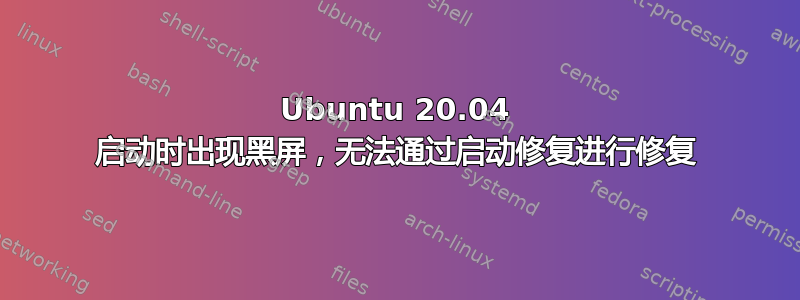
我有一个运行 Ubuntu 20.04 的单启动系统,最近在重新启动计算机后遇到了问题,出于未知原因,我开始启动到黑屏。我从实时 USB 启动后使用了启动修复,但问题没有得到解决。
我已经包含了粘贴 URL 的输出,您知道问题可能出在哪里吗?
粘贴 URL 的输出:
============================= Boot Repair Summary ==============================
df: /dev/nvme0n1p1: No such file or directory
Recommended repair: ____________________________________________________________
The default repair of the Boot-Repair utility will reinstall the grub-efi of
nvme0n1p2,
using the following options: nvme0n1p1/boot/efi
Additional repair will be performed: unhide-bootmenu-10s use-standard-efi-file
nvme0n1p2 is 97 % full
** (org.gnome.Nautilus:15433): WARNING **: 14:13:48.357: Unable to get contents of the bookmarks file: Error opening file /root/.gtk-bookmarks: No such file or directory
** (org.gnome.Nautilus:15433): WARNING **: 14:13:48.357: Unable to get contents of the bookmarks file: Error opening file /root/.gtk-bookmarks: No such file or directory
Nautilus-Share-Message: 14:13:48.454: Called "net usershare info" but it failed: Failed to execute child process “net” (No such file or directory)
totem-video-thumbnailer couldn't open file 'file:///tmp/cgpp.mp4'
totem-video-thumbnailer couldn't open file 'file:///tmp/cms.mp4'
Mount nvme0n1p1 on /mnt/boot-sav/nvme0n1p2/boot/efi
Unhide GRUB boot menu in nvme0n1p2/etc/default/grub
===================== Reinstall the grub-efi of nvme0n1p2 ======================
chroot /mnt/boot-sav/nvme0n1p2 grub-install --version
grub-install (GRUB) 2.04-1ubuntu26.13
modprobe: FATAL: Module efivars not found in directory /lib/modules/5.15.0-25-generic
chroot /mnt/boot-sav/nvme0n1p2 modprobe efivars
chroot /mnt/boot-sav/nvme0n1p2 efibootmgr -v before grub install
BootCurrent: 0001
Timeout: 0 seconds
BootOrder: 0001,0000
Boot0000* ubuntu HD(1,GPT,e3fad2db-5b29-4057-b5a8-5722824353aa,0x800,0x100000)/File(EFIUBUNTUSHIMX64.EFI)
Boot0001* UEFI: SanDisk, Partition 2 PciRoot(0x0)/Pci(0x14,0x0)/USB(3,0)/USB(0,0)/HD(2,GPT,a09db2b8-b5f6-43ae-afb1-91e0a90189a1,0x6cc954,0x2130)..BO
chroot /mnt/boot-sav/nvme0n1p2 uname -r
5.15.0-25-generic
chroot /mnt/boot-sav/nvme0n1p2 grub-install --efi-directory=/boot/efi --target=x86_64-efi
Installing for x86_64-efi platform.
Installation finished. No error reported.
df /dev/nvme0n1p1
mv /mnt/boot-sav/nvme0n1p2/boot/efi/EFI/Boot/bootx64.efi /mnt/boot-sav/nvme0n1p2/boot/efi/EFI/Boot/bkpbootx64.efi
cp /mnt/boot-sav/nvme0n1p2/boot/efi/efi/ubuntu/grubx64.efi /mnt/boot-sav/nvme0n1p2/boot/efi/EFI/Boot/bootx64.efi
chroot /mnt/boot-sav/nvme0n1p2 grub-install --efi-directory=/boot/efi --target=x86_64-efi
Installing for x86_64-efi platform.
Installation finished. No error reported.
chroot /mnt/boot-sav/nvme0n1p2 efibootmgr -v after grub install
BootCurrent: 0001
Timeout: 0 seconds
BootOrder: 0000,0001
Boot0000* ubuntu HD(1,GPT,e3fad2db-5b29-4057-b5a8-5722824353aa,0x800,0x100000)/File(EFIubuntushimx64.efi)
Boot0001* UEFI: SanDisk, Partition 2 PciRoot(0x0)/Pci(0x14,0x0)/USB(3,0)/USB(0,0)/HD(2,GPT,a09db2b8-b5f6-43ae-afb1-91e0a90189a1,0x6cc954,0x2130)..BO
chroot /mnt/boot-sav/nvme0n1p2 update-grub
Sourcing file `/etc/default/grub'
Sourcing file `/etc/default/grub.d/init-select.cfg'
Generating grub configuration file ...
Found linux image: /boot/vmlinuz-5.13.0-44-generic
Found initrd image: /boot/initrd.img-5.13.0-44-generic
Found linux image: /boot/vmlinuz-5.13.0-41-generic
Found initrd image: /boot/initrd.img-5.13.0-41-generic
Found linux image: /boot/vmlinuz-5.13.0-40-generic
Found initrd image: /boot/initrd.img-5.13.0-40-generic
Adding boot menu entry for UEFI Firmware Settings
Unhide GRUB boot menu in nvme0n1p2/boot/grub/grub.cfg
Boot successfully repaired.
You can now reboot your computer.
Please do not forget to make your UEFI firmware boot on the Ubuntu 20.04.4 LTS entry (nvme0n1p1/efi/ubuntu/grubx64.efi file) !
============================ Boot Info After Repair ============================
=> No boot loader is installed in the MBR of /dev/nvme0n1.
nvme0n1p1: _____________________________________________________________________
File system: vfat
Boot sector type: FAT32
Boot sector info: No errors found in the Boot Parameter Block.
Operating System:
Boot files: /efi/BOOT/bkpbootx64.efi /efi/BOOT/bootx64.efi
/efi/BOOT/fbx64.efi /efi/BOOT/mmx64.efi
/efi/ubuntu/grubx64.efi /efi/ubuntu/mmx64.efi
/efi/ubuntu/shimx64.efi /efi/ubuntu/grub.cfg
nvme0n1p2: _____________________________________________________________________
File system: ext4
Boot sector type: -
Boot sector info:
Operating System: Ubuntu 20.04.4 LTS
Boot files: /boot/grub/grub.cfg /etc/fstab /etc/default/grub
sda: ___________________________________________________________________________
File system: iso9660
Boot sector type: Grub2 (v1.99-2.00)
Boot sector info: Grub2 (v1.99-2.00) is installed in the boot sector of
sda and looks at sector 0 of the same hard drive for
core.img, but core.img can not be found at this
location.
Mounting failed: mount: /mnt/BootInfo/FD/sda: /dev/sda already mounted or mount point busy.
================================ 1 OS detected =================================
OS#1: Ubuntu 20.04.4 LTS on nvme0n1p2
================================ Host/Hardware =================================
CPU architecture: 64-bit
Video: GP104 [GeForce GTX 1070] from NVIDIA Corporation
Live-session OS is Ubuntu 64-bit (Ubuntu 22.04 LTS, jammy, x86_64)
===================================== UEFI =====================================
BIOS/UEFI firmware: 1.00(5.19) from American Megatrends International, LLC.
The firmware is EFI-compatible, and is set in EFI-mode for this live-session.
SecureBoot disabled - SecureBoot disabled - Please report this message to [email protected].
BootCurrent: 0001
Timeout: 0 seconds
BootOrder: 0000,0001
Boot0000* ubuntu HD(1,GPT,e3fad2db-5b29-4057-b5a8-5722824353aa,0x800,0x100000)/File(\EFI\ubuntu\shimx64.efi)
Boot0001* UEFI: SanDisk, Partition 2 PciRoot(0x0)/Pci(0x14,0x0)/USB(3,0)/USB(0,0)/HD(2,GPT,a09db2b8-b5f6-43ae-afb1-91e0a90189a1,0x6cc954,0x2130)..BO
728124f6ec8e22fbdbe7034812c81b95 nvme0n1p1/BOOT/bkpbootx64.efi
728124f6ec8e22fbdbe7034812c81b95 nvme0n1p1/BOOT/bootx64.efi
85fa9d77b929ec4231aba29476574eb6 nvme0n1p1/BOOT/fbx64.efi
469e608783843a701d172242f016c79c nvme0n1p1/BOOT/mmx64.efi
fa1bf1a7f90a852abe0bdbd089b7f1b0 nvme0n1p1/ubuntu/grubx64.efi
469e608783843a701d172242f016c79c nvme0n1p1/ubuntu/mmx64.efi
728124f6ec8e22fbdbe7034812c81b95 nvme0n1p1/ubuntu/shimx64.efi
============================= Drive/Partition Info =============================
Disks info: ____________________________________________________________________
nvme0n1 : is-GPT, no-BIOSboot, has---ESP, not-usb, not-mmc, has-os, no-wind, 2048 sectors * 512 bytes
Partitions info (1/3): _________________________________________________________
nvme0n1p1 : no-os, 32, nopakmgr, no-docgrub, nogrub, nogrubinstall, no-grubenv, noupdategrub, not-far
nvme0n1p2 : is-os, 64, apt-get, signed grub-pc grub-efi , grub2, grub-install, grubenv-ok, update-grub, farbios
Partitions info (2/3): _________________________________________________________
nvme0n1p1 : is---ESP, part-has-no-fstab, no-nt, no-winload, no-recov-nor-hid, no-bmgr, notwinboot
nvme0n1p2 : isnotESP, fstab-has-goodEFI, no-nt, no-winload, no-recov-nor-hid, no-bmgr, notwinboot
Partitions info (3/3): _________________________________________________________
nvme0n1p1 : not--sepboot, no---boot, part-has-no-fstab, not-sep-usr, no---usr, part-has-no-fstab, no--grub.d, nvme0n1
nvme0n1p2 : not--sepboot, with-boot, fstab-without-boot, not-sep-usr, with--usr, fstab-without-usr, std-grub.d, nvme0n1
fdisk -l (filtered): ___________________________________________________________
Disk nvme0n1: 953.87 GiB, 1024209543168 bytes, 2000409264 sectors
Disk identifier: 35398F4F-1805-4463-B3FD-DE22F2A13EF1
Start End Sectors Size Type
nvme0n1p1 2048 1050623 1048576 512M EFI System
nvme0n1p2 1050624 2000408575 1999357952 953.4G Linux filesystem
Disk sda: 57.33 GiB, 61555605504 bytes, 120225792 sectors
Disk identifier: A09DB2B8-B5F6-43AE-AFB3-91E0A90189A1
Start End Sectors Size Type
sda1 64 7129427 7129364 3.4G Microsoft basic data
sda2 7129428 7137923 8496 4.1M EFI System
sda3 7137924 7138523 600 300K Microsoft basic data
sda4 7139328 120225728 113086401 53.9G Linux filesystem
parted -lm (filtered): _________________________________________________________
sda:61.6GB:scsi:512:512:gpt:SanDisk Cruzer Blade:;
1:32.8kB:3650MB:3650MB::ISO9660:hidden, msftdata;
2:3650MB:3655MB:4350kB::Appended2:boot, esp;
3:3655MB:3655MB:307kB::Gap1:hidden, msftdata;
4:3655MB:61.6GB:57.9GB:ext4::;
nvme0n1:1024GB:nvme:512:512:gpt:HS-SSD-E2000 1024G:;
1:1049kB:538MB:537MB:fat32:EFI System Partition:boot, esp;
2:538MB:1024GB:1024GB:ext4::;
blkid (filtered): ______________________________________________________________
NAME FSTYPE UUID PARTUUID LABEL PARTLABEL
sda iso9660 2022-04-19-10-23-19-00 Ubuntu 22.04 LTS amd64
├─sda1 iso9660 2022-04-19-10-23-19-00 a09db2b8-b5f6-43ae-afb2-91e0a90189a1 Ubuntu 22.04 LTS amd64 ISO9660
├─sda2 vfat 8D6C-A9F8 a09db2b8-b5f6-43ae-afb1-91e0a90189a1 ESP Appended2
├─sda3 a09db2b8-b5f6-43ae-afb0-91e0a90189a1 Gap1
└─sda4 ext4 251393d1-1a74-4bc0-95f8-0cce1756b0f3 2579cc7b-3905-554d-a13e-837bf67c0083 writable
nvme0n1
├─nvme0n1p1 vfat 4423-628E e3fad2db-5b29-4057-b5a8-5722824353aa EFI System Partition
└─nvme0n1p2 ext4 6dee6b31-ea6b-4e9f-a88a-ecc5301a3dd7 8915e224-7580-4063-b8e7-156427906b61
Mount points (filtered): _______________________________________________________
Avail Use% Mounted on
/dev/disk/by-label/writable[/install-logs-2022-05-25.3/crash] 50.1G 0% /var/crash
/dev/disk/by-label/writable[/install-logs-2022-05-25.3/log] 50.1G 0% /var/log
/dev/nvme0n1p1 504.8M 1% /mnt/boot-sav/nvme0n1p1
/dev/nvme0n1p2 50.4G 90% /mnt/boot-sav/nvme0n1p2
/dev/sda1 0 100% /cdrom
Mount options (filtered): ______________________________________________________
/dev/disk/by-label/writable[/install-logs-2022-05-25.3/crash] ext4 rw,relatime
/dev/disk/by-label/writable[/install-logs-2022-05-25.3/log] ext4 rw,relatime
/dev/nvme0n1p1 vfat rw,relatime,fmask=0022,dmask=0022,codepage=437,iocharset=iso8859-1,shortname=mixed,errors=remount-ro
/dev/nvme0n1p2 ext4 rw,relatime
/dev/sda1 iso9660 ro,noatime,nojoliet,check=s,map=n,blocksize=2048,iocharset=utf8
=================== nvme0n1p1/efi/ubuntu/grub.cfg (filtered) ===================
search.fs_uuid 6dee6b31-ea6b-4e9f-a88a-ecc5301a3dd7 root
set prefix=($root)'/boot/grub'
configfile $prefix/grub.cfg
=================== nvme0n1p2/boot/grub/grub.cfg (filtered) ====================
Ubuntu 6dee6b31-ea6b-4e9f-a88a-ecc5301a3dd7
Ubuntu, with Linux 5.13.0-44-generic 6dee6b31-ea6b-4e9f-a88a-ecc5301a3dd7
Ubuntu, with Linux 5.13.0-41-generic 6dee6b31-ea6b-4e9f-a88a-ecc5301a3dd7
Ubuntu, with Linux 5.13.0-40-generic 6dee6b31-ea6b-4e9f-a88a-ecc5301a3dd7
### END /etc/grub.d/30_os-prober ###
UEFI Firmware Settings uefi-firmware
### END /etc/grub.d/30_uefi-firmware ###
======================== nvme0n1p2/etc/fstab (filtered) ========================
# <file system> <mount point> <type> <options> <dump> <pass>
# / was on /dev/nvme0n1p2 during installation
UUID=6dee6b31-ea6b-4e9f-a88a-ecc5301a3dd7 / ext4 errors=remount-ro 0 1
# /boot/efi was on /dev/nvme0n1p1 during installation
UUID=4423-628E /boot/efi vfat umask=0077 0 1
/swapfile none swap sw 0 0
==================== nvme0n1p2/etc/default/grub (filtered) =====================
GRUB_DEFAULT=0
GRUB_TIMEOUT_STYLE=menu
GRUB_TIMEOUT=10
GRUB_DISTRIBUTOR=`lsb_release -i -s 2> /dev/null || echo Debian`
GRUB_CMDLINE_LINUX_DEFAULT="quiet splash"
GRUB_CMDLINE_LINUX=""
GRUB_DISABLE_OS_PROBER=false
================= nvme0n1p2: Location of files loaded by Grub ==================
GiB - GB File Fragment(s)
?? = ?? boot/grub/grub.cfg 1
193.737014771 = 208.023535616 boot/vmlinuz 1
617.729202271 = 663.281680384 boot/vmlinuz-5.13.0-40-generic 2
688.822952271 = 739.618013184 boot/vmlinuz-5.13.0-41-generic 2
193.737014771 = 208.023535616 boot/vmlinuz-5.13.0-44-generic 1
688.822952271 = 739.618013184 boot/vmlinuz.old 2
825.610347748 = 886.492360704 boot/initrd.img 6
192.958221436 = 207.187312640 boot/initrd.img-5.13.0-40-generic 1
193.572082520 = 207.846440960 boot/initrd.img-5.13.0-41-generic 1
825.610347748 = 886.492360704 boot/initrd.img-5.13.0-44-generic 6
193.572082520 = 207.846440960 boot/initrd.img.old 1
=================== nvme0n1p2: ls -l /etc/grub.d/ (filtered) ===================
-rwxr-xr-x 1 root root 18151 Aug 12 2021 10_linux
-rwxr-xr-x 1 root root 42359 Jan 13 2021 10_linux_zfs
-rwxr-xr-x 1 root root 12894 Jan 13 2021 20_linux_xen
-rwxr-xr-x 1 root root 12059 Jan 13 2021 30_os-prober
-rwxr-xr-x 1 root root 1424 Jan 13 2021 30_uefi-firmware
-rwxr-xr-x 1 root root 214 Jan 13 2021 40_custom
-rwxr-xr-x 1 root root 216 Jan 13 2021 41_custom```
答案1
问题在于UEFI。要修复此问题,您可以关闭幻灯片在UEFI/BIOS设置并启用传统引导。
如果不能解决问题,请告诉我,并告诉我您的系统和主板的名称。
谢谢,
穆罕默德·阿尔斯兰·纳齐尔


