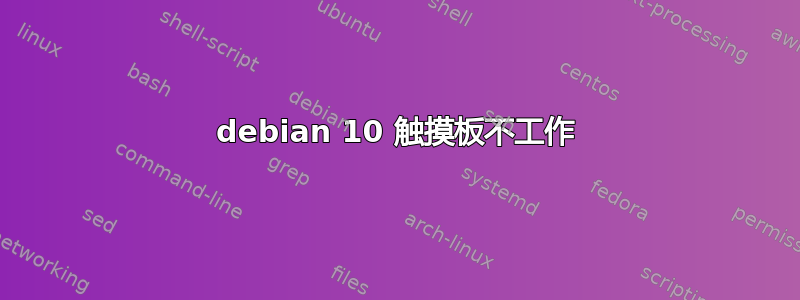
我尝试了此页面上的方法 https://wiki.debian.org/SynapticsTouchpad但它不起作用。其实我也尝试过这里的方法 触摸板在 Debian 9 上无法工作 通过增加
deb http://deb.debian.org/debian stretch-backports main
和
apt-get -t stretch-backports install linux-image-4.19.0-0.bpo.2-amd64 linux-image-amd64
没有得到任何东西
我的电脑是联想L580,目前我的来源是
deb http://ftp.debian.org/debian stable main contrib non-free
deb-src http://ftp2.de.debian.org/debian/ stable main contrib non-free
答案1
尝试使用内核参数启动
psmouse.elantech_smbus=0
看内核启动参数(Ubuntu Wiki) 如何临时添加参数以进行测试和永久添加。
stretch-backports仅当您运行的是 Debian 9 stretch(但您不是)时才有意义。向后移植是为下一个版本(“测试”)编译的软件包,以便与当前的“稳定”版本一起使用。
有关的:
- #943370 linux-image-amd64:Elantech 触摸板无法工作 (elan_i2c)(Debian 错误报告)
- 1825699 升级到 19.04 后,触摸板在 Lenovo ThinkPad L580 上无法工作(Ubuntu 错误报告)


