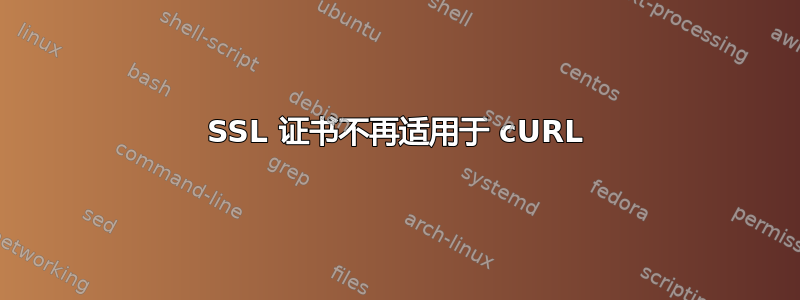
在 WSL 上运行以下命令时:
curl -o- https://raw.githubusercontent.com/nvm-sh/nvm/v0.39.1/install.sh
我收到以下错误:
curl: (60) SSL certificate problem: unable to get local issuer certificate
More details here: https://curl.haxx.se/docs/sslcerts.html
curl failed to verify the legitimacy of the server and therefore could not
establish a secure connection to it. To learn more about this situation and
how to fix it, please visit the web page mentioned above.
此命令曾经可以成功运行,但现在无法再运行。此解决方案不起作用, 、 或 的组合都不起作用sudo apt update。sudo apt install ca-certificates --reinstall我sudo update-ca-certificates --fresh尝试了网上的多种解决方案,但都不起作用。我尝试过重新安装 Ubuntu,甚至安装不同版本的 Ubuntu,但都不起作用。我现在不知道该尝试什么。
答案1
找到解决方案了!我不太清楚这个问题,但我认为可能是公司 IT 部门在我的 Windows 机器上安装了一些证书,但这些证书并没有自动转移到 WSL。无论如何,这个问题可以通过这个轻松解决powershell 脚本。
答案2
curl -k https://raw.githubusercontent.com/nvm-sh/nvm/v0.39.1/install.sh
-k(又名)--insecure将跳过 TLS 证书验证。


