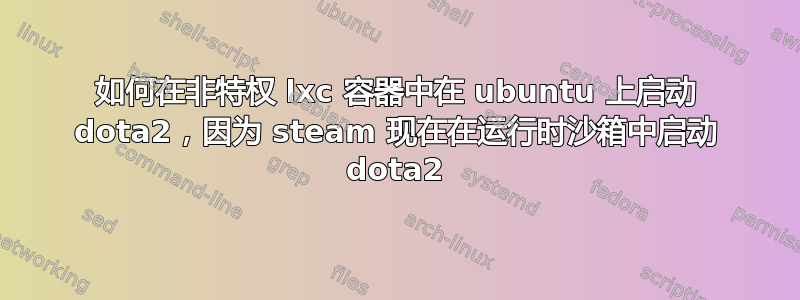
自最新更新以来,steam 在沙盒中启动了一些 Linux 游戏。如果您的 steam 位于 lxc 容器中,因此它不会在您的主操作系统中安装库,或者您想将其与您的工作文件隔离,dota2 会崩溃,因为 steam 想要在您的 lxc 容器中启动一个容器,但失败了。这是一个非常具体的用例,但也许其他人也遇到过同样的问题。
答案1
您可以输入此代码或将其复制到 bash 脚本中:
export STEAM_RUNTIME=0
export LD_LIBRARY_PATH=~/.local/share/Steam/ubuntu12_64/steam-runtime-heavy/lib/x86_64-linux-gnu/:$LD_LIBRARY_PATH
export LD_LIBRARY_PATH=~/.local/share/Steam/ubuntu12_32/steam-runtime.old/usr/lib/x86_64-linux-gnu/:$LD_LIBRARY_PATH
#add this line on radeon cards
#export LD_LIBRARY_PATH=/usr/lib/x86_64-linux-gnu/:$LD_LIBRARY_PATH
~/.local/share/Steam/steamapps/common/dota\ 2\ beta/game/dota.sh -vulkan


