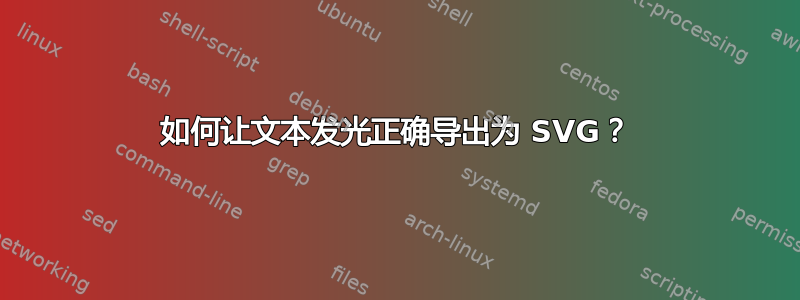
答案1
浏览 Adobe pdf。
在 Excel 中:另存为 Adobe PDF。将图表另存为单独的选项卡。
在 Inkscape 中:文件 > 导入 [Ctrl+I]。默认设置即可。
将文档大小调整为图表:文件 > 文档属性 [Shift+Ctrl+D]> 将页面大小调整为内容...[z] > 将页面大小调整为绘图或选择 [r]
另存为 SVG [Shift+Ctrl+S]
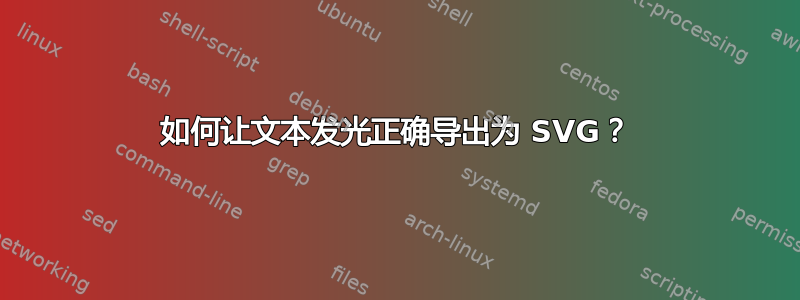
浏览 Adobe pdf。
在 Excel 中:另存为 Adobe PDF。将图表另存为单独的选项卡。
在 Inkscape 中:文件 > 导入 [Ctrl+I]。默认设置即可。
将文档大小调整为图表:文件 > 文档属性 [Shift+Ctrl+D]> 将页面大小调整为内容...[z] > 将页面大小调整为绘图或选择 [r]
另存为 SVG [Shift+Ctrl+S]