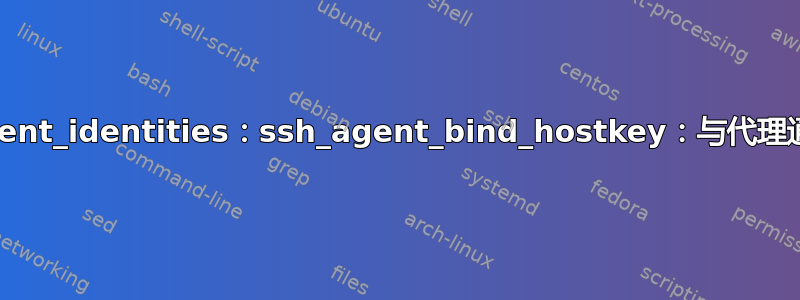
我正在尝试拉取远程服务器上的 git repo(使用 SSH 远程 URL)。在我的家用电脑上,我有一个正在运行的 SSH 代理:
PS user@PC> ssh-add -L
ssh-ed25519 AAAAC3NzaC1lZDIASDE5AAAAIP69b6DHAqQgKVZWNnhbSbhBXG1OH3yePiAHfdyTU+f1 user@PC
当我通过 ssh 连接到服务器(ForwardAgent yes在 ssh 配置中使用)时,我仍然看到相同的密钥:
PS user@PC> ssh server
user@server> ssh-add -L
ssh-ed25519 AAAAC3NzaC1lZDIASDE5AAAAIP69b6DHAqQgKVZWNnhbSbhBXG1OH3yePiAHfdyTU+f1 user@PC
但是,尽管我已将此公钥上传到我的 bitbucket 个人资料,但连接到 bitbucket 仍然不起作用:
user@server> ssh -vvv [email protected]
OpenSSH_8.9p1 Ubuntu-3, OpenSSL 3.0.2 15 Mar 2022
debug1: Reading configuration data /home/user/.ssh/config
debug1: /home/user/.ssh/config line 71: Applying options for *
debug1: Reading configuration data /etc/ssh/ssh_config
debug1: /etc/ssh/ssh_config line 19: include /etc/ssh/ssh_config.d/*.conf matched no files
debug1: /etc/ssh/ssh_config line 21: Applying options for *
debug3: expanded UserKnownHostsFile '~/.ssh/known_hosts' -> '/home/user/.ssh/known_hosts'
debug3: expanded UserKnownHostsFile '~/.ssh/known_hosts2' -> '/home/user/.ssh/known_hosts2'
debug2: resolving "bitbucket.org" port 22
debug3: resolve_host: lookup bitbucket.org:22
debug3: ssh_connect_direct: entering
debug1: Connecting to bitbucket.org [104.192.141.1] port 22.
debug3: set_sock_tos: set socket 3 IP_TOS 0x10
debug1: Connection established.
debug1: identity file /home/user/.ssh/id_rsa type -1
debug1: identity file /home/user/.ssh/id_rsa-cert type -1
debug1: identity file /home/user/.ssh/id_ecdsa type -1
debug1: identity file /home/user/.ssh/id_ecdsa-cert type -1
debug1: identity file /home/user/.ssh/id_ecdsa_sk type -1
debug1: identity file /home/user/.ssh/id_ecdsa_sk-cert type -1
debug1: identity file /home/user/.ssh/id_ed25519 type -1
debug1: identity file /home/user/.ssh/id_ed25519-cert type -1
debug1: identity file /home/user/.ssh/id_ed25519_sk type -1
debug1: identity file /home/user/.ssh/id_ed25519_sk-cert type -1
debug1: identity file /home/user/.ssh/id_xmss type -1
debug1: identity file /home/user/.ssh/id_xmss-cert type -1
debug1: identity file /home/user/.ssh/id_dsa type -1
debug1: identity file /home/user/.ssh/id_dsa-cert type -1
debug1: Local version string SSH-2.0-OpenSSH_8.9p1 Ubuntu-3
debug1: Remote protocol version 2.0, remote software version conker_d2658e6678 d899d51eb8fc
debug1: compat_banner: no match: conker_d2658e6678 d899d51eb8fc
debug2: fd 3 setting O_NONBLOCK
debug1: Authenticating to bitbucket.org:22 as 'git'
debug3: record_hostkey: found key type RSA in file /home/user/.ssh/known_hosts:1
debug3: load_hostkeys_file: loaded 1 keys from bitbucket.org
debug1: load_hostkeys: fopen /home/user/.ssh/known_hosts2: No such file or directory
debug1: load_hostkeys: fopen /etc/ssh/ssh_known_hosts: No such file or directory
debug1: load_hostkeys: fopen /etc/ssh/ssh_known_hosts2: No such file or directory
debug3: order_hostkeyalgs: prefer hostkeyalgs: [email protected],[email protected],rsa-sha2-512,rsa-sha2-256
debug3: send packet: type 20
debug1: SSH2_MSG_KEXINIT sent
debug3: receive packet: type 20
debug1: SSH2_MSG_KEXINIT received
debug2: local client KEXINIT proposal
debug2: KEX algorithms: curve25519-sha256,[email protected],ecdh-sha2-nistp256,ecdh-sha2-nistp384,ecdh-sha2-nistp521,[email protected],diffie-hellman-group-exchange-sha256,diffie-hellman-group16-sha512,diffie-hellman-group18-sha512,diffie-hellman-group14-sha256,ext-info-c
debug2: host key algorithms: [email protected],[email protected],rsa-sha2-512,rsa-sha2-256,[email protected],[email protected],[email protected],[email protected],[email protected],[email protected],ssh-ed25519,ecdsa-sha2-nistp256,ecdsa-sha2-nistp384,ecdsa-sha2-nistp521,[email protected],[email protected]
debug2: ciphers ctos: [email protected],aes128-ctr,aes192-ctr,aes256-ctr,[email protected],[email protected]
debug2: ciphers stoc: [email protected],aes128-ctr,aes192-ctr,aes256-ctr,[email protected],[email protected]
debug2: MACs ctos: [email protected],[email protected],[email protected],[email protected],[email protected],[email protected],[email protected],hmac-sha2-256,hmac-sha2-512,hmac-sha1
debug2: MACs stoc: [email protected],[email protected],[email protected],[email protected],[email protected],[email protected],[email protected],hmac-sha2-256,hmac-sha2-512,hmac-sha1
debug2: compression ctos: none,[email protected],zlib
debug2: compression stoc: none,[email protected],zlib
debug2: languages ctos:
debug2: languages stoc:
debug2: first_kex_follows 0
debug2: reserved 0
debug2: peer server KEXINIT proposal
debug2: KEX algorithms: [email protected],ecdh-sha2-nistp256,ecdh-sha2-nistp384,ecdh-sha2-nistp521,diffie-hellman-group14-sha1,diffie-hellman-group1-sha1,ext-info-s
debug2: host key algorithms: ssh-rsa,rsa-sha2-256,rsa-sha2-512,ssh-dss
debug2: ciphers ctos: aes128-ctr,aes192-ctr,aes256-ctr,[email protected],[email protected]
debug2: ciphers stoc: aes128-ctr,aes192-ctr,aes256-ctr,[email protected],[email protected]
debug2: MACs ctos: [email protected],hmac-sha2-256,hmac-sha1,hmac-sha1-96
debug2: MACs stoc: [email protected],hmac-sha2-256,hmac-sha1,hmac-sha1-96
debug2: compression ctos: none
debug2: compression stoc: none
debug2: languages ctos:
debug2: languages stoc:
debug2: first_kex_follows 0
debug2: reserved 0
debug1: kex: algorithm: [email protected]
debug1: kex: host key algorithm: rsa-sha2-512
debug1: kex: server->client cipher: [email protected] MAC: <implicit> compression: none
debug1: kex: client->server cipher: [email protected] MAC: <implicit> compression: none
debug3: send packet: type 30
debug1: expecting SSH2_MSG_KEX_ECDH_REPLY
debug3: receive packet: type 31
debug1: SSH2_MSG_KEX_ECDH_REPLY received
debug1: Server host key: ssh-rsa SHA256:zzXQOXSRBEiUtuE8AikJYKwbHaxvSc0ojez9YXaGp1A
debug3: record_hostkey: found key type RSA in file /home/user/.ssh/known_hosts:1
debug3: load_hostkeys_file: loaded 1 keys from bitbucket.org
debug1: load_hostkeys: fopen /home/user/.ssh/known_hosts2: No such file or directory
debug1: load_hostkeys: fopen /etc/ssh/ssh_known_hosts: No such file or directory
debug1: load_hostkeys: fopen /etc/ssh/ssh_known_hosts2: No such file or directory
debug1: Host 'bitbucket.org' is known and matches the RSA host key.
debug1: Found key in /home/user/.ssh/known_hosts:1
debug3: send packet: type 21
debug2: ssh_set_newkeys: mode 1
debug1: rekey out after 134217728 blocks
debug1: SSH2_MSG_NEWKEYS sent
debug1: expecting SSH2_MSG_NEWKEYS
debug3: receive packet: type 21
debug1: SSH2_MSG_NEWKEYS received
debug2: ssh_set_newkeys: mode 0
debug1: rekey in after 134217728 blocks
debug2: get_agent_identities: ssh_agent_bind_hostkey: communication with agent failed
debug1: get_agent_identities: ssh_fetch_identitylist: communication with agent failed
debug1: Will attempt key: /home/user/.ssh/id_rsa
debug1: Will attempt key: /home/user/.ssh/id_ecdsa
debug1: Will attempt key: /home/user/.ssh/id_ecdsa_sk
debug1: Will attempt key: /home/user/.ssh/id_ed25519
debug1: Will attempt key: /home/user/.ssh/id_ed25519_sk
debug1: Will attempt key: /home/user/.ssh/id_xmss
debug1: Will attempt key: /home/user/.ssh/id_dsa
debug2: pubkey_prepare: done
debug3: send packet: type 5
debug3: receive packet: type 7
debug1: SSH2_MSG_EXT_INFO received
debug1: kex_input_ext_info: server-sig-algs=<[email protected],[email protected],ssh-rsa,ssh-dss,ecdsa-sha2-nistp256,ecdsa-sha2-nistp384,[email protected],rsa-sha2-256,rsa-sha2-512,ecdsa-sha2-nistp521,[email protected],[email protected]>
debug3: receive packet: type 6
debug2: service_accept: ssh-userauth
debug1: SSH2_MSG_SERVICE_ACCEPT received
debug3: send packet: type 50
debug3: receive packet: type 51
debug1: Authentications that can continue: publickey
debug3: start over, passed a different list publickey
debug3: preferred gssapi-with-mic,publickey,keyboard-interactive,password
debug3: authmethod_lookup publickey
debug3: remaining preferred: keyboard-interactive,password
debug3: authmethod_is_enabled publickey
debug1: Next authentication method: publickey
debug1: Trying private key: /home/user/.ssh/id_rsa
debug3: no such identity: /home/user/.ssh/id_rsa: No such file or directory
debug1: Trying private key: /home/user/.ssh/id_ecdsa
debug3: no such identity: /home/user/.ssh/id_ecdsa: No such file or directory
debug1: Trying private key: /home/user/.ssh/id_ecdsa_sk
debug3: no such identity: /home/user/.ssh/id_ecdsa_sk: No such file or directory
debug1: Trying private key: /home/user/.ssh/id_ed25519
debug3: no such identity: /home/user/.ssh/id_ed25519: No such file or directory
debug1: Trying private key: /home/user/.ssh/id_ed25519_sk
debug3: no such identity: /home/user/.ssh/id_ed25519_sk: No such file or directory
debug1: Trying private key: /home/user/.ssh/id_xmss
debug3: no such identity: /home/user/.ssh/id_xmss: No such file or directory
debug1: Trying private key: /home/user/.ssh/id_dsa
debug3: no such identity: /home/user/.ssh/id_dsa: No such file or directory
debug2: we did not send a packet, disable method
debug1: No more authentication methods to try.
[email protected]: Permission denied (publickey).
什么原因导致与代理商沟通出现错误?
答案1
昨天我在 VSCode 中尝试将密钥转发到远程服务器时也遇到了同样的问题。结果发现默认安装太旧,与服务器的协议不兼容。
以下是我解决问题的方法:
以提升的权限打开
PowerShell。使用以下命令卸载默认安装:
Remove-WindowsCapability -Online -Name OpenSSH.Client~~~~0.0.1.0(可选)如果您看到类似 的内容,请重新
UninstallPending启动NotPresent。检查默认的OpenSSH是否已完全卸载:
Get-WindowsCapability -Online | Where-Object Name -like 'OpenSSH*'仅安装最新客户端:
winget install Microsoft.OpenSSH.Beta --override ADDLOCAL=Client或关注使用 MSI 安装 Win32 OpenSSH如果你没有
winget。检查安装并验证版本>=
8.9.1.0:Get-Command ssh-agent(可选)
ssh-agent如果服务尚未启动,则启动它。Start-Service ssh-agent Set-Service ssh-agent -StartupType Automatic Get-Service ssh-agent(可选)将以下行添加到
%USERPROFILE%/.ssh/config:Host server ForwardAgent yes AddKeysToAgent yes


