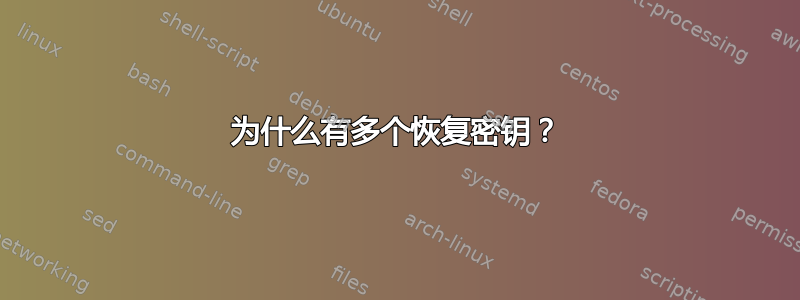
由于未启用安全启动,我们的用户设备在 Endpoint 管理器中显示为不合规。为了启用它,我们将设备从 MBR 转换为 GPT,这样我们就可以将其从传统 BIOS 切换到 UEFI,然后启用安全启动。作为此过程的一部分,我们必须关闭 BitLocker,然后在完成此操作后重新打开。
但出于某种原因,终端管理器中显示有大量恢复密钥生成。我与其他设备进行了比较,发现其他设备只有 1 个恢复密钥,而且我还注意到一些有趣的事情驱动器类型是它在某个时候产生了“操作系统驱动器“多个密钥,但现在它将驱动器类型切换为”固定数据驱动器“
为什么会这样?设备仍然不合规,无法找到有关此问题的太多信息。我遇到了这篇文章/回答但我不认为这适用,因为我们没有 Windows 10 v1809,而是Windows 10 v20H2
设备信息:
Edition Windows 10 Business
Version 20H2
Installed on 7/6/2020
OS build 19042.1706
Experience Windows Feature Experience Pack 120.2212.4170.0
C:\WINDOWS\system32>manage-bde -status
BitLocker Drive Encryption: Configuration Tool version 10.0.19041
Copyright (C) 2013 Microsoft Corporation. All rights reserved.
Disk volumes that can be protected with
BitLocker Drive Encryption:
Volume \\?\Volume{e8c61f7b-eba6-11ec-b32d-7c7a918c931b}\ [System Reserved]
[Data Volume]
Size: 0.54 GB
BitLocker Version: None
Conversion Status: Fully Decrypted
Percentage Encrypted: 0.0%
Encryption Method: None
Protection Status: Protection Off
Lock Status: Unlocked
Identification Field: None
Automatic Unlock: Disabled
Key Protectors: None Found
Volume C: []
[OS Volume]
Size: 237.06 GB
BitLocker Version: 2.0
Conversion Status: Fully Encrypted
Percentage Encrypted: 100.0%
Encryption Method: XTS-AES 256
Protection Status: Protection On
Lock Status: Unlocked
Identification Field: Unknown
Key Protectors:
TPM
Numerical Password




