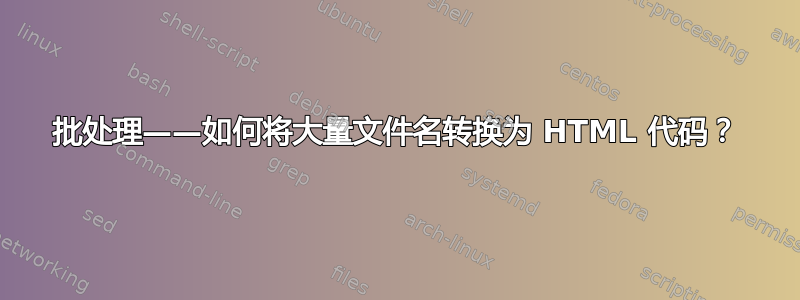
我有一个文件夹,里面有 PDF 文件,名称如下
page_1_excercise_2.pdf
page_23_excercise_3_4_and_5.pdf
page_456_excercise_16_and_17.pdf
数字可能包含 1、2 或 3 位数字。我需要生成如下 HTML 代码:
<a href="pdfs/page_1_excercise_2.pdf">Page 1, Excercise 2</a>
<a href="pdfs/page_23_excercise_3_4_and_5.pdf">Page 23, Excercise 3, 4 and 5</a>
<a href="pdfs/page_456_excercise_16_and_17.pdf">Page 456, Excercise 16 and 17</a>
有没有办法使用 Windows 中的批处理文件来做到这一点?
以下是我目前能找到的信息:
@echo off
Setlocal EnableDelayedExpansion
for /f "tokens=*" %%i in ('dir /b /a:-d *.pdf') do (
set filename=%%i
set filename=!filename:.pdf=!
set filename=!filename:_= !
echo ^<a href="pdfs/%%i"^>!filename!^</a^> >> files.html)
它工作正常,但我想在每个练习编号后添加一个逗号,并将首字母(如“第 456 页...”中的“P”)转换为大写。
答案1
@echo off && setlocal enableextensions enabledelayedexpansion
cd /d "%~dp0" && for %%i in ("%cd%")do set "_dir=%%~nxi"
set "_alf=A,B,C,D,E,F,G,H,I,J,K,L,M,N,O,P,Q,R,S,T,U,V,W,X,Y,Z"
>.\Output.html (
findstr /be ^<.*^> "%~f0"
for /f tokens^=1-7*delims^=_ %%i in ('where .:*.pdf')do (
call %:^) "%%~ni" "%%~k" _str_1 _str_2 "%_alf%" && if "%%~xl" == ".pdf" (
echo;^<a href="%_dir%/%%~ni_%%~j_%%~k_%%~nxl"^>!_str_1! %%~j, !_str_2! %%~nl^</a^>
)else if "%%~xn" == ".pdf" (
echo;^<a href="%_dir%/%%~ni_%%~j_%%~k_%%~l_%%~m_%%~nxn"^>!_str_1! %%~j, !_str_2! %%~l %%~m %%~nn^</a^>
)else if "%%~xo" == ".pdf" (
echo;^<a href="%_dir%/%%~ni_%%~j_%%~k_%%~l_%%~m_%%~n_%%~nxo"^>!_str_1! %%~j, !_str_2! %%~l, %%~m %%~n %%~no^</a^>
)
)
echo\^</body^>&echo\^</html^>) & endlocal & goto :eof
%:^)
set "_str#1=%~1" && set "_str#2=%~2" && for %%i in (%~5)do (
if /i "!_str#1:~0,1!" == "%%~i" set "%~3=%%~i!_str#1:~1!"
if /i "!_str#2:~0,1!" == "%%~i" set "%~4=%%~i!_str#2:~1!"
)
exit /b
<!doctype html>
<html>
<head>
<title>Our Funky HTML Page</title>
<meta name="description" content="Our first page">
<meta name="keywords" content="html tutorial template">
</head>
<body>
- HTML 文件输出:
<!doctype html>
<html>
<head>
<title>Our Funky HTML Page</title>
<meta name="description" content="Our first page">
<meta name="keywords" content="html tutorial template">
</head>
<body>
<a href="Q1728787/page_1_excercise_2.pdf">Page 1, Excercise 2</a>
<a href="Q1728787/page_23_excercise_3_4_and_5.pdf">Page 23, Excercise 3, 4 and 5</a>
<a href="Q1728787/page_456_excercise_16_and_17.pdf">Page 456, Excercise 16 and 17</a>
</body>
</html>
1.进入包含 pdf 文件的文件夹,或者在同一文件夹中运行 bat:
cd /d "%~dp0"
:: or
cd /d "D:\Full\Path\To\Your\PDFs\Folder"
2.仅获取当前文件夹名称并保存在变量中:
for %%i in ("%cd%")do set "_dir=%%~nxi"
3.定义一个用大写字母表示的变量,以便在for用逗号分隔的循环中使用:
set "_alf=A,B,C,D,E,F,G,H,I,J,K,L,M,N,O,P,Q,R,S,T,U,V,W,X,Y,Z"
4.html 文件中的重定向字符串处理块:
>.\Output.html (
...
...
)
5.在每一行的开头和 bat 的最后一行之后添加必要的 html 标签,然后使用将findstr /Begin /End <one or more characters>它们过滤到 html 文件中:
...
findstr /be ^<.*^> "%~f0"
...
<!doctype html>
<html>
<head>
<title>Our Funky HTML Page</title>
<meta name="description" content="Our first page">
<meta name="keywords" content="html tutorial template">
</head>
<body>
6.使用for /f循环作为命令,仅列出文件夹中的文件,并假设为分隔符_,范围tokens从 1 到 8 1-7*:
for /f tokens^=1-7*delims^=_ %%i in ('where .:*.pdf')do ...
7.使用if来比较对每个可能的标记(其中有其文件扩展名)采取的操作,这将匹配带或不带逗号的字符串的组成:
....)do ... && if "%%~xl" == ".pdf" (
echo ...
)else if "%%~xn" == ".pdf" (
echo ...
)else if "%%~xo" == ".pdf" (
echo ...
)
8.对于扩展名等于的所有情况.pdf,将函数内的字符串视为将第一个字符替换为大写字母,并获取每个变量的标记及其名称,您将在其中保存字符串以组成所需的输出:
...)do call %:^) "%%~ni" "%%~k" _str_1 _str_2 "%_alf%" && if ... (
echo;^<a href="%_dir%/%%~ni_%%~j_%%~k_%%~nxl"^>!_str_1! %%~j, !_str_2! %%~nl^</a^>
)else if ... (
echo;^<a href="%_dir%/%%~ni_%%~j_%%~k_%%~l_%%~m_%%~nxn"^>!_str_1! %%~j, !_str_2! %%~l %%~m %%~nn^</a^>
)else if ... (
echo;^<a href="%_dir%/%%~ni_%%~j_%%~k_%%~l_%%~m_%%~n_%%~nxo"^>!_str_1! %%~j, !_str_2! %%~l, %%~m %%~n %%~no^</a^>
)
9.将您的字符串连同page大写的excercise字母变量一起带到一个函数中_alf,在循环中替换与使用中的不敏感情况匹配的第一个字符if /i将使用替换执行子字符串:
...)do call %:^) "%%~ni" "%%~k" _str_1 _str_2 "%_alf%" ... (
....
)
%:^)
set "_str#1=%~1" && set "_str#2=%~2" && for %%i in (%~5)do (
if /i "!_str#1:~0,1!" == "%%~i" set "%~3=%%~i!_str#1:~1!"
if /i "!_str#2:~0,1!" == "%%~i" set "%~4=%%~i!_str#2:~1!"
)
...
其他资源:


