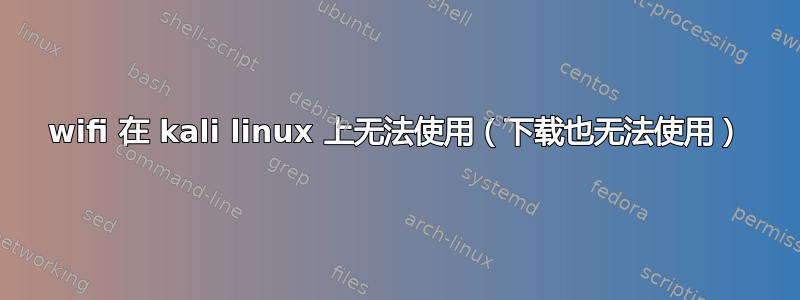
因此,我的 VM 上有 kali linux(我使用 vm ware Workstation Pro 16),每当我尝试下载任何更新时,它都会告诉我:
Ign:1 http://http.kali.org/kali kali-rolling InRelease
Ign:1 http://http.kali.org/kali kali-rolling InRelease
Ign:1 http://http.kali.org/kali kali-rolling InRelease
Err:1 http://http.kali.org/kali kali-rolling InRelease
Temporary failure resolving 'http.kali.org'
Reading package lists... Done
W: Failed to fetch http://http.kali.org/kali/dists/kali-rolling/InRelease Temporary failure resolving 'http.kali.org'
W: Some index files failed to download. They have been ignored, or old ones used instead.
当我尝试使用 Firefox 时,出现错误:
Hmm. We’re having trouble finding that site.
We can’t connect to the server at www.google.com.
If that address is correct, here are three other things you can try:`
Try again later.
Check your network connection.
If you are connected but behind a firewall, check that Firefox has permission to access the Web.
答案1
我在 VMware Workstation Pro V16 和 Internet 上安装了 Kali 2022.3 作为虚拟机,并且更新工作正常。
(1)确保您的 Kali Guest 设置为 NAT 或 Bridged,而不是仅设置为 Host Only。它似乎设置为仅 Host Only。
(2)确保设置为 NAT 时,Kali 使用 VMware 的硬件网络连接。它看起来像以太网。
任何 VMware Guest 都使用 VMware 硬件网络连接,而不是物理 NIC。
如果出于某种原因您希望使用真正的网卡,则需要 USB NIC,然后使用 VMware 直通并在 Kali 中设置该卡。您需要一张具有 Linux 驱动程序的卡。
尝试制作一台新的客户机,看看是否可行。请记住,您必须为 VMware 硬件网络连接设置 Kali。


