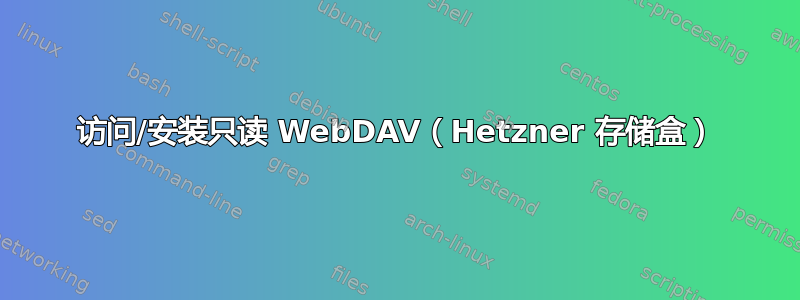
我有一个 Hetzner 存储盒。它提供的功能之一是“子账户”,这些子账户有自己的用户名 (u000000-sub1) 和密码,根目录是主账户的子目录。主账户默认为读/写。但是子账户可以设置为只读。
启用只读后,我无法使用davfs2(或 Windows)通过 WebDAV 协议安装子帐户。
> sudo mount -t davfs -o ro https://u000000-sub1.your-storagebox.de /mnt/z
Please enter the username to authenticate with server
https://u000000-sub1.your-storagebox.de or hit enter for none.
Username: u000000-sub1
Please enter the password to authenticate user u000000-sub1 with server
https://u000000-sub1.your-storagebox.de or hit enter for none.
Password:
/sbin/mount.davfs: mounting failed; the server does not support WebDAV
笔记:禁用服务的只读功能并使用上述命令挂载成功。不过,我更愿意在服务上启用只读功能后挂载共享,而不是通过命令davfs。
安装主帐户(即rw)工作正常:
> sudo mount -t davfs https://u000000.your-storagebox.de /mnt/z
Please enter the username to authenticate with server
https://u000000.your-storagebox.de or hit enter for none.
Username: u000000
Please enter the password to authenticate user u000000 with server
https://u000000.your-storagebox.de or hit enter for none.
Password:
> ls -alh /mnt/z
total 512
drwxr-xr-x 4 root root 104 Jun 28 12:06 .
drwxr-xr-x 2 root root 0 Jun 28 12:06 TEST
drwx------ 2 root root 0 Jun 28 13:05 lost+found
Hetzner 建议我通过“Google”找到一个支持在启用只读功能时通过 WebDAV 访问其子帐户的客户端...我这样做了,但没有找到任何可行的方法。
我承认我对 WebDAV 并不熟悉。有人能提供一些见解吗?是否/如何sub-account通过任何操作系统上的任何 WebDAV 客户端以启用只读的方式访问它?
答案1
Hetzner 确认davfsWindows 客户端无法访问子账户只读通过 WebDAV 启用。


