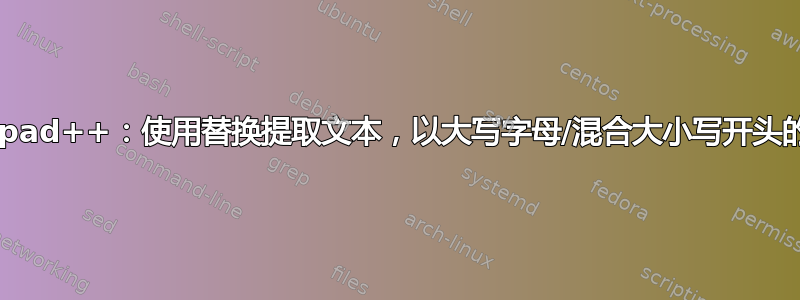
我想要做的是:
- 提取任意两个或多个以大写字母开头的连续单词。
- 提取大小写混合的单个单词。(编辑:大小写混合,包含多个大写字母,基本上是大写字母开头的连续单词的帕斯卡大小写)
- 将每个项添加为新行
例子:
This is a Text That contains CapitalLetters.
输出:
Text That
CapitalLetters
答案1
这可以分两步完成:
- 第一步:只保留想要的单词
- Ctrl+H
- 找什么:
\b(?:[A-Z]\w*(?:\h+[A-Z]\w*)+|[A-Z]\w*[A-Z]\w*)\b(*SKIP)(*FAIL)|[\w.]+\h* - 替换为:
\n或\r\n取决于平台 - 查看 相符
- 查看 环绕
- 查看 正则表达式
- Replace all
解释:
\b # word boundary
(?: # start non capture group
[A-Z] # a capital letter at beginning of word
\w* # 0 or more word character
(?: # start non capture group
\h+ # 1 or more horizontal spaces
[A-Z] # a capital letter at beginning of word
\w* # 0 or more word character
)+ # end group, must appear 1 or more times
| # OR
[A-Z] # a capital letter at beginning of word
\w* # 0 or more word character
[A-Z] # a capital letter somewhere in the word
\w* # 0 or more word character
) # end group
\b # word boundary
(*SKIP) # Skip what was matched
(*FAIL) # Assert the match failed
| # OR
[\w.]+ # 1 or more word character or dot
\h* # 0 or more horizontal spaces
截图(之前):
截图(之后):
- 第二步:删除空行
Menu Edit >> Line Operations >> Remove Empty Lines




