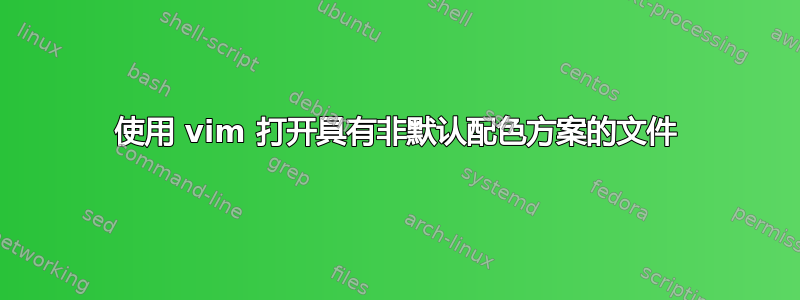
我以前知道在使用 vim 时添加一个选项,该选项会使用指定的颜色打开编辑器。我不想永久更改系统范围内的颜色,而是使用别名以不同的方案打开文件。
我该怎么做呢?
答案1
您可以使用+或-c
:h startup:
+command, -c command
Execute command after reading the first file. Up to 10
instances allowed. "+foo" and -c "foo" are equivalent.
$ vim +'colo blue' ~/.bashrc
$ vim -c 'colo blue' ~/.bashrc
~/.bashrc别名:
alias vimcolor="vim -c 'colo blue' $@"


