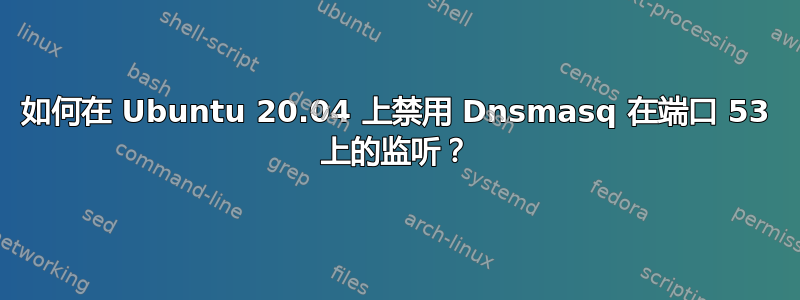
我正在使用 Ubuntu 20.04。
airgeddon有它:
The port 53/udp is being used by some program or process different than airgeddon (probably dnsmasq).
如何禁用 Dnsmasq 在端口 53 上的监听?
输出sudo lsof -i :53:
COMMAND PID USER FD TYPE DEVICE SIZE/OFF NODE NAME
dnsmasq 2538 lxd 8u IPv4 43618 0t0 UDP 10.129.138.1:domain
dnsmasq 2538 lxd 9u IPv4 43619 0t0 TCP 10.129.138.1:domain (LISTEN)
dnsmasq 2538 lxd 10u IPv6 43620 0t0 UDP [fd42:715f:2ebc:cc33::1]:domain
dnsmasq 2538 lxd 11u IPv6 43621 0t0 TCP [fd42:715f:2ebc:cc33::1]:domain (LISTEN)
输出systemctl is-active dnsmasq
inactive
输出netstat -tulnp | grep 53
tcp 0 0 10.129.138.1:53 0.0.0.0:* LISTEN 2538/dnsmasq
tcp6 0 0 fd42:715f:2ebc:cc33::53 :::* LISTEN 2538/dnsmasq
udp 0 0 10.129.138.1:53 0.0.0.0:* 2538/dnsmasq
udp 0 0 0.0.0.0:67 0.0.0.0:* 2538/dnsmasq
udp 0 0 0.0.0.0:53433 0.0.0.0:* 964/avahi-daemon: r
udp 0 0 0.0.0.0:5353 0.0.0.0:* 964/avahi-daemon: r
udp6 0 0 fd42:715f:2ebc:cc33::53 :::* 2538/dnsmasq
udp6 0 0 :::547 :::* 2538/dnsmasq
udp6 0 0 :::5353 :::* 964/avahi-daemon: r
答案1
定影器命令将完成这项工作:
熔断器-n udp-k 53


