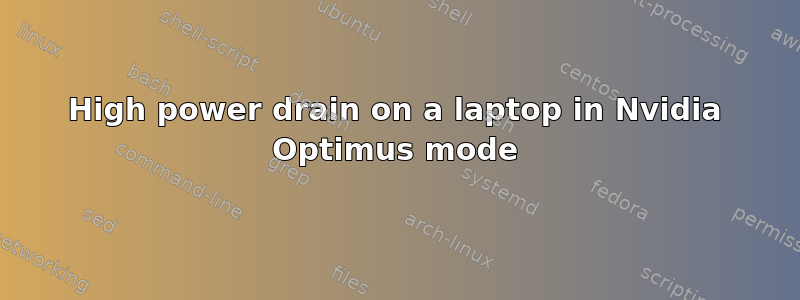
I faced a sad problem - my laptop started discharging faster than before. It's an Acer Triton 500 with i7-8750H and Nvidia 2080 MAXQ. Laptop has a MUX switch that allows working in Nvidia Optimus mode (dynamically switching between Intel GPU and Nvidia) and 2080-only mode.
Task Manager and HWinfo:

Previously my idle discharge rate in Optimus mode was closer to 10 W. Now it is no lower than 35-40 W. At first I thought that my 2080 was not sleeping for some reason and checked discharge rate with 2080-only mode, to my surprise it was 25 W so it’s definitely something wrong while I’m in Optimus.
While digging on background processes I noticed that System process is always 5% of CPU and Windows says it’s high power drain while usually it should be low. At first I thought it’s Wi-Fi issue because the Wi-Fi module in this laptop is trash, but even disabling this device changed nothing. Then I tried disabling 2080 in the device manager and the system process stopped buzzing the cpu for 5%, but! it didn’t fix the power drain.
No idea what’s going on. Tried lowering the Nvidia driver version but no luck. Smth happened in Windows, maybe with recent updates of the OS. But in situations where the power drain should be low I’m getting even bigger when discrete gpu is working.
I think if I learn what hides behind system process I’ll understand the source of my problem. Tried following this guide (Troubleshoot High CPU usage by the "System" process) but I don’t have CPU Usage (sampled).
答案1
With a combination of other issues I decided not to solve this case but to reinstall OS. On fresh OS I've got proper power drain, long battery life and zero load from system process.


