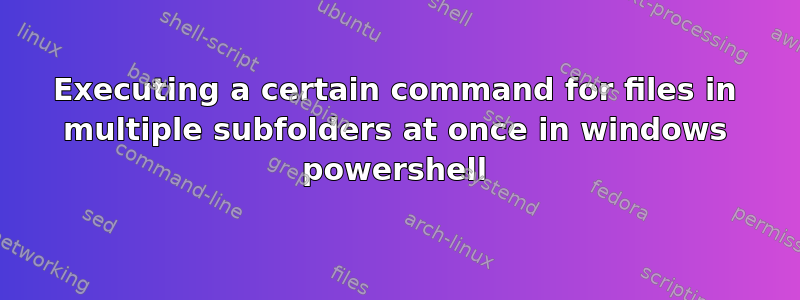
I have a folder with multiple subfolders containing PDF files which I am renaming by executing this command in each of the subfolder;
get-childitem *.pdf | foreach { rename-item $_ $_.Name.Replace("certainword", "") }
So is there any way to rename all PDF files in each of the subfolder at once in one command?
答案1
As already stated in the comments, you should use -Recurse parameter to apply the cmdlet to subfolders.
A small change to you cmdlet is that you don't need ForEach. You can pipe the files' list directly to Rename-Item, then use -NewName parameter.
Get-ChildItem -Recurse *.pdf | Rename-Item -NewName { $_.Name -replace 'certainword', '' }


