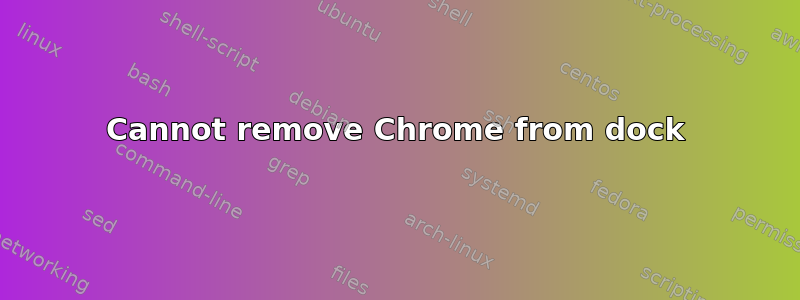
I cannot remove Google Chrome from the dock. I have a MacBook Air (13-inch, Early 2015) running macOs Monterey 12.4.
There is no remove from dock option and dragging it away doesn't work either. I also want to delete it so I did, and shortly after it got removed from the dock. However, after restarting or logging out and in again, it is back again, showing a question mark because it can't find the app.
I found out that the dock stuff was stored in ~/Library/Preferences/com.apple.dock.plist, so I deleted it for it to revert to the original order, but since Google Chrome is also in that original order, that wouldn't work.
I could perfectly well remove other apps from the dock (except for Finder obviously and Safari, strangely), but not Google Chrome.
How would I remove Google Chrome from the dock and save that change after restarts or logging out and in again, and also delete it?
EDIT- There's a fix involving Managed Preferences but I don't have that folder


