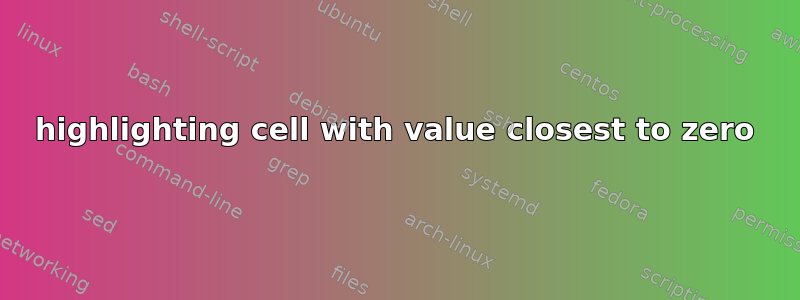
For example, I have this data 1.5, 1.2, -0.98, 1.01, and I want the cell with the value closest to zero to be highlighted. I tried to create the corresponding rule (see picture) but EXCEL does not color any cell. In my example, the cell with -0.98, since this is the value closest to zero, should be colored.
My first attempt

答案1
答案2
This is the solution created by @JohnSUN, who asked me to provide screenshots of an English EXCEL version. The trick is to use his formula and 'Use a formula to determine which cells to format' as rule type, see screenshot.





