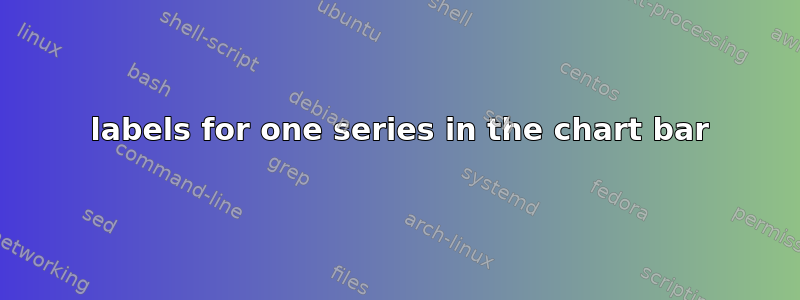
I would like to have 2 labels per series used in my bar chart in Excel.

As you see below, I've managed with the labels and their placement & rotation, however, I would like to have them 2 per series located for both sides. How can I do it in Excel 2016?
I found some thread here:
https://www.excelforum.com/excel-charting-and-pivots/811351-multiple-data-labels-on-bar-chart.html
where they propose to duplicate the series and make one of them transparent. It doesn't convince me I am afraid because I am going to have up to 50-60 series.
Is there some method, which would allow me to simply add another label to the given series? When I select more than 1 series option, they appear after comma only. In fact, I can change their separation, but they will still act on the same side.


