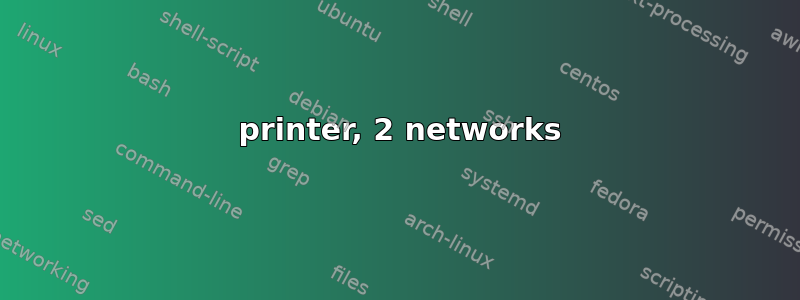
I am a novice to the way networks in general work. That being said, my home network is setup like this:
AT&T fiber is connected to my Asus RT-AC86U. The IP address is 192.168.1.1 and subnet mask is 255.255.255.0. DHCP pool is 192.168.1.2-254. My wife and I use this network. A second router is connected to a LAN port. It is manually assigned the IP address 192.168.1.2.
The second router (Asus RT-AC1900P) WAN port is connected to a LAN port on the first router. Its IP address is 192.168.2.1 and subnet mask is 255.255.255.0. DHCP pool is 192.168.2.2-254. The kids use this network and the guest network is setup on this as well. We use two networks because there is a limited number of devices that can be put into the parental controls of the router (16 I think). By putting the kids on this network we can easily disable the internet when needed.
Our printer is setup on the first router with DHCP, usually 192.168.1.160. All devices on the 192.168.1 network can see and print to it. Devices on the 192.168.2 cannot. At my last job, we had printers on a network, maybe 10.0.24, than our computers, maybe 10.0.16 (I can't remember) and we could print.
Perhaps someone can tell me what I am doing wrong or how I can print from the other network. Thanks!


