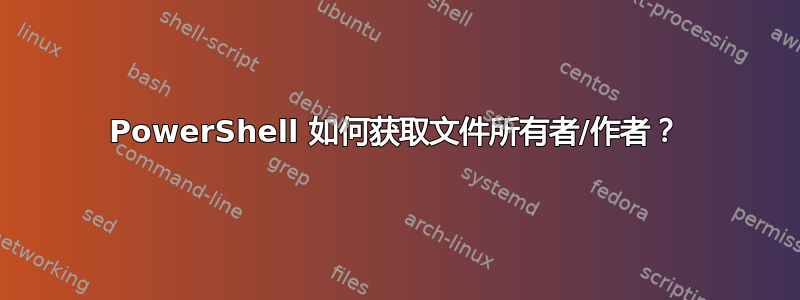
以下脚本从 I: 驱动器检索特定文件类型,并将特定文件属性输出到分隔的 CSV 文件。如何返回文件所有者和作者?任何帮助都非常感谢。
<#
https://superuser.com/questions/1732588/powershell-how-to-get-file-owner-author/1733110#1733110
#>
$RB21 = "I:\FIRM\RB\2021"
$Path = "C:\Users\User\Desktop\test\support\rfi\TAC.MS Community"
$ObjectProperties = "Author","Keywords"
$test = "C:\Users\User\Desktop\test\support\rfi\TAC.MS Community\TAC.How to Save MSG to open with original content.pptx"
#$From = "C:\Users\User\Desktop\test\support\rfi\TAC.MS Community"
$From = $RB21
$FileFilterExtension = '*.ppt*'
Get-ChildItem -Path $From -Filter $FileFilterExtension -Force |
Select-Object -Property Fullname, LastAccessTime, LastWriteTime, CreationTime,
@{Name = 'Owner';Expression = {$PSItem.GetAccessControl().Owner}}
$Application = New-Object -ComObject PowerPoint.Application
$Application.Visible = $false
$Binding = "System.Reflection.BindingFlags" -as [type]
$Select = "Name","Created"
$Select += $ObjectProperties
$Document = $Application.Documents.Open($test)
ForEach ($File in (Get-ChildItem $Path -Include *.pptx -Recurse))
{ $Document = $Application.Documents.Open($File.Fullname)
$Properties = $Document.BuiltInDocumentProperties
$Hash = @{}
$Hash.Add("Name",$File.FullName)
$Hash.Add("Created",$File.CreationTime)
ForEach ($Property in $ObjectProperties)
{ $DocProperties = [System.__ComObject].InvokeMember("item",$Binding::GetProperty,$null,$Properties,$Property)
Try {
$Value = [System.__ComObject].InvokeMember("value",$binding::GetProperty,$null,$DocProperties,$null)
}
Catch {
$Value = $null
}
$Hash.Add($Property,$Value)
}
$Document.Close()
[System.Runtime.InteropServices.Marshal]::ReleaseComObject($Properties) | Out-Null
[System.Runtime.InteropServices.Marshal]::ReleaseComObject($Document) | Out-Null
New-Object PSObject -Property $Hash | Select $Select
}
$Application.Quit()
答案1
所有者和作者是不同的东西。
但是,为什么要把第一部分(即基本文件属性和 ACL 内容)弄得太复杂呢?为什么不只针对文件属性和访问控制细节这样做呢?不需要 Get-Acl。
Clear-Host
$From = 'D:\Temp'
$FileFilterExtension = '*.ppt*'
Get-ChildItem -Path $From -Filter $FileFilterExtension -Force |
Select-Object -Property Fullname, LastAccessTime, LastWriteTime, CreationTime,
@{Name = 'Owner';Expression = {$PSItem.GetAccessControl().Owner}}
# Results
<#
FullName : D:\Temp\PresentationNotProtected.pptx
LastAccessTime : 15-Apr-21 00:39:32
LastWriteTime : 11-Dec-20 20:05:42
CreationTime : 11-Dec-20 20:05:42
Owner : O:S-1-5-21-3...
FullName : D:\Temp\PresentationProtected.pptx
LastAccessTime : 23-Jun-22 13:54:28
LastWriteTime : 11-Dec-20 19:51:11
CreationTime : 11-Dec-20 19:49:41
Owner : O:S-1-5-21-3...
FullName : D:\Temp\Test.pptx
LastAccessTime : 23-Jun-22 13:54:28
LastWriteTime : 12-Jun-21 15:17:57
CreationTime : 04-Feb-20 16:45:18
Owner : BUILTIN\Administrators
#>
您无法从文件属性中获取“作者”,因为它不存在。您在该对话框中看到的是操作系统的帮助。您必须使用 MS Office COM 才能获取其他数据。因此,这意味着调用 PowerPoint 或其他任何程序来获取该详细信息。
例如这里的代码: https://community.spiceworks.com/topic/421503-powershell-help-getting-file-details
$Path = "S:\it\documentation"
$ObjectProperties = "Author","Keywords"
$Application = New-Object -ComObject Word.Application
$Application.Visible = $false
$Binding = "System.Reflection.BindingFlags" -as [type]
$Select = "Name","Created"
$Select += $ObjectProperties
ForEach ($File in (Get-ChildItem $Path -Include *.doc -Recurse))
{ $Document = $Application.Documents.Open($File.Fullname)
$Properties = $Document.BuiltInDocumentProperties
$Hash = @{}
$Hash.Add("Name",$File.FullName)
$Hash.Add("Created",$File.CreationTime)
ForEach ($Property in $ObjectProperties)
{ $DocProperties = [System.__ComObject].InvokeMember("item",$Binding::GetProperty,$null,$Properties,$Property)
Try {
$Value = [System.__ComObject].InvokeMember("value",$binding::GetProperty,$null,$DocProperties,$null)
}
Catch {
$Value = $null
}
$Hash.Add($Property,$Value)
}
$Document.Close()
[System.Runtime.InteropServices.Marshal]::ReleaseComObject($Properties) | Out-Null
[System.Runtime.InteropServices.Marshal]::ReleaseComObject($Document) | Out-Null
New-Object PSObject -Property $Hash | Select $Select
}
$Application.Quit()
当然,您必须根据您的使用情况对此进行调整。
答案2
可以使用 Shell com 对象检索所有者和作者:
$shell = New-Object -com shell.application
gci | select name,
@{N='Author';E={$shell.NameSpace(($_.DirectoryName)).ParseName(($_.Name)).ExtendedProperty("System.Author")}},
@{N='Owner';E={ If ($_.PSIsContainer) {
$Shell.NameSpace(($_.FullName)).Self.ExtendedProperty("System.FileOwner")
} Else {
$shell.NameSpace(($_.DirectoryName)).ParseName(($_.Name)).ExtendedProperty("System.FileOwner")
}}}
控制台捕获:
PS Downloads> gci | select name ,
>> @{N='Author';E={$shell.NameSpace(($_.DirectoryName)).ParseName(($_.Name)).extendedProperty("System.Author")}},
>> @{N='Owner';E={$shell.NameSpace(($_.DirectoryName)).ParseName(($_.Name)).extendedProperty("System.FileOwner")}} | fl
Name : keyboardtestutility.exe
Author :
Owner : JP\keith
Name : LibreOffice_5.1.6_Win_x86.msi
Author : The Document Foundation
Owner : JP\keith
Name : LibreOffice_5.1.6_Win_x86_helppack_en-US.msi
Author : The Document Foundation
Owner : JP\keith
Name : LibreOffice_5.4.1_Win_x64.msi
Author : The Document Foundation
Owner : JP\keith
Name : LibreOffice_5.4.1_Win_x64_helppack_en-US.msi
Author : The Document Foundation
Owner : JP\keith
Name : Medium_Icons_Dialogs_SearchResults_AllUssers.reg
Author :
Owner : JP\keith
Name : Medium_Icons_Dialogs_SearchResults_Per-User.reg
Author :
Owner : JP\keith
Name : Michigan-Services-Schedule-071618.pdf
Author :
Owner : JP\keith
Name : mig_-win-3_3_0-ea31_2.exe
Author :
Owner : JP\keith
Name : Miller Keith Health Care POA.odt
Author : Presbyterian Church
Owner : JP\keith
Name : Miller Keith POA for Property.odt
Author : Jill Gilpin
Owner : JP\keith
Name : Miller Keith Will.odt
Author : krouland
Owner : JP\keith


