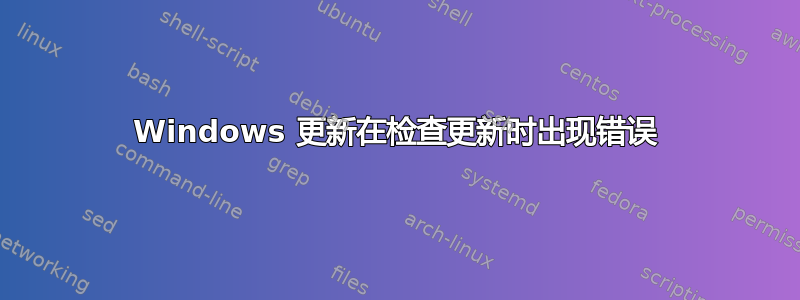
我已经创建了从 c:\windows\softwaredistribution 到 d:\updates 的连接点。
mklink /j c:\windows\SoftwareDistribution d:\updates1
不幸的是,当我开始检查更新时,我收到 80070005 错误。Windows 更新日志文件显示:
2022-07-21 17:30:00.7818808 8760 7836 ComApi * START * Federated Search ClientId = MoUpdateOrchestrator (cV: kgWcI37TOEW2CyA8.0.1.0)
2022-07-21 17:30:00.7870404 9764 3908 IdleTimer WU operation (SR.MoUpdateOrchestrator ID 33) started; operation # 163; does use network; is not at background priority
2022-07-21 17:30:00.7870449 9764 3908 IdleTimer Activate PDC state for Network
2022-07-21 17:30:00.7873267 9764 3908 IdleTimer Incremented PDC RefCount for Network to 1
2022-07-21 17:30:00.7874305 9764 10940 Agent Processing auto/pending service registrations and recovery.
2022-07-21 17:30:00.8110154 9764 10940 SLS Get response for service 9482F4B4-E343-43B6-B170-9A65BC822C77 - forceExpire[False] asyncRefreshOnExpiry[False]
2022-07-21 17:30:00.8110262 9764 10940 SLS path used for cache lookup: /SLS/{9482F4B4-E343-43B6-B170-9A65BC822C77}/x64/10.0.19044.1620/0?CH=438&L=nl-NL;en-US&P=&PT=0x65&WUA=10.0.19041.1503&MK=Microsoft+Corporation&MD=Surface+Go+2
2022-07-21 17:30:00.8111412 9764 10940 SLS Retrieving SLS response from server...
2022-07-21 17:30:00.8128655 9764 10940 SLS Making request with URL HTTPS://slscr.update.microsoft.com/SLS/{9482F4B4-E343-43B6-B170-9A65BC822C77}/x64/10.0.19044.1620/0?CH=438&L=nl-NL;en-US&P=&PT=0x65&WUA=10.0.19041.1503&MK=Microsoft+Corporation&MD=Surface+Go+2 and send SLS events.
2022-07-21 17:30:00.9490317 9764 10940 Misc *FAILED* [80070005] Library download error. Will retry. Retry Counter:0
2022-07-21 17:30:01.0831975 9764 10940 Misc *FAILED* [80070005] Library download error. Will retry. Retry Counter:1
2022-07-21 17:30:01.2038211 9764 10940 Misc *FAILED* [80070005] Library download error. Will retry. Retry Counter:2
2022-07-21 17:30:01.3225189 9764 10940 SLS Complete the request URL HTTPS://slscr.update.microsoft.com/SLS/{9482F4B4-E343-43B6-B170-9A65BC822C77}/x64/10.0.19044.1620/0?CH=438&L=nl-NL;en-US&P=&PT=0x65&WUA=10.0.19041.1503&MK=Microsoft+Corporation&MD=Surface+Go+2 with [80070005] and http status code[200] and send SLS events.
2022-07-21 17:30:01.3225260 9764 10940 SLS *FAILED* [80070005] GetDownloadedOnWeakSSLCert
2022-07-21 17:30:01.3237371 9764 10940 SLS *FAILED* [80070005] Method failed [CSLSClient::GetResponse:625]
2022-07-21 17:30:01.3237475 9764 10940 Misc *FAILED* [80070005] Method failed [CSLSEndpointProvider::GetWUClientData:2275]
2022-07-21 17:30:01.3237511 9764 10940 Misc *FAILED* [80070005] EP: get client data
2022-07-21 17:30:01.3237549 9764 10940 Misc *FAILED* [80070005] Method failed [CSLSEndpointProvider::GetSecondaryServicesEnabledState:1689]
2022-07-21 17:30:01.3237612 9764 10940 Agent *FAILED* [80070005] Method failed [CAgentServiceManager::DetectAndToggleServiceState:2910]
2022-07-21 17:30:01.3237709 9764 10940 Agent *FAILED* [80070005] Failed to resolve federated serviceId 00000000-0000-0000-0000-000000000000
2022-07-21 17:30:01.3237826 9764 10940 Agent *FAILED* [80070005] Failed to execute service registration call {D3F44EB5-DBF5-4C07-9C82-CA42CEE24185} (cV: kgWcI37TOEW2CyA8.0.1.0.1)
一旦我移除连接点,错误消息就消失了。
我尝试使用一个 procmon 来查找访问被拒绝错误,但只在 HKLM\Software\Microsoft\WBEM\CIMOM 上发现了一个。
有什么办法可以解决这个问题吗?顺便说一下,源代码位于 Surface 2 Go 上已格式化为 exFAT 的 MicroSD 卡上。


