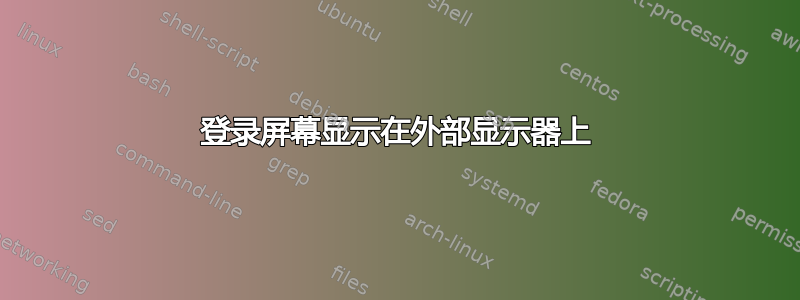
我最近安装了 Manjaro Plasma。我有华硕和 Nvidia GTX 1650 Ti。
这是我的lspci设置:
01:00.0 VGA compatible controller: NVIDIA Corporation Device 1f91 (rev a1)
Subsystem: ASUSTeK Computer Inc. Device 109f
Kernel driver in use: nvidia
Kernel modules: nouveau, nvidia_drm, nvidia
05:00.0 VGA compatible controller: Advanced Micro Devices, Inc. [AMD/ATI] Picasso (rev c2)
Subsystem: ASUSTeK Computer Inc. Picasso
Kernel driver in use: amdgpu
Kernel modules: amdgpu
我创建并更改了 xorg.conf 文件,使其看起来像这样:
# nvidia-settings: X configuration file generated by nvidia-settings
# nvidia-settings: version 440.59
Section "ServerLayout"
Identifier "Layout0"
Screen 0 "Screen1" 0 0
Screen 1 "Screen0" RightOf "Screen1"
InputDevice "Keyboard0" "CoreKeyboard"
InputDevice "Mouse0" "CorePointer"
Option "Xinerama" "0"
EndSection
Section "Files"
EndSection
Section "InputDevice"
# generated from default
Identifier "Mouse0"
Driver "mouse"
Option "Protocol" "auto"
Option "Device" "/dev/psaux"
Option "Emulate3Buttons" "no"
Option "ZAxisMapping" "4 5"
EndSection
Section "InputDevice"
# generated from default
Identifier "Keyboard0"
Driver "kbd"
EndSection
Section "Monitor"
# HorizSync source: edid, VertRefresh source: edid
Identifier "Monitor0"
VendorName "Unknown"
ModelName "HPN HP 24fw"
HorizSync 30.0 - 86.0
VertRefresh 48.0 - 75.0
Option "DPMS"
Option "Primary" "false"
EndSection
Section "Monitor"
Identifier "Monitor1"
HorizSync 30.0 - 86.0
VertRefresh 48.0 - 75.0
Option "DPMS"
Option "Primary" "true"
EndSection
Section "Device"
Identifier "Device0"
Driver "nvidia"
BusID "01:00.0"
VendorName "NVIDIA Corporation"
BoardName "GeForce GTX 1650"
EndSection
Section "Device"
Identifier "Device1"
Driver "amdgpu"
BusID "05:00.0"
EndSection
Section "Screen"
Identifier "Screen0"
Device "Device0"
Monitor "Monitor0"
DefaultDepth 24
Option "Stereo" "0"
Option "nvidiaXineramaInfoOrder" "DFP-0"
Option "metamodes" "nvidia-auto-select +0+0"
Option "SLI" "Off"
Option "MultiGPU" "Off"
Option "BaseMosaic" "off"
SubSection "Display"
Depth 24
EndSubSection
EndSection
Section "Screen"
Identifier "Screen1"
Device "Device1"
Monitor "Monitor1"
DefaultDepth 24
Option "Stereo" "0"
SubSection "Display"
Depth 24
EndSubSection
EndSection
我厌倦了在 laprop 屏幕上添加 Option Primary true,但它没有改变任何东西,所以我想这条线是 unecesarry。另外,默认的 xorg.conf 文件包含除 Screen1、Monitor1 和 Device 1 之外的所有内容,而当时只能使用外部监视器,所以我添加了这些 Screen1、Monitor1 和 Device1,这样笔记本电脑的屏幕也可以工作。
现在,当外接显示器打开时,一切工作正常。另外,当我登录并禁用第二个监视器时。但问题是登录屏幕显示在外部显示器上,而笔记本电脑显示屏仅在登录后显示。所以当我没有连接外部显示器时。我无法登录linux。


