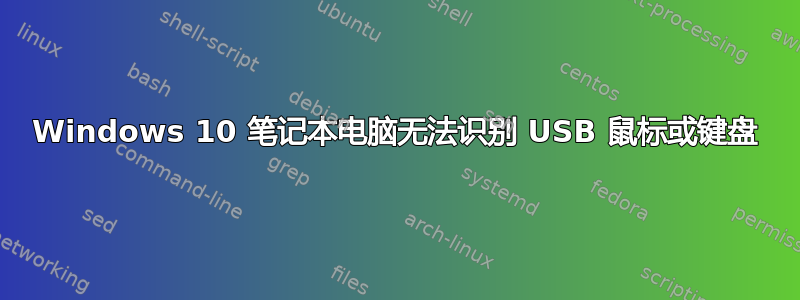
我正在看一台 Windows 10 笔记本电脑(Surface Pro 3),它无法识别 USB 鼠标或键盘。
USB 端口可连接存储设备(包括微控制器)、USB UART 设备、USB 视频捕获设备、USB 以太网适配器。它能够连接蓝牙鼠标。
我尝试过的鼠标和键盘可以在其他 Windows 10 笔记本电脑(戴尔)和非 Windows 计算机上使用。
但任何 USB 键盘或鼠标,我尝试过多次,都显示相同的消息:
The Last USB Device you connected malfunctioned and windows does not recognise it
然后在设备管理器中,它有一个黄色三角形。它的属性如下:
Windows has stopped device because it has reported problems (Code 43) A request for the USB device descriptor failed
由于使用年限较长,这台笔记本电脑很可能安装的是 Windows 8 系统,后来更新为 Windows 10。
我已尝试过:
- 卸载设备(通过设备管理器卸载)并重新启动。
- 删除任何剩余的 Logitech 软件(以防某些特定鼠标干扰)。
- Windows 更新
- sfc(发现了一些东西,但尝试其他选项仍然没有变化)
- 磁盘扫描(未发现任何内容)
除了重新安装或重置 Windows(除了更换笔记本电脑之外的根本选项)之外,还有其他我可以考虑的选择吗?


