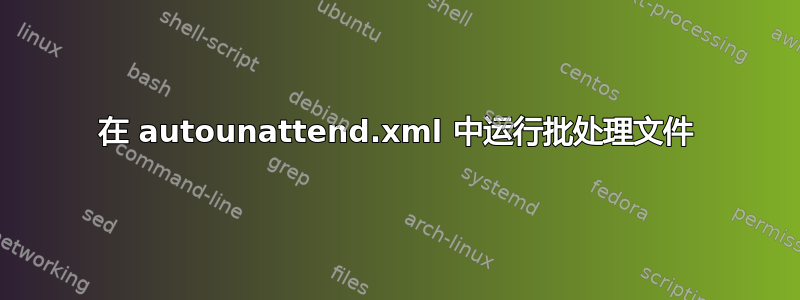
我正在尝试修改我的 autounattend.xml 文件,使其在首次启动时(在 OOBE 屏幕上)运行批处理文件。我尝试在我的文件中添加以下内容:
<settings pass="oobeSystem">
<component name="Microsoft-Windows-International-Core" processorArchitecture="amd64" publicKeyToken="31bf3856ad364e35" language="neutral" versionScope="nonSxS">
</component>
<FirstLogonCommands>
<SynchronousCommand wcm:action="add">
<CommandLine>C:\Windows\PathtoScriptFile\Script.bat</CommandLine>
<Order>1</Order>
</SynchronousCommand>
</FirstLogonCommands>
<component name="Microsoft-Windows-Shell-Setup" processorArchitecture="amd64" publicKeyToken="31bf3856ad364e35" language="neutral" versionScope="nonSxS">
运行此程序后,我收到一条消息,提示“Windows 无法在安装过程中解析或处理 oobesystem 的无人值守应答文件”。
我的自动无人值守文件之前一直正常工作,直到添加此部分。我是否添加错了什么?
谢谢你!
答案1
您的Windows-International-Core组件打开和关闭时没有条目。如果不需要,请删除它。是属于此上下文中的组件FirstLogonCommands的子项。它应该如下所示:OOBEMicrosoft-Windows-Shell-Setup
<settings pass="oobeSystem">
<component name="Microsoft-Windows-Shell-Setup" processorArchitecture="amd64" publicKeyToken="31bf3856ad364e35" language="neutral" versionScope="nonSxS">
<OOBE>
<FirstLogonCommands>
<SynchronousCommand wcm:action="add">
<CommandLine>C:\Windows\PathtoScriptFile\Script.bat</CommandLine>
<Order>1</Order>
</SynchronousCommand>
</FirstLogonCommands>
</OOBE>
</component>
</settings>


