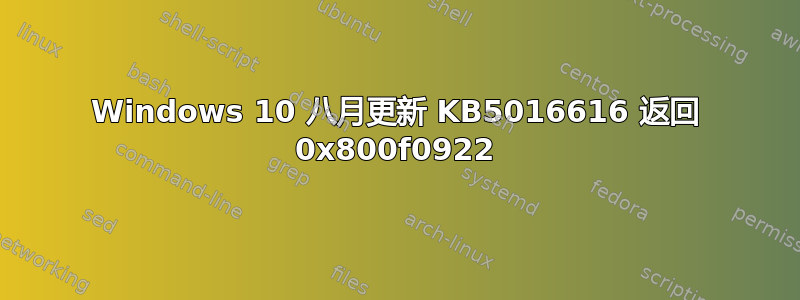
几天前,微软发布了新更新 KB5016616。当尝试安装 Windows 更新时,重新启动 PC 后,Windows 提示“我们无法应用更新,正在回滚”。我尝试了所有能找到的办法,但都没有结果。
我从控制面板重新安装了 Dotnet Framework 3.5,扩展了系统保留分区,手动下载了更新并尝试安装,但都以 0x800f0922 结束。尝试通过 Microsoft 的“升级此 PC”选项进行更新,显示“感谢您使用最新版本的 Windows”。有什么建议吗?日志的一部分如下:
2022.08.11 17:44:01.0368109 12872 18112 ComApi Deserializing update from serialized BSTR.
2022.08.11 17:44:01.0471111 12872 18112 ComApi Byte length of the input buffer for deserialization: 4006245
2022.08.11 17:44:01.0904152 12872 18112 ComApi Deserialized installable update 2022-x64 tabanl? Sistemler i?in Windows 10 Version 21H2 08 Toplu G?ncelle?tirmesi (KB5016616), UpdateID = {8F56C3FA-2D4F-44E9-A392-76B839CDB970.1}, CallbackInfo cookie length = 1880
2022.08.11 17:44:01.0905603 12872 18112 ComApi Using handler to query deployment status for update 8F56C3FA-2D4F-44E9-A392-76B839CDB970.1
2022.08.11 17:44:01.0906999 12872 18112 UDP QueryUpdateDeploymentStatusInternal invoked in Readonly mode for Update : 8F56C3FA-2D4F-44E9-A392-76B839CDB970.1
2022.08.11 17:44:01.0923630 12872 18112 Handler Enter GetPostRebootResult for Deployment handler. Reporting cookie data: {ProductName":"Client.OS.RS2.amd64"
2022.08.11 17:44:01.0925943 12872 18112 Handler Sandbox folder C:\windows\SoftwareDistribution\Download\ad9e650d01e9233632f32eacaeef810b exists
2022.08.11 17:44:01.1688194 12872 18112 Handler Using the update's service stack dll file 'C:\windows\SoftwareDistribution\Download\ad9e650d01e9233632f32eacaeef810b\Metadata\UpdateAgent.dll'
2022.08.11 17:44:01.3862022 12872 18112 Handler Update status code is 0x800F0922
2022.08.11 17:44:01.3862035 12872 18112 Handler Failed to install the update
2022.08.11 17:44:01.3904197 12872 18112 Handler Leave GetPostRebootResult for Deployment handler
2022.08.11 17:44:01.3904349 12872 18112 WIL *FAILED* [80240FFF] file = onecore\enduser\windowsupdate\client\engine\updatedeploymentprovider\lib\dpreportingdata.cpp, line = 1098
2022.08.11 17:44:01.3905343 12872 18112 WIL *FAILED* [80240FFF] file = onecore\enduser\windowsupdate\client\engine\updatedeploymentprovider\lib\dpreportingdata.cpp, line = 1075
2022.08.11 17:44:01.3905365 12872 18112 WIL *FAILED* [80240FFF] file = onecore\enduser\windowsupdate\client\engine\updatedeploymentprovider\lib\updatedeploymentprovider.cpp, line = 500
2022.08.11 17:44:01.3905453 12872 18112 UDP *FAILED* [80240FFF] QueryUpdateDeploymentStatus exited with hr = 0x80240fff
2022.08.11 17:44:01.3905990 12872 18112 WIL *FAILED* [80240FFF] file = onecore\enduser\windowsupdate\client\comapi\update.cpp, line = 4221
2022.08.11 17:44:01.3910012 12872 18112 ComApi Reloading CUpdate 8F56C3FA-2D4F-44E9-A392-76B839CDB970.1 from datastore...
2022.08.11 17:44:01.5022931 12872 18112 ComApi Deserializing update from serialized BSTR.
2022.08.11 17:44:01.5122354 12872 18112 ComApi Byte length of the input buffer for deserialization: 4006245
2022.08.11 17:44:01.5564647 12872 18112 ComApi Deserialized installable update 2022-x64 tabanl? Sistemler i?in Windows 10 Version 21H2 08 Toplu G?ncelle?tirmesi (KB5016616), UpdateID = {8F56C3FA-2D4F-44E9-A392-76B839CDB970.1}, CallbackInfo cookie length = 1880
2022.08.11 17:44:01.6012533 12872 18112 ComApi Reload successful, UpdateID = 8F56C3FA-2D4F-44E9-A392-76B839CDB970.1, CallbackInfo cookie length = 1880, Current deployment action = 1, New deployment action = 1
2022.08.11 17:45:38.2254181 13424 4636 Shared Power status changed
2022.08.11 17:45:38.2254621 13424 12084 DownloadManager Received power state change notification: Old: AC; New: AC.
2022.08.11 17:46:04.0098046 12872 18112 ComApi Serializing CUpdate 8F56C3FA-2D4F-44E9-A392-76B839CDB970.1
2022.08.11 17:46:04.0326907 12872 18112 ComApi Update serialization complete. BSTR byte length = 4006245, CallbackInfo cookie length = 1880
我目前所做的:
- 重置 Windows 更新
- 重命名 SoftwareDistribution 文件夹
- 手动下载更新并从 windows10.0-kb5016616-x64_94a65010a34b5bae2324c9433d1cae0b9d906d8c.msu 安装
- 将 SystemReserved 分区大小调整为 600mb
- 尝试通过 Windows Udate Minitool 安装
- 解决 Windows 更新问题
- 将应用就绪服务设置为自动(延迟)
答案1
我如何解决这个问题:
我还检查了 cbs.log (C:\Windows\Logs) 并搜索了“错误”短语。我发现了以下行:
000005db BFSVC: 'Failed to get system partition! Last Error = 0x3bc3'
我谷歌了一下,发现磁盘从 MBR 转换为 GPT 时也遇到了类似的问题。一周前,我也将磁盘从 MBR 转换为 GPT,并使用 diskpart 检查了分区列表。磁盘的分区列表如下:
Partition ### Type Size Offset
------------- ---------------- ------- -------
Partition 1 Primary 600 MB 1024 KB
Partition 2 Primary 929 GB 601 MB
Partition 3 Primary 1300 MB 930 GB
我这里没有系统分区,但 Windows 正在寻找分区类型来保存文件。
我使用以下命令转换了分区 3:
select partition 3
SET ID=c12a7328-f81f-11d2-ba4b-00a0c93ec93b
现在分区列表如下:
Partition ### Type Size Offset
------------- ---------------- ------- -------
Partition 1 Primary 600 MB 1024 KB
Partition 2 Primary 929 GB 601 MB
Partition 3 System 1300 MB 930 GB
重新启动后我就能完成更新。


