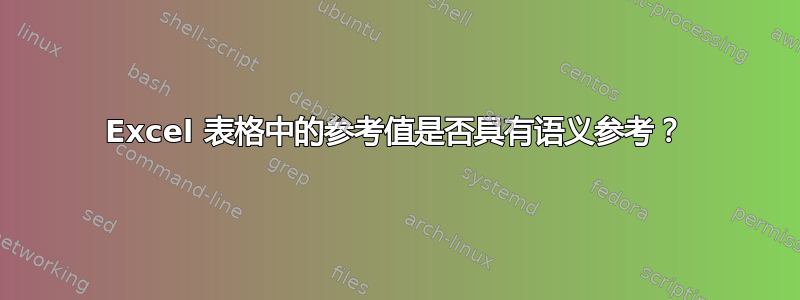
问题
我有一个 Excel 表格对象:
我在其中存储了公式的假设。
是否有使用语义引用来引用该表中值的最佳实践?
更深层次的解释
尝试 #1:经典引用
假设我需要计算 B2 和 B3 的乘积。
=$B$2*$B$3
这个解决方案不太可靠 - 如果有人复制粘贴某些内容或移动表格怎么办?一定有更好的方法!
尝试#2:VLOOKUP
我可以创建一个 VLOOKUP。但这不太可靠:如果值的名称发生变化,这将失败。此外,如果我想获得 5 个表值的乘积,我需要创建一个包含 5 个 VLOOKUP 的难以理解的公式!
=VLOOKUP("Lambda Requests per Month [Requests/Month]";Table145[[#All];[Name]:[Value]];2;FALSE)
尝试 #3:命名范围
并像这样引用它:
=Lambda_Requests_per_Month__Requests_Month
这可行,但现在我无法轻易分辨公式中的单位。包含特殊字符的单位(例如 [%])会完全消失。
还有更好的方法吗?
答案1
我决定使用命名范围,并使用更改 NamedRanges 名称的脚本。
它需要一个名称列,其右侧有一个值列。要使用它,请选择值列并运行 VBA 宏。
Sub rename_name_manager()
'Written by Dustin
'Adds references and names to the NameManager, iff a reference does not yet exist with a name in the name manager.
'If a reference already exists, the name is updated with the value stored to the left of the cell
'Names have to be sanitized first, i.e. only alphabet, number, _ is allowed. No space!
'Create a dictionary, in which the NameManagers cell-references are stored.
Dim d
Set d = CreateObject("Scripting.Dictionary")
For Each n In ActiveWorkbook.Names
d.Add n.RefersTo, n.Name
Next n
Dim wksname As String
wksname = "'YOUR_WORKSHEET_NAME'"
Dim cl As Range
For Each cl In Selection
reference_in_NameManager = "=" & wksname & "!" & cl.Address
If d.exists(reference_in_NameManager) Then
'already exists in NameManager, only need to rename
name_ = cl.Offset(0, -1).Value2
'Sanitize string
name_ = Replace(name_, "$", "USD")
name_ = Replace(name_, "%", "Percent")
name_ = Replace(name_, "/", "_")
name_ = Replace(name_, " ", "_")
name_ = Replace(name_, "___", "_")
name_ = Replace(name_, "__", "_")
name_ = Replace(name_, "-", "")
name_ = Replace(name_, ",", "_")
name_ = Replace(name_, "[", "__")
name_ = Replace(name_, "]", "_")
name_ = Replace(name_, "(", "__")
name_ = Replace(name_, ")", "_")
If Right(name_, 1) = "_" Then
name_ = Left(name_, Len(name_) - 1)
End If
'Rename the name in NameManager
Names.Item(RefersTo:=reference_in_NameManager).Name = name_
Else
'Not yet referenced in NameManager. Create new Name
Debug.Print "="&wksname&"!" & cl.Address
ActiveWorkbook.Names.Add Name:=name_, RefersTo:="=" & wksname & "!" & cl.Address
ActiveWorkbook.Names(name_).Comment = ""
End If
Next cl
End Sub




