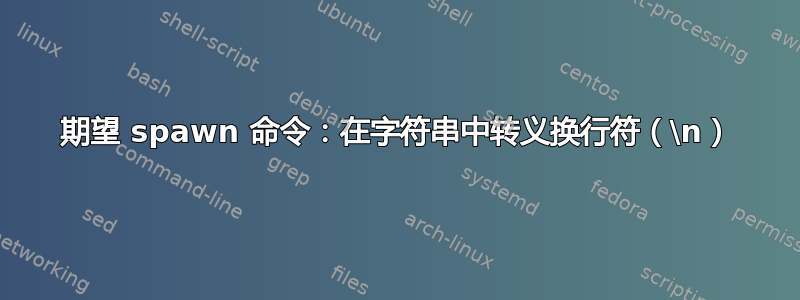
我正在尝试使用 expect 与 MATLAB 控制台交互。目前我有:
#!/usr/bin/expect -f
spawn {*}/usr/bin/run.sh matlab -r "fprintf(1, \"The identifier was:%s\\\\n\", \"hello\")"
expect {
"The identifier is hello" {
return
}
timeout {
exit 7
} eof {
return
}
}
但这会出现错误:
./create_meta_file.exp
spawn /usr/bin/run.sh matlab -r fprintf(1, "The identifier was:%s\\n", "hello")
MATLAB is selecting SOFTWARE OPENGL rendering.
< M A T L A B (R) >
Copyright 1984-2022 The MathWorks, Inc.
R2022a Update 2 (9.12.0.1956245) 64-bit (glnxa64)
May 11, 2022
To get started, type doc.
For product information, visit www.mathworks.com.
fprintf(1, "The identifier was:%s
|
Error: String is not terminated properly.
如果我在预期脚本中使用\n,\\n或者 \\\n代替,我会得到:\\\\n
spawn /usr/bin/run.sh matlab -r fprintf(1, "The identifier was:%s
", "hello")
MATLAB is selecting SOFTWARE OPENGL rendering.
/usr/local/bin/matlab: 1: eval: Syntax error: Unterminated quoted string
任何指示都将不胜感激。
答案1
这应该工作:
spawn /usr/bin/run.sh matlab -r "fprintf(1, \"The identifier was:%s\\n\", \"hello\")"
# .................................................................^^
虽然我建议使用 Tcl 的非插值引号来简化:
spawn /usr/bin/run.sh matlab -r {fprintf(1, "The identifier was:%s\n", "hello")}
# ..............................^..............................................^
这里不需要前导{*}:它仅适用于“/usr/bin/run.sh”,不需要扩展为单独的单词。


