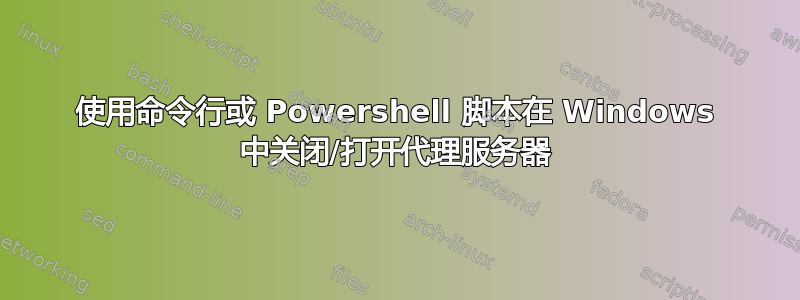
答案1
以下 PowerShell 脚本将禁用代理:
$regKey="HKCU:\Software\Microsoft\Windows\CurrentVersion\Internet Settings"
Set-ItemProperty -path $regKey ProxyEnable -value 0 -ErrorAction Stop
Set-ItemProperty -path $regKey ProxyServer -value "" -ErrorAction Stop
Set-ItemProperty -path $regKey AutoConfigURL -Value "" -ErrorAction Stop
Write-Output "Proxy is now Disabled"
如果需要,您可以轻松地将此代码转换为reg命令。




