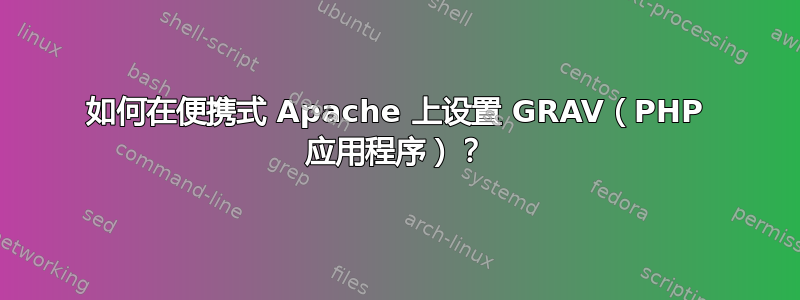
我正在为我的 Windows 10 电脑尝试一些使用纯 Markdown 文件的个人 Wiki 系统,并遇到了重力加速度。这是一个使用 Extract-and-drop 设置的开源 CMS,大多数具有 PHP 7 的 Web 服务器都可以运行。
由于我之前尝试过 DokuWiki,所以我已经微阿帕奇可用,我想我只需要在那里提取 GRAV-zip。但它无法启动,也许我需要全新下载并配置 MicroApache?
C:.
+---grav
\---server
+---conf
+---logs
+---modules
\---php
\---ext
我编辑.\server\conf\httpd.conf后改用 GRAV 文件夹。
# absolute minimum configuration for DokuWiki on a Stick
# change the Listen directive if you want to use a different port
Listen 8800
ServerName microapache
ServerRoot .
DocumentRoot ./../grav
ServerAdmin [email protected]
但是启动 MicroApache 时我看到的只是一个损坏的网页......
cd server
start "Apache server" /B mapache.exe
start http://localhost:8800/
Internal Server Error
The server encountered an internal error or misconfiguration and was unable to complete
your request.
Please contact the server administrator at [email protected] to inform them of the
time this error occurred, and the actions you performed just before this error.
More information about this error may be available in the server error log.
并且没有服务器可以停止
ApacheKill.exe
■ Killing all matching processes
■ Searching for processes matching "mapache.exe"
Error: A process with that name does not appear to be running
由于 GRAV 的大部分故障排除都是针对 Linux 的,因此我无法在 Windows 设置上遵循这些指南。
答案1
正如我所怀疑的,DokuWikiStick 的发行版被严重剥离,无法正常运行。
我从以下网址下载了 Apache 2.4.54 的纯净版本https://www.apachelounge.com/download/VC15/和 PHP8 线程安全(Apache for Windows 要求)来自https://windows.php.net/download/
.
+---Apache24
+---grav
\---php8
在 PHP 中我将其重命名php.ini-development为php.ini。
然后我调整 Apachehttpd.conf以使用相对路径,使用 PHP8 并使用 GRAV 启动。
Define SRVROOT "."
ServerName apache
AddHandler application/x-httpd-php .php
AddType application/x-httpd-php .php .html
LoadModule php_module "./../php8/php8apache2_4.dll"
PHPiniDir "./../php8"
DocumentRoot "${SRVROOT}/../grav"
<Directory "${SRVROOT}/../grav">
<IfModule dir_module>
DirectoryIndex index.html index.php
</IfModule>
然后我可以使用我的网络浏览器访问 GRAV PHP 应用程序,它告诉我缺少哪些额外的配置和设置。


