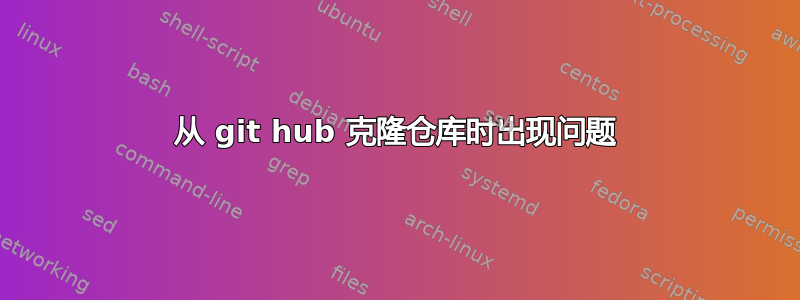
好吧,我已经为此挣扎了好几个小时。我收到了这条消息。
~$ git clone [email protected]:bjm3590/odin-recipes.git
Cloning into 'odin-recipes'...
The authenticity of host 'github.com (140.82.114.3)' can't be established.
ED25519 key fingerprint is SHA256:+DiY3wvvV6TuJJhbpZisF/zLDA0zPMSvHdkr4UvCOqU.
This key is not known by any other names
Are you sure you want to continue connecting (yes/no/[fingerprint])?
Host key verification failed.
fatal: Could not read from remote repository.
Please make sure you have the correct access rights
and the repository exists.
我已经在 github 上创建了一个 SSH 密钥。但是当我尝试使用命令行从那里拉取 repo 时。这就是我得到的。任何帮助都值得感激,谢谢。
答案1
SSH 与 HTPS/TLS 不同,它是一种不使用证书颁发机构来验证某个服务器的真实性的系统。
SSH 使用“首次使用时信任”系统,这意味着每次您第一次连接到 SSH 服务器时,ssh 客户端都会向您显示服务器密钥哈希并询问您是否信任该密钥。
对于 GitHub 来说公共服务器密钥哈希已记录因此,您只需将密钥与网站上的密钥进行比较,如果匹配,则接受该密钥。
即使没有这样的可信密钥来源,风险也会非常低,因为您使用 ssh 密钥进行身份验证,这意味着没有人可以通过将您重定向到不同的 ssh 服务器(中间人攻击)来窃取您的密钥,因为 SSH 客户端密钥只被使用但从未传输过。


