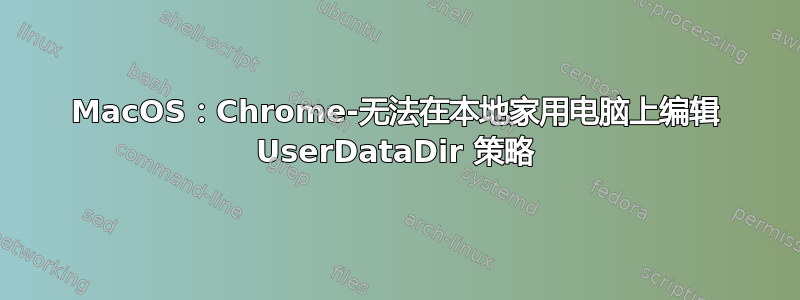
我正在尝试在我自己有管理员权限的 Mac(非组织)上编辑一些 Chrome 策略。例如,“UserDataDir”策略(https://chromeenterprise.google/policies/?policy=UserDataDir),这样我就可以设置外部硬盘位置。我的问题是,无论我做什么,Chrome 都看不到更改。
我只想做这个简单的改变:
<?xml version="1.0" encoding="UTF-8"?>
<!DOCTYPE plist PUBLIC "-//Apple//DTD PLIST 1.0//EN" "http://www.apple.com/DTDs/PropertyList-1.0.dtd">
<plist version="1.0">
<dict>
<key>UserDataDir</key>
<string>/Volumes/GODZ/Misc/ChromeCanary/</string>
</dict>
</plist>
问题的一部分是,当搜索如何做到这一点时,我遇到了多个答案,它们指向多个不同的文件/位置进行编辑,所以甚至不清楚哪个是正确的:
- 在 /Library/Managed Preferences/ 中创建/编辑 com.google.Chrome.plist 文件
- 在 /Library/Managed Preferences/Preferences 中创建/编辑 com.google.Chrome.plist 文件
- 在 /Library/Preferences 中创建/编辑 com.google.Chrome.plist 文件
- 在 Users/Library/Managed Preferences/ 中创建/编辑 com.google.Chrome.plist 文件
- 在 Users/Library/Managed Preferences/Preferences 中创建/编辑 com.google.Chrome.plist 文件
- 在 User/Library/Preferences 中创建/编辑 com.google.Chrome.plist 文件
- 在 /Applications/Google Chrome.app/Contents/Resources/com.google.Chrome.manifest/Contents/Resources/ 中编辑 com.google.Chrome.manifest
有人能告诉我哪个是正确的文件/位置以及我需要更改什么才能做到这一点?


