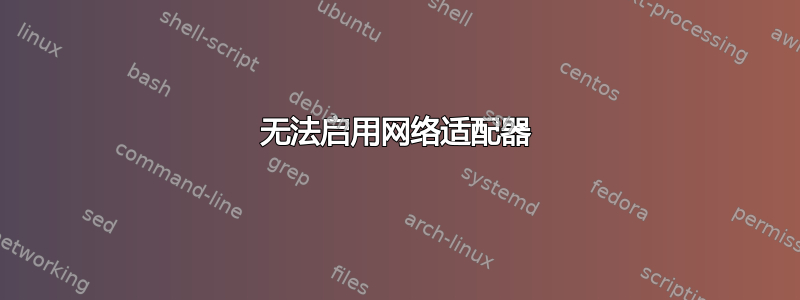
尽管重启了电脑、重新安装了驱动程序,并尝试了网络重置和设置中的故障排除,设备管理器中仍未显示该设备。设备仍然没有显示。
这是一台笔记本电脑,华硕 TUF505DD-AL062T
过去,我曾使用 禁用网络驱动程序wmic,但在某些时候,下面的启用/禁用命令停止工作
wmic path win32_networkadapter where ProductName="Realtek PCIe GbE Family Controller" call enable
wmic path win32_networkadapter where ProductName="Realtek PCIe GbE Family Controller" call disable
现在我明白了
C:\WINDOWS\system32>wmic path win32_networkadapter where ProductName="Realtek PCIe GbE Family Controller" call enable
Executing (\\LAPTOP-2MQ5TDJ8\root\cimv2:Win32_NetworkAdapter.DeviceID="2")->enable()
ERROR:
Description = Invalid method Parameter(s)
或者在 power shell 中,得到类似的结果:
PS C:\WINDOWS\system32> $wmi = gwmi win32_networkadapter -filter 'DeviceId = 2'
PS C:\WINDOWS\system32> echo $wmi
ServiceName :
MACAddress :
AdapterType :
DeviceID : 2
Name : Realtek PCIe GbE Family Controller
NetworkAddresses :
Speed :
PS C:\WINDOWS\system32> $wmi.Enable()
Exception calling "Enable" : "Invalid method Parameter(s) "
At line:1 char:1
+ $wmi.Enable()
+ ~~~~~~~~~~~~~
+ CategoryInfo : NotSpecified: (:) [], MethodInvocationException
+ FullyQualifiedErrorId : WMIMethodException


